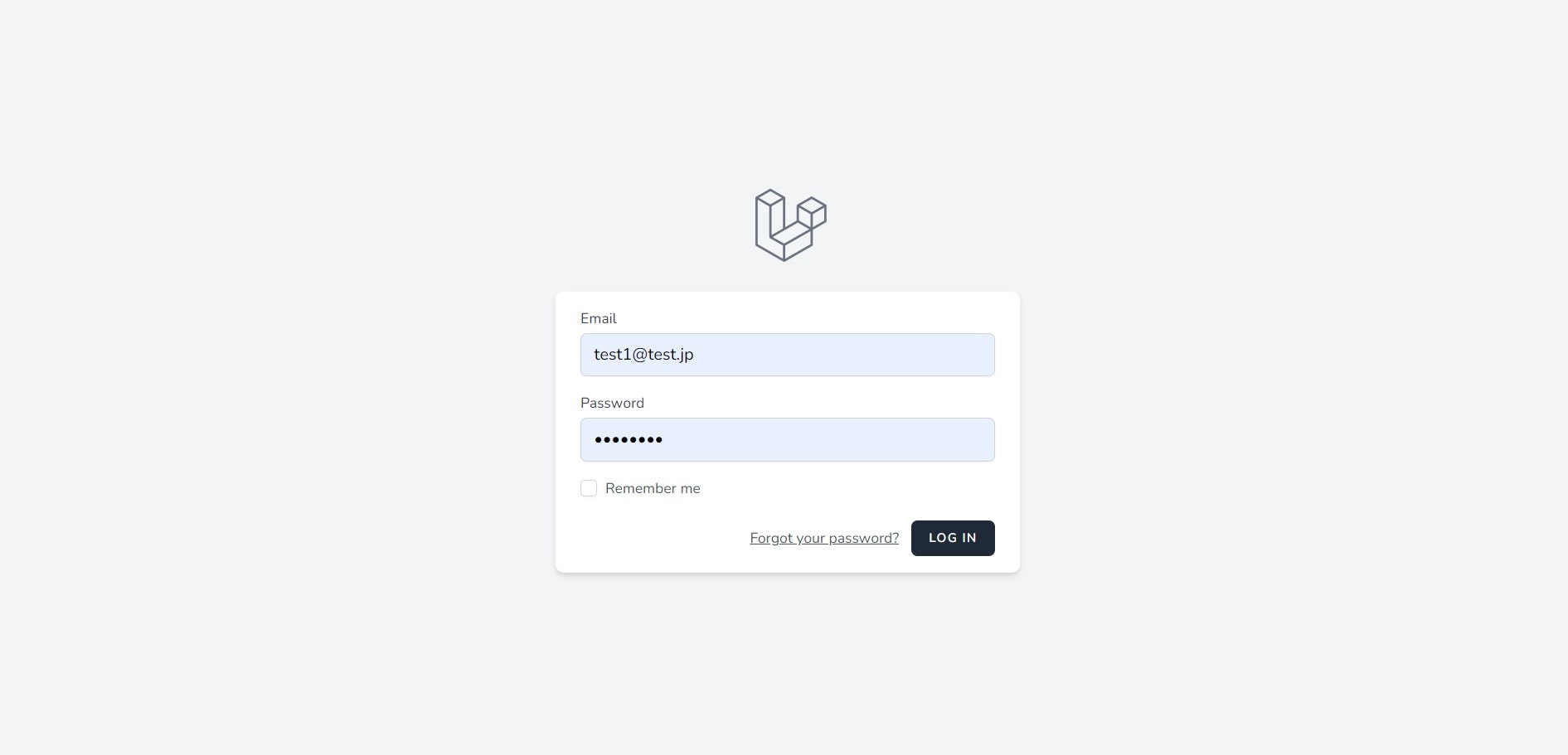Laravle9.19.x ~ breeze ログインができない?を解決
みなさんこんにちは
ジーズアカデミー学校長 山崎ですm(_ _)m
今回はLaravel9.19からLOGINを生成するコマンドが変わったようなのでメモしておきます。
環境
AmazonLinux2/cloud9
Laravel9.19.x ログイン画面作成
breezeをインストール
ターミナル
#1. Laravel 9.19~ の場合
composer require laravel/breeze --dev
#2. artisan コマンドを実行
php artisan breeze:install
#3. npmパッケージをインストール
npm install
#4. パッケージをビルド
#公式サイトでは「npm run dev」
npm run build
#5.テーブル作成
php artisan migrate
これでLaravel9.19~ のLOGIN機能が実装できました!
★ ここでハマったのが4つ目のコマンド!!
今までは dev で良かったのが build でないと動作しませんでした。
EC2/Cloud9 環境だからかもしれませんが!
【公式ドキュメント】👇
https://laravel.com/docs/9.x/starter-kits#breeze-and-blade
YouTubeでも解説
是非こちらも見てください
「Laravel 9.19~ Breeze 45分でアプリを作る!」
以上