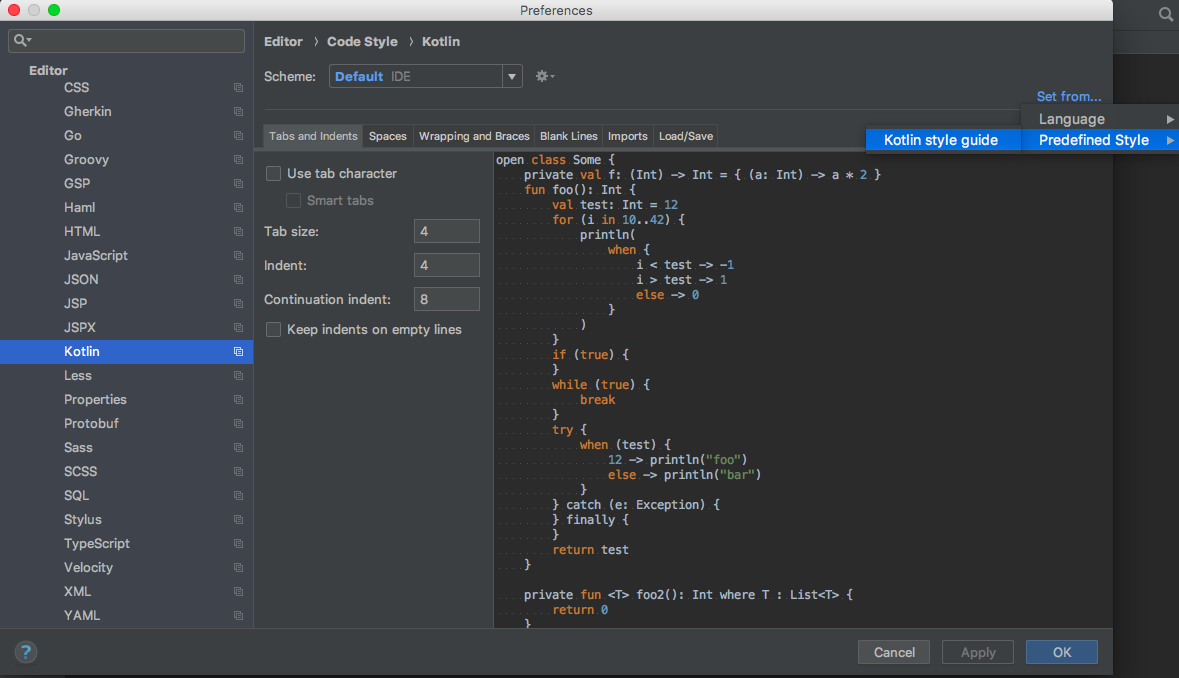概要
Kotlin 公式のStyle GuideをIntelliJに設定する方法が簡単だったので書いていきます。
リンク先にも英語で設定方法が書いてあるので、最新の情報はリンク先を参照してください。
環境
- macOS High Sierra 10.13.5
- IntelliJ IDEA ULTIMATE 2018.1
やりかた
Preference -> Editor -> Code Style -> Kotlin を選択し、右上の「Set from…」と書いてある箇所をクリックします。
その後、Predefined style -> Kotlin style guide をクリックすれば設定完了です。
Code -> Reformat Code すると、Style Guideに合わせてコードフォーマットされます。
参考
https://kotlinlang.org/docs/reference/coding-conventions.html
https://pleiades.io/help/idea/code-style-kotlin.html