ゼロベースで学ぶ EXCEL VBA の基礎 練習問題回答
5.1.2 練習
- 下記の図のように、上記で作成したA1からA10までのデータを読み込み用データとして利用してください。
- かつ、
B1からB10にその2乗の値が表示されるようにしてください。
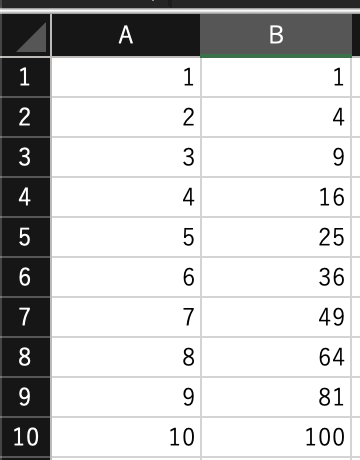
回答例
Sub ForTest()
Dim i, imax As Long
imax = 10
For i = 1 To imax
'Cells(i, 1) = i
Cells(i, 2) = Cells(i, 1) ^ 2
Next i
End Sub
5.2.2 練習
下記のように先程のマトリックスの行と列を入れ替えたマトリックスを作ってみましょう。
回答例
Sub ForNestTest()
Dim i As Long, j As Long
Dim imax As Long, jmax As Long
imax = 10
jmax = 10
For i = 1 To imax
For j = 1 To jmax
Cells(j, i) = (i - 1) * imax + j
Next j
Next i
End Sub
5.2.3 練習
下記のように1から9が並ぶ3行3列のマトリックスを縦に3回繰り返すプログラムを作成してみましょう。
図では太線で囲っていますが、これは無くてかまいません。

回答例
Sub ForNesTest()
Dim i As Long, j As Long, n As Long
Dim imaxA s Long, jmax As Long, nmax As Long
Dim irow As Long, idelta As Long
imax = 3
jmax = 3
nmax = 3
For n = 1 To nmax
idelta = imax * (n - 1)
For i = 1 To imax
irow = idelta + i
For j = 1 To jmax
Cells(irow, j) = (i - 1) * imax + j
Next j
Next i
Next n
End Sub
6.1.7 練習
以下のような10から90まで並ぶデータをエクセルに作成します。

このデータを3x3のa(2,2)の配列に読み込み、Debug.Printを使って以下のような a(0,0) = 10 のフォーマットで出力させてください。
イミディエイトウィンドウ
a(0,0) = 10
a(1,0) = 20
a(2,0) = 30
a(0,1) = 40
a(1,1) = 50
a(2,1) = 60
a(0,2) = 70
a(1,2) = 80
a(2,2) = 90
回答例
Sub arrayTest()
Dim a(2, 2) As Integer
Dim i As Integer, j As Integer, k As Integer
imin = LBound(a, 1)
imax = UBound(a, 1)
isize = imax - imin + 1
jmin = LBound(a, 2)
jmax = UBound(a, 2)
For j = jmin To jmax
For i = imin To imax
k = isize * j + i + 1
a(i, j) = Cells(k, 1)
Next
Next
For j = jmin To jmax
For i = imin To imax
Debug.Print "a(" & i & "," & j & ") ="; a(i, j)
Next
Next
End Sub
