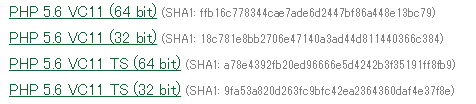環境
- Windows Server 2012 R2
- PHP 5.6.12
Xdebugを選ぶ
ダウンロードページからphpのバージョンに合ったdllをダウンロード
(今回はXdebug 2.4.0を使用する)
https://xdebug.org/download.php
Xdebugのページ[Tailored Installation Instructions]で確認
- 使用する環境のphpinfo()を確認
- phpinfo()の結果ページのhtmlソースをコピー
- https://xdebug.org/wizard.php のフォームにコピーしたソースをペースト
- 「Analyse my phpinfo() output」をクリック
- 結果ページが表示される
以下、結果ページの「Instructions」の例
このように、ダウンロードするdll名とphp.iniに記述する内容が示される。
Instructions
1. Download php_xdebug-2.4.0-5.6-vc11.dll
2. Move the downloaded file to C:\Program Files (x86)\PHP\ext
3. Edit C:\Program Files (x86)\Apache2\conf\php.ini and add the line
zend_extension = C:\Program Files (x86)\PHP\ext\php_xdebug-2.4.0-5.6-vc11.dll
4. Restart the webserver
インストール
上記「Instructions」の内容通りにファイル配置、php.ini編集の後、Apacheの再起動を行えばおk
参考
zend_extensionとzend_extension_tsの違いではまった...
http://www.php-seed.net/blog/archives/95