AWS Amplifyを使って認証機能を実装したアプリケーションで、タブを閉じるごとにユーザをログアウトさせたい場合の設定
Amplify.configure
AWS Amplifyの設定初期化時に、Auth -> storage にsessionStorageを指定。
import Amplify from 'aws-amplify';
Amplify.configure({
Auth: {
identityPoolId: 'XX-XXXX-X:XXXXXXXX-XXXX-1234-abcd-1234567890ab',
region: 'XX-XXXX-X',
identityPoolRegion: 'XX-XXXX-X',
userPoolId: 'XX-XXXX-X_abcd1234',
// OPTIONAL - customized storage object
storage: window.sessionStorage,
}
});
※ 今回はsessionStorage設定したが、localStorage、sessionStorageと互換性があるインターフェースを持った独自のオンメモリストアclassを指定することもできそう
確認
devtools上でも、cognitoのログイントークンがsessionStorageに保存されていることが確認できた。
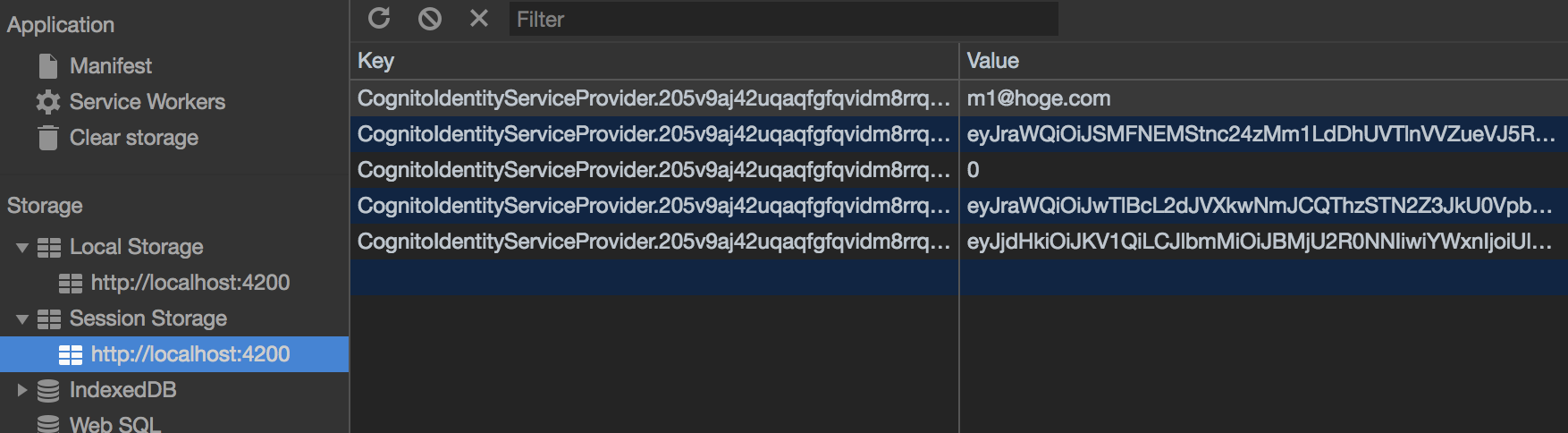
参考