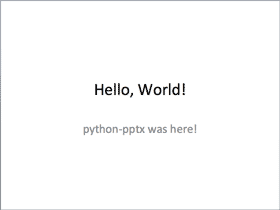Pythonライブラリpython-pptxをつかってプログラムから簡単なpptxファイルを作成します。
まずはpipをつかってライブラリをインストールします。
Pythonのパッケージ管理ツールpipのインストール(Windows)
pip install python-pptx
これでOKです。
では簡単なパワポをつくってみます。
test.py
from pptx import Presentation
prs = Presentation()
title_slide_layout = prs.slide_layouts[0]
slide = prs.slides.add_slide(title_slide_layout)
title = slide.shapes.title
subtitle = slide.placeholders[1]
title.text = "Hello, World!"
subtitle.text = "python-pptx was here!"
prs.save('test.pptx')
実行しますとtest.pptxというファイルが同じディレクトリにつくられます。
python test.py
ドキュメンテーション
https://python-pptx.readthedocs.org/en/latest/index.html#api