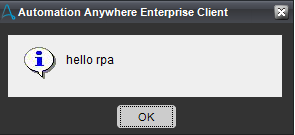pythonプログラムをRPAから呼び出し、その実行結果を次のステップで利用したいケースがあります。
pythonによる画像検索や機械学習の実行結果を取得できたら、RPAによる自動化の適用範囲がずいぶんと広がるように思います。
そこでVBScriptからpythonを実行し、処理結果を受け取る方法を調べてみました。
【前提】
python 3.x
IBM RPA 10.6
【解説】
はじめにpythonのコードです。ここではファイル名をhello.pyとします。
printの出力内容を戻すことにします。
def message():
print("hello rpa")
if __name__ == '__main__':
message()
つづいて、pythonを呼び出すVBScriptのコードです。ここではファイル名をexecutePgm.vbsとします。
Option Explicit
Dim exeFile,pgmFile,returnMessage
Dim ShellObj,ShellExec
' 引数の処理
if WScript.Arguments.Count = 0 then
returnMessage = -1
WScript.StdOut.Writeline returnMessage ' Run Scriptに戻り値を渡す
WScript.Quit(returnMessage)
end If
exeFile = WScript.Arguments(0) 'ex:python.exe
pgmFile = WScript.Arguments(1) 'ex:hello.py
Set ShellObj = WScript.CreateObject("WScript.Shell")
Set ShellExec = ShellObj.Exec(exeFile + " "+ pgmFile)
Do Until ShellExec.StdOut.AtEndOfStream '最後までループ
returnMessage = returnMessage & ShellExec.StdOut.ReadLine 'pythonのprint出力行を読み取る
Loop
WScript.StdOut.Writeline returnMessage ' Run Scriptに戻り値を渡す
WScript.Quit(0)
VBScriptの実行結果をRun Scriptに戻すためには、WScript.StdOut.Writelineを利用します。WScript.Quitでは戻り値を設定できないため、注意してください。
WScript.StdOut.Writeline returnMessage ' Run Scriptに戻り値を渡す
最後に、vbsを呼び出すIBM RPA (Automation Anywhere)のコードです。
IBM RPAではRun Scriptコマンドを利用してVBScriptを呼び出すことができます。

executePgm.vbsの引数としてhello.pyを渡します。
その出力結果を returnMessage 変数に設定します。
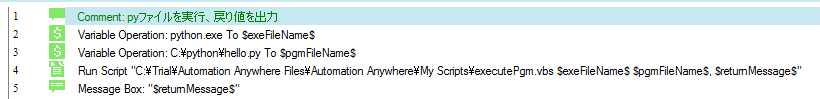
【リンク】
https://github.com/daikanmurata/rpa_vbs_python.git
pythonをonewayで呼び出す方法はこちらを参照ください。Automation Anywhere から PowerShell やPython などの外部プログラムを呼び出す
最後までお読みいただきましてありがとうございました。