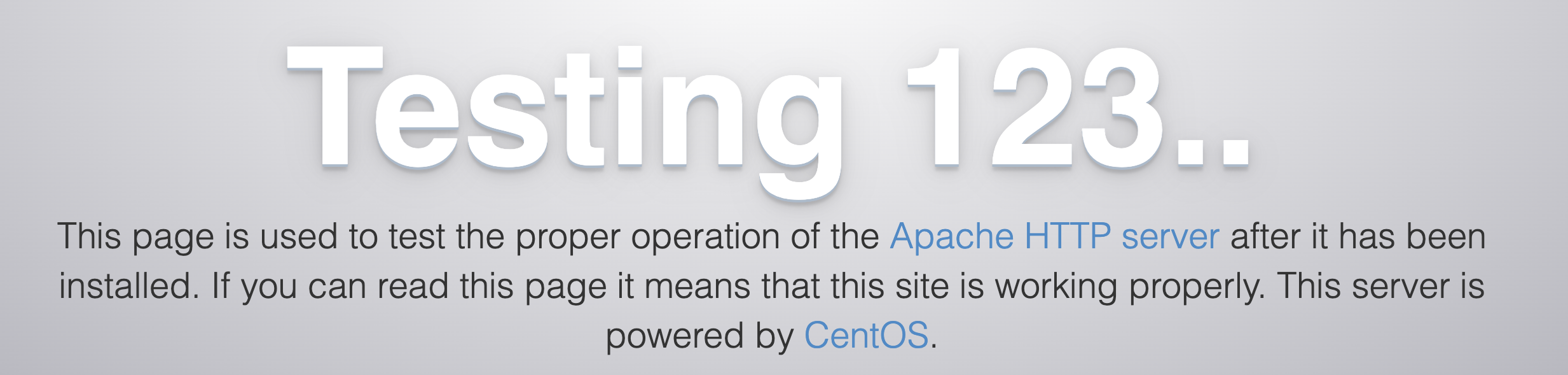仮想マシンを使用してApacheでwebページ表示する
ポート番号を追加してポートを開放
80番ポートを開放する
firewall-cmd --permanent --zone=public --add-service=http
再起動
firewall-cmd --reload
webサーバーのインストール・起動など
# apacheインストール
sudo yum install httpd
# apache起動コマンド
sudo systemctl start httpd
# 停止コマンド
sudo systemctl stop httpd
# ステータス確認
systemctl status httpd
# 自動起動のコマンド
sudo chkconfig httpd on
webブラウザで開く
http://localhost:8080/にアクセス
Apacheの初期画面が表示できる
表示したいhtmlファイルをドキュメントルート配下に配置する
CentOSの公開ディレクトリの確認
/etc/httpd/conf/httpd.confファイルのDocumentRootに記述されているpathがwebサーバーで公開するディレクトリとなっている
中身を確認する
cat /etc/httpd/conf/httpd.conf
以下のようなものが記述されている
DocumentRoot /var/www/html/
上記の場合は/var/www/html/配下にhtmlファイルを置けばwebサーバーを通じて表示できる。
/var/www/htmlにindex.html作成して配置
作成したhtmlが表示できる
まとめ
htmlファイルだけじゃなくて、Laravelなども動かしていきたい。