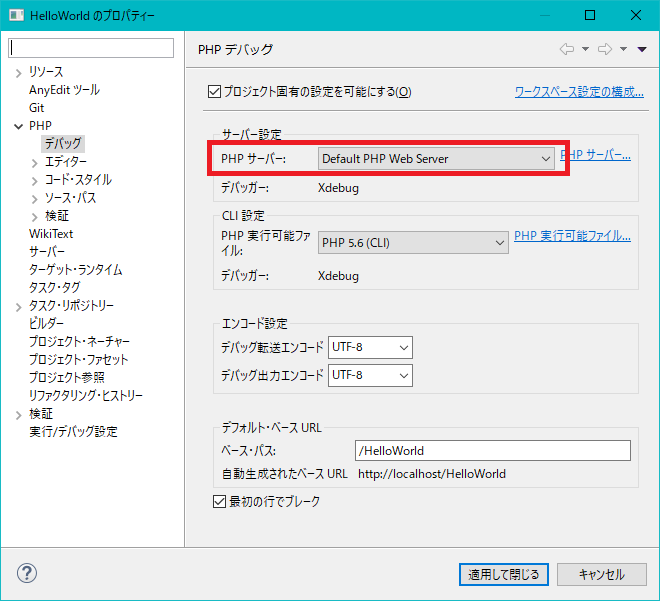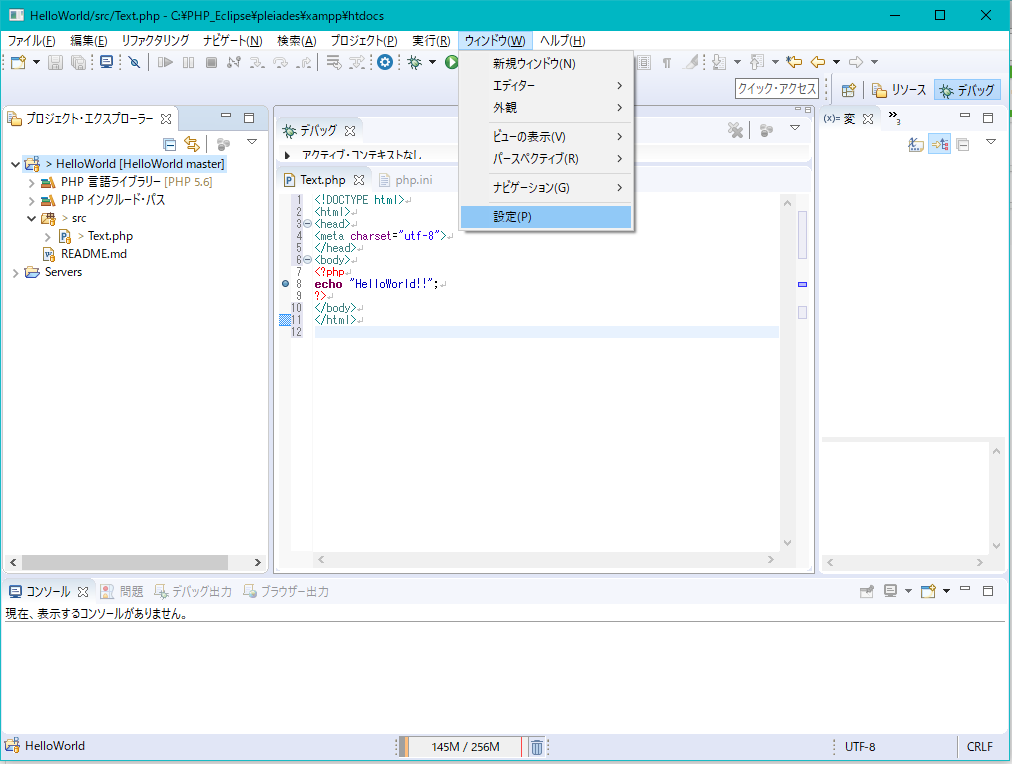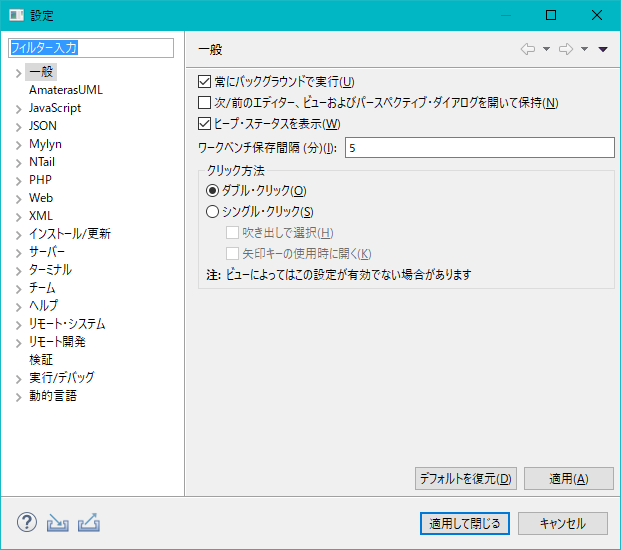PHPのEclipse4.8でWebアプリケーションでデバッグが失敗する
PHPのEclipse4.8でWebアプリケーションでデバッグを行うとエラーがでる
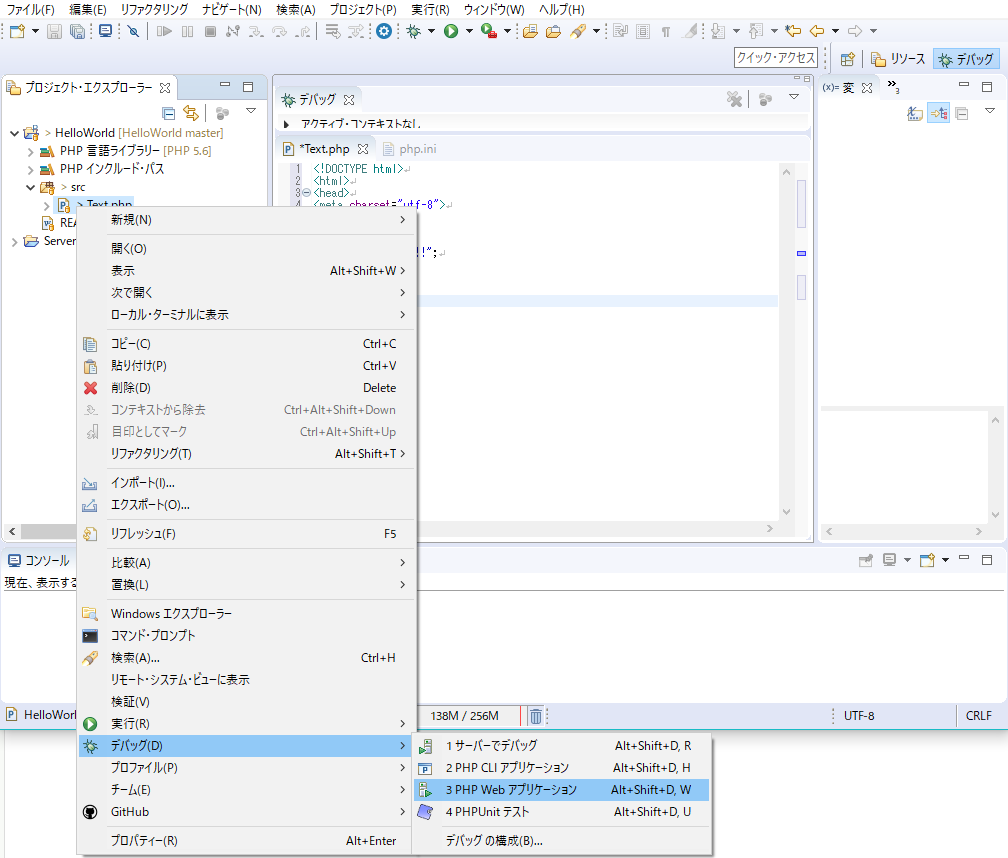
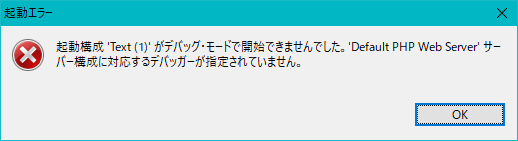
対処法
PHP → サーバー を選択する
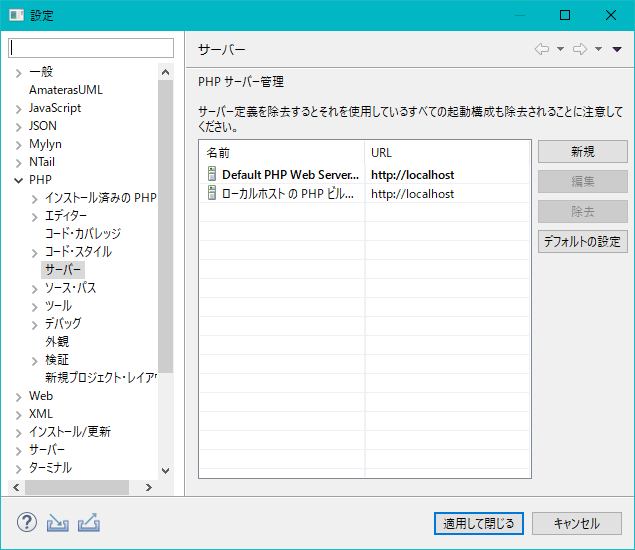
Default PHP Web Serverを選択し、編集をクリックする
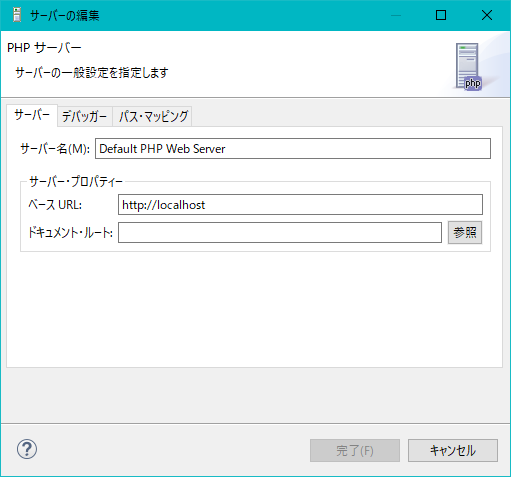
デバッガーのタブを選択し、デバッガーを「Xdebug」を選択する
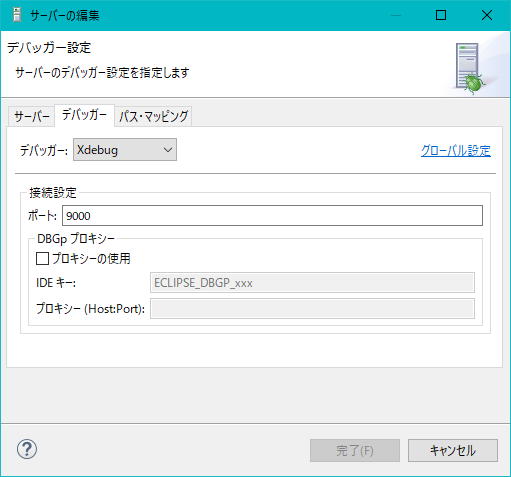
サーバーのタブに戻り、ベースURLに半角コロンを追加し、完了を押下
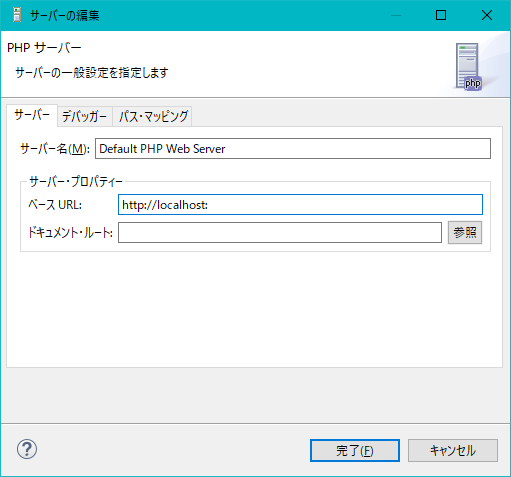
起動
対処法の処理を行った後に起動したいファイルを右クリックし、
デバッグ → PHP Web アプリケーション
でデバッグを開始できます
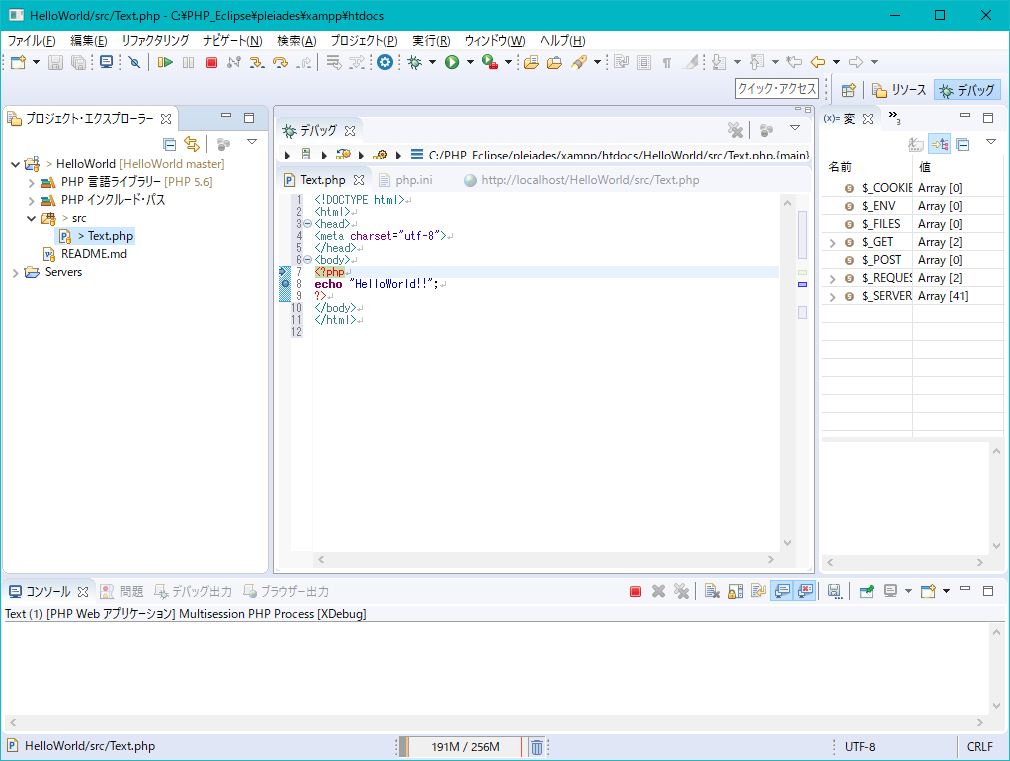
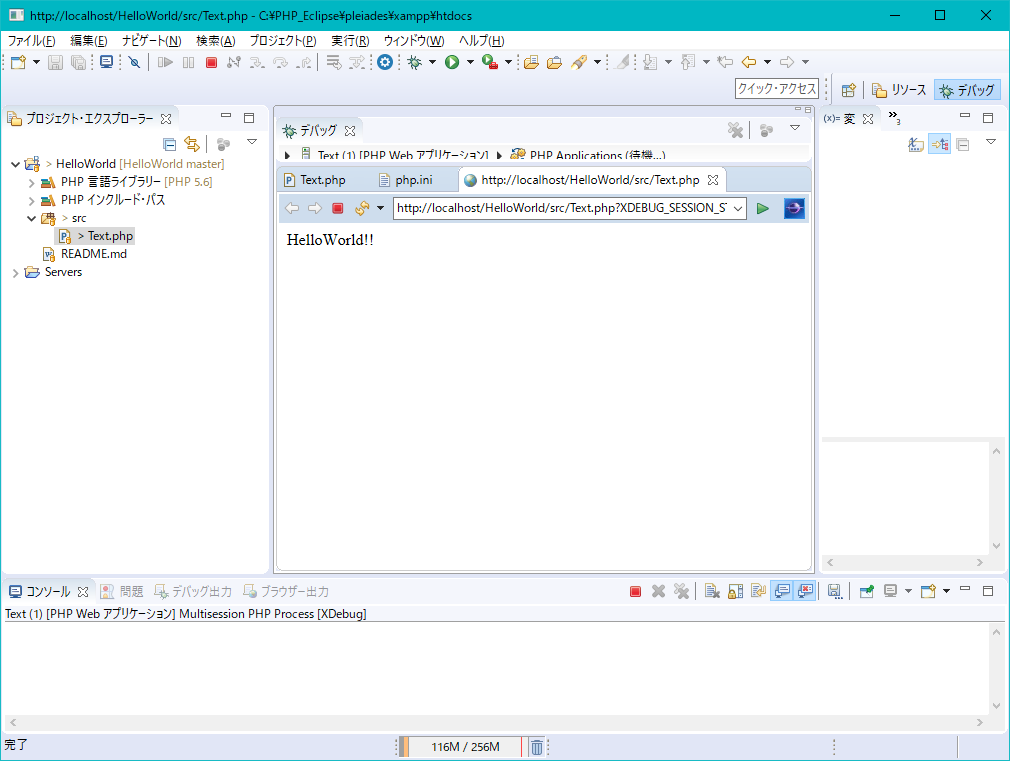
上のやり方で失敗する
その場合は起動したいプロジェクトを右クリックし、プロパティを開いてください
PHP → デバッグ でPHPサーバーをDefault PHP Web Serverに設定すればデバッグが行えると思います