プログラミングスクールを卒業し、何か自分で作りたいなと思っていました。
こういうときは自分が使いたいと思うアプリを作るのが、モチベーション維持のために大切かなと思います。
現在、農業コンサルティング業務に就いているので、農家さんが常に確認する天気情報をより有用な形で表示するアプリを作ることにしました。
気象庁にある過去の気象データを活用
今回活用するデータはこちらです。
気象庁のwebページでは過去の気象データが公開されており、誰でも活用できます。
表示方法は2つ。
- CSVデータでダウンロード
http://www.data.jma.go.jp/gmd/risk/obsdl/index.php
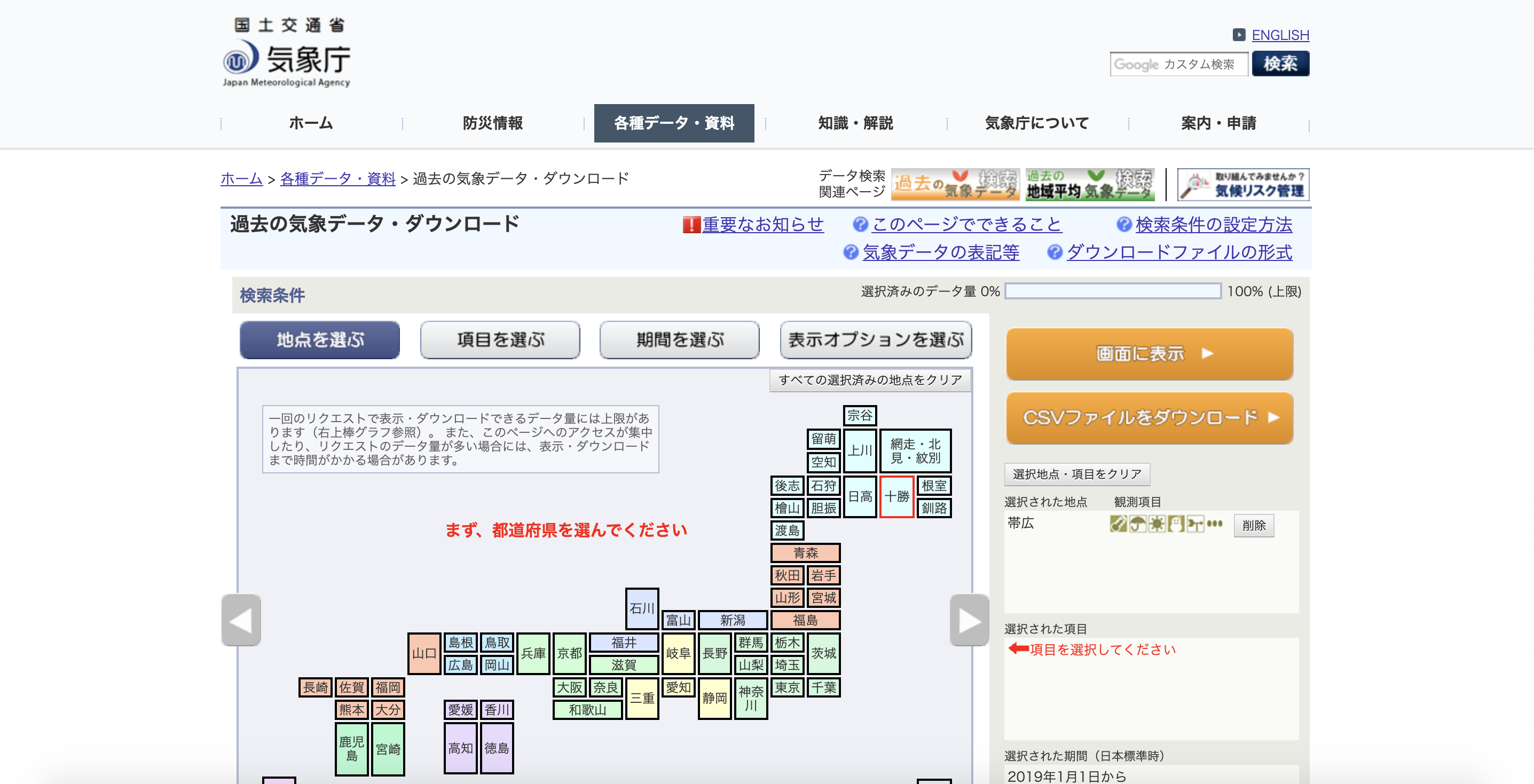

ここでは2.webで表示したデータをスクレイピングで取得します。
Mechanize
rubyで簡単にスクレイピングができるgemです。
gem 'mechanize'
基本的な使い方は以下の通りです。
# Mechanizeクラスのインスタンスを生成する
agent = Mechanize.new
# Mechanizeクラスのインスタンスメソッドget(情報を取得したいウェブサイトのURL)で、ウェブサイトのHTML情報を取得する
page = agent.get("https://www.data.jma.go.jp/〜")
# 欲しいデータのあるタグ要素をsearchメソッドで指定して取得する
elements = page.search('a')
# 取得したタグ要素のHTML情報にたいしてinner_textメソッド、またはget_attributeメソッドを使って欲しい値を取得する
text = elements.inner_text()
url = elements.get_attribute(:href)
参考
https://www.rubydoc.info/gems/mechanize/Mechanize
https://seesaawiki.jp/ruby_mechanize/d/Mechanize
気象データのスクレイピング
ここからが本題の気象庁のデータをスクレイピングする方法です。
1. urlの解読
require 'mechanize'
require "date"
class WetherScraping
attr_reader :prec_no, :block_no, :date, :url
# is_nomal = true ⇨ 平年値のページをスクレイピング false指定年月日のページをスクレイピング
def initialize(prec_no,block_no,date,is_nomal = false)
@prec_no = prec_no
@block_no = block_no
@date = date
@is_nomal = is_nomal
if @is_nomal
@url = "https://www.data.jma.go.jp/obd/stats/etrn/view/nml_sfc_d.php?prec_no=#{@prec_no}&block_no=#{@block_no}&year=#{@date.year}&month=#{@date.month}&day=#{@date.day}&view="
elsif !@is_nomal
@url = "https://www.data.jma.go.jp/obd/stats/etrn/view/daily_s1.php?prec_no=#{@prec_no}&block_no=#{@block_no}&year=#{@date.year}&month=#{@date.month}&day=#{@date.day}&view="
end
agent = Mechanize.new
@@page = agent.get(@url)
@@head_tr = @@page.search('//*[@id="tablefix1"]/tr[1]')
@@heads_ths = @@head_tr.search('th')
end
# innner_text 未入力の場合は全coloum数、innner_textを入れればそこまでのcoloum数を返す
def get_coloum_index(inner_text = "")
colsum = 0
@@heads_ths.each do |th|
return colsum if inner_text != "" && th.inner_text() == inner_text
colspan = th.get_attribute(:colspan).to_i
colspan = 1 if colspan == 0
colsum += colspan
end
return colsum
end
def get_row_length()
table = @@page.search('//*[@id="tablefix1"]/tr')
table.size
end
def start_row
if @is_nomal
row = 4
else
row = 5
end
return row
end
def get_coloum_texts(colum_num, row_length)
row = start_row()
texts = []
while row <= row_length
row_children_XMLs = @@page.search("//*[@id=\"tablefix1\"]/tr[#{row}]").children
row_texts = []
row_children_XMLs.each do |child|
row_texts << child.inner_text()
end
texts << row_texts[colum_num] unless row_texts[colum_num].size == 0
row += 1
end
return texts
end
def get_value(coloum_num)
colvalues = get_coloum_texts(coloum_num, get_row_length())
colvalues[@date.day - 1]
end
end