#はじめに
アプリを作っているときに、ブラウザのタブのアイコンが無いことに違和感を覚えたので、調べて設定してみました。
調べたところ、favicon(ファビコン)を設定すれば簡単に設定できることが分かりました。
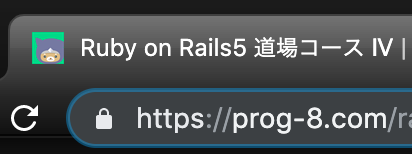
#好きな画像をfavionに変換
こちらのサイトに行き好きな画像をfaviconに変換します。
ファイル指定後、下にあるfavicon.ico作成ボタンを押した後、ダウンロードボタンを押します。
ダウンロードしたfavicon.icoを、railsのimageフォルダに保存してください。
#コードを追加
あとは、application.html.erbの<header>内に、以下のコードを追加するだけです。
application.html.erb
<%= favicon_link_tag 'favicon.ico' %>
これで、faviconが設定できます!