概要
- オブジェクト指向な画面を作りたい時、画面が埋まりきらないサイドメニューを作りたくなる。
- でもSwiftUIのNavigation系に画面幅3/4くらいだけ開くようなViewが意外とない。
- iPadやMac用のSwiftUIだと、
NavigationSpiltViewなるものがあるが、iPhoneシリーズには対応していない、というかNavigationStackと同じ動き。 - NavigationStackやListの良さを活かしつつ、最もシンプルであろう方法で作成した。
環境
- macOS: 13.3.1
- iOS: 16.4
- XCode: 14.3
完成品
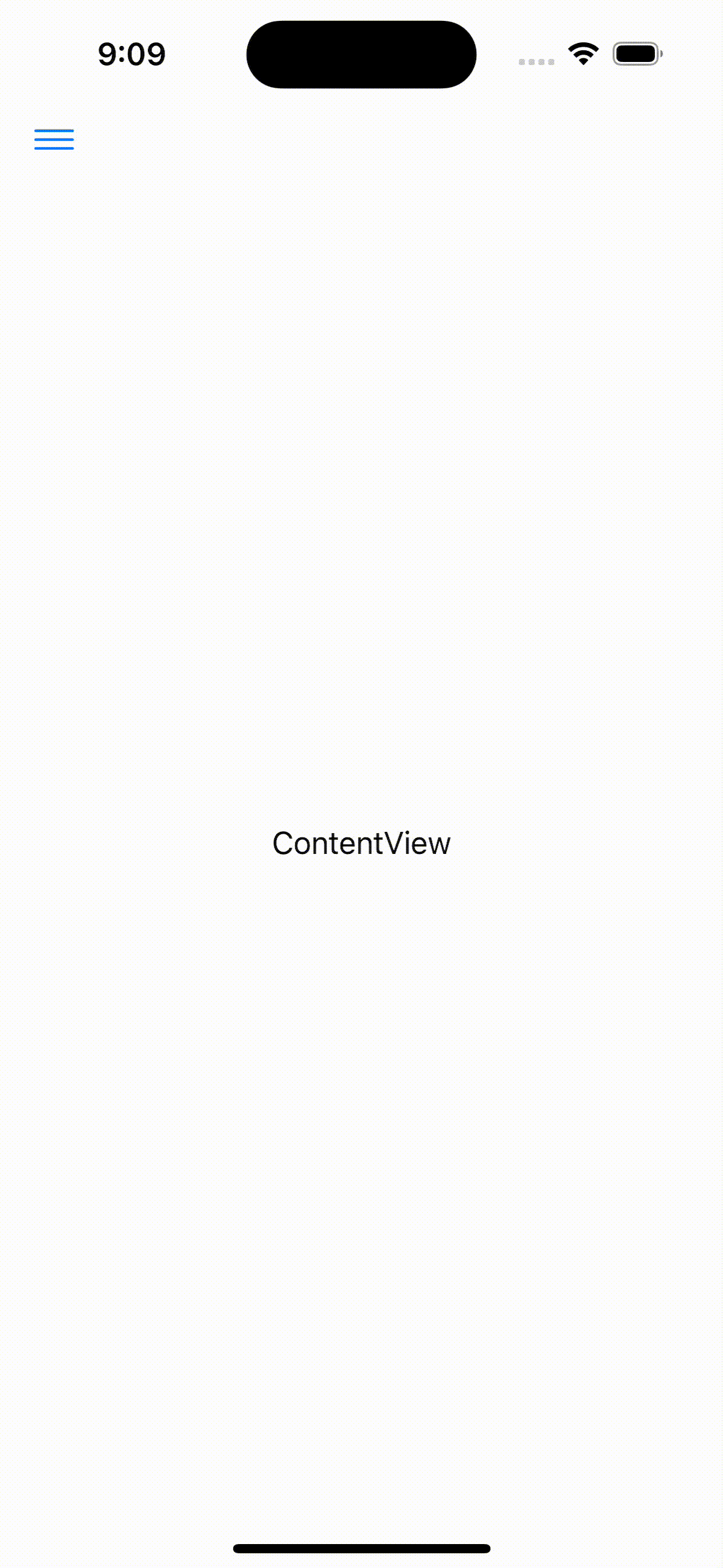
GitHub
ソースコード
-
ContentView
- 下記のように、
ContentViewにZStackでMenuViewをかぶせる。 - 開閉には
@StateのBool値を使う。 - アニメーションもつけると開閉している感が出る。
- 左上のボタンはtoolbarを使って、ハンバーガーメニューっぽい3本線を置く。
ContentView.swiftstruct ContentView: View { /// メニューの開閉 @State var isMenuOpen = false var body: some View { ZStack { NavigationStack { Text("ContentView") .toolbar { ToolbarItem(placement: .navigationBarLeading) { Button { /// isMenuOpenの変化にアニメーションをつける withAnimation(.easeInOut(duration: 0.3)) { isMenuOpen.toggle() } } label: { Image(systemName: "line.3.horizontal") } } } } MenuView(isOpen: $isMenuOpen) } } } - 下記のように、
-
MenuViewは下記のようにする。- 開閉は
@Bindingにし、mutableな変数を引数とする。 - 画面幅の3/4サイズのMenuを広げるため、
maxWidthには画面幅を格納。 -
offset()モディファイアを使って、isOpenがfalseの時は、x軸方向に画面幅分だけ場外に行ってもらう。 -
trueで帰ってくる - Menuが開くと、後ろは薄黒くなる。それをタップすると閉じる(ここにもアニメーション)。
- 最下部には開発者名とか入れるとそれっぽい
MenuView.swiftstruct MenuView: View { /// メニュー開閉 @Binding var isOpen: Bool /// iPhoneの幅 private let maxWidth = UIScreen.main.bounds.width var body: some View { ZStack { /// isOpenで背景が透明な黒になる /// この黒をタップすると閉じる Color.black .edgesIgnoringSafeArea(.all) .opacity(isOpen ? 0.7 : 0) .onTapGesture { /// isOpenの変化にアニメーションをつける withAnimation(.easeInOut(duration: 0.3)) { isOpen.toggle() } } ZStack { List { /// 注意:増やしすぎて縦スクロールになると使いづらくなる Section { /// ここをNavigationLinkにするとそれっぽい HStack { Image(systemName: "gearshape") Text("設定") } HStack { Image(systemName: "info.circle") Text("アプリケーション情報") } } } /// 開発者とか入れるとそれっぽい VStack { Spacer() Text("developed by") .font(.footnote) Text("Cafe") .font(.footnote) } .foregroundColor(.secondary) .padding() } /// 画面幅の1/4だけ右側を開ける .padding(.trailing, maxWidth/4) /// isOpenで、そのままの位置か、画面幅だけ右にズレるかを決める .offset(x: isOpen ? 0 : -maxWidth) } } } - 開閉は