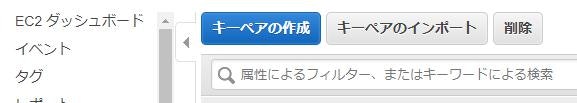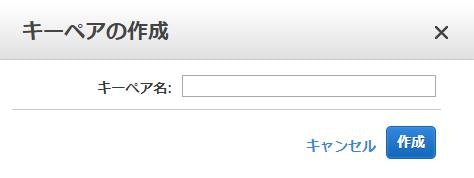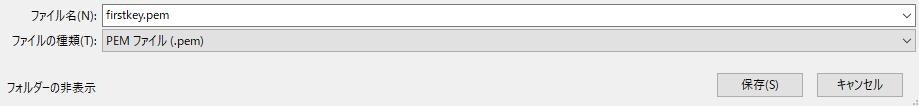2018/04/19に実施。
4.ダウンロードしたpemファイルから、パブリックキーを取得。
ssh-keygen -y
Enter file in which the key is(): →pemファイルのパスを指定。
5.AWS Cloud9で「~/.ssh/authorized_keys」を編集。
vim ~/.ssh/authorized_keys
最下部に「4.」のパブリックキーを貼り付け。
6.SSHで接続。
ssh -i "(pemファイル名)" ec2-user@(パブリックDNS)
終わり。