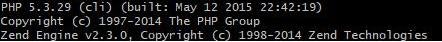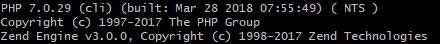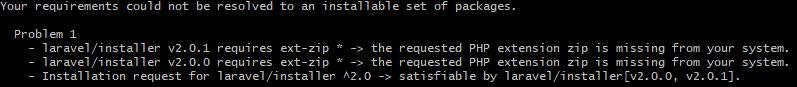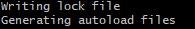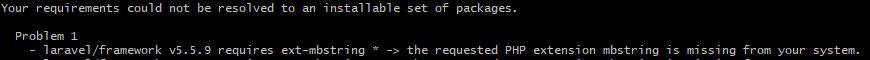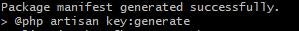2018/4/16に実施。
1.SSHでEC2に接続。
2.PHP, Apacheをインストール。
sudo rpm -Uvh http://rpms.famillecollet.com/enterprise/remi-release-6.rpm
sudo yum -y install --enablerepo=remi,remi-php70 php
3.PHPのバージョンを確認。「5.3.29」??
7をいれたつもりなんだけど。。
php -v
4.リトライ。
sudo yum -y install --disablerepo=* --enablerepo=remi,remi-php70 php
5.PHPのバージョンを確認。7になった。
php -v
6.Composerをインストール。
curl -sS https://getcomposer.org/installer | php
sudo mv composer.phar /usr/local/bin/composer
7.Laravelのインストール。エラーが発生。
composer global require "laravel/installer"
8.php-zipをインストール。
sudo yum -y install --disablerepo=* --enablerepo=remi,remi-php70 php-zip
9.「7.」をリトライ。成功。
composer global require "laravel/installer"
10.プロジェクトを作成。今回は「/var/www/laravel/sample」に作成。エラーが発生。
sudo mkdir /var/www/laravel
sudo chmod 777 /var/www/laravel
composer create-project laravel/laravel /var/www/laravel/sample
11.php-mbstring, php-xmlをインストール。
sudo yum -y install --disablerepo=* --enablerepo=remi,remi-php70 php-mbstring
sudo yum -y install --disablerepo=* --enablerepo=remi,remi-php70 php-xml
12.「10.」をリトライ。成功。
rm -rf /var/www/laravel/sample
composer create-project laravel/laravel /var/www/laravel/sample
13.権限を変更。
sudo chown -R apache:apache /var/www/laravel/sample
14.httpd.confの設定を変更。
vim /etc/httpd/conf/httpd.conf
DocumentRoot "/var/www/html"
↓
DocumentRoot "/var/www/laravel/sample/public"
15.Apacheを再起動。
sudo service httpd restart
16.「セキュリティグループ」→「インバウンドルール」にHTTPを追加。
https://qiita.com/d778980/items/fa5daeef8cc5e0af768c
17.ブラウザでテストページを表示。
http://(パブリックDNS)

終わり。