Android Studioで作成したプログラムへ後からタグ付したい時があるので、メモ。
環境
Android Studio 2.2
windows
git version 2.10.1.windows.1
手順
1.Android Studio起動
2.画面下部「バージョン管理」を選択し、「Log」を表示
3.タグを付けたい箇所を選択して右クリック
4.「New Tag」を選択し、任意のタグ名を入力
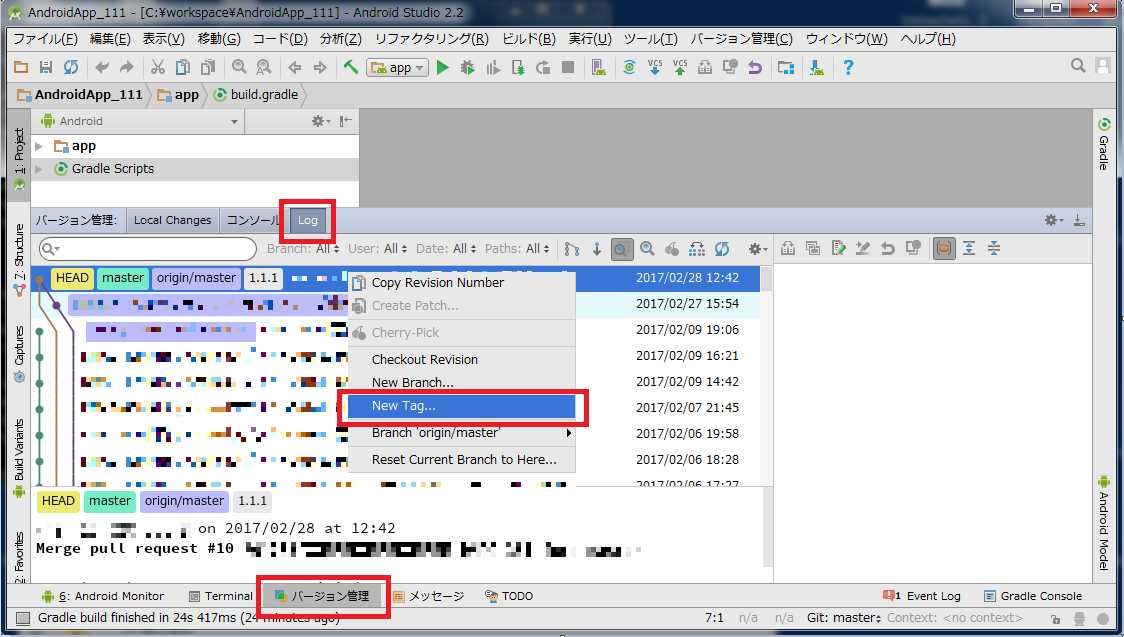
これでローカル環境にタグが付きました。
続いてタグをリモートにPUSHします。
5.コマンドライン起動
6.先ほどタグ付けしたプロジェクトのディレクトリに移動
例
cd C:\workspace\AndroidApp_111
7.タグの一覧を表示し、先ほど付けたタグが存在するか確認
例:[1.1.0]と[1.1.1]のタグが存在する場合
C:\workspace\AndroidApp_111> git tag
1.1.0
1.1.1
8.タグをリモートにPUSH
例:ローカルのすべてのタグをPUSHする場合
C:\workspace\AndroidApp_111> git push origin --tags
例:ローカルのタグを指定してPUSHする場合
C:\workspace\AndroidApp_111> git push origin tag名
以上です。