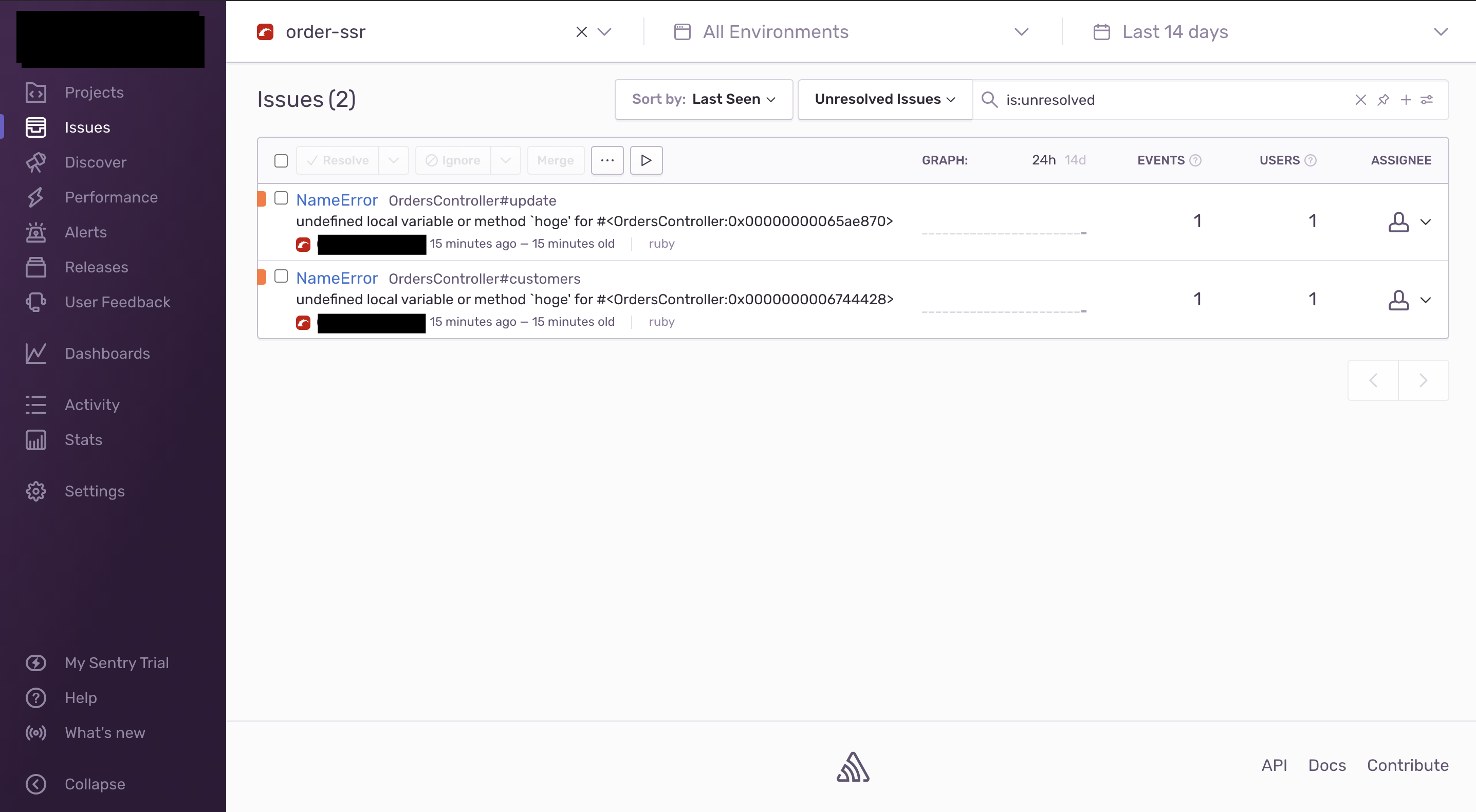契約
以下より契約
https://sentry.io/signup/
契約時にプロジェクトを作成することになり、プロジェクト作成後の画面にセットアップ方法が書かれているので、手順通りに進めていけば問題無いはず。ただ念のため自分ようにまとめなおします。
基本的な使い方
Gemfile
gem "sentry-raven"
$ bundle install
config/application.rb
module AppName
class Application < Rails::Application
# 省略
Raven.configure do |config|
config.dsn = "https://#{ENV['SENTRY_KEY']}@#{ENV['SENTRY_SECRET']}.sentry.io/#{ENV['SENTRY_ID']}"
end
end
end
Sentryのサイトで表示されるセットアップ方法には、ID等が全て直書きされているので、環境変数にしまいました。
パラメーターやsession情報を拾えるようにする
app/controllers/application.rb
class ApplicationController < ActionController::Base
before_action :set_raven_context
private
def set_raven_context
Raven.user_context(id: session[:current_user_id]) # or anything else in session
Raven.extra_context(params: params.to_unsafe_h, url: request.url)
end
end
パスワードを平文で記録しない
$ touch config/initializers/sentry.rb
config/initializers/sentry.rb
Raven.configure do |config|
config.sanitize_fields = Rails.application.config.filter_parameters.map(&:to_s)
end
本番環境でのエラーだけを参照する
デフォルトだと、開発環境のエラーも全て一覧で表示されてしまうので、設定を修正します。
Settings > Projects > プロジェクト名 > Environments > production以外の環境をhide
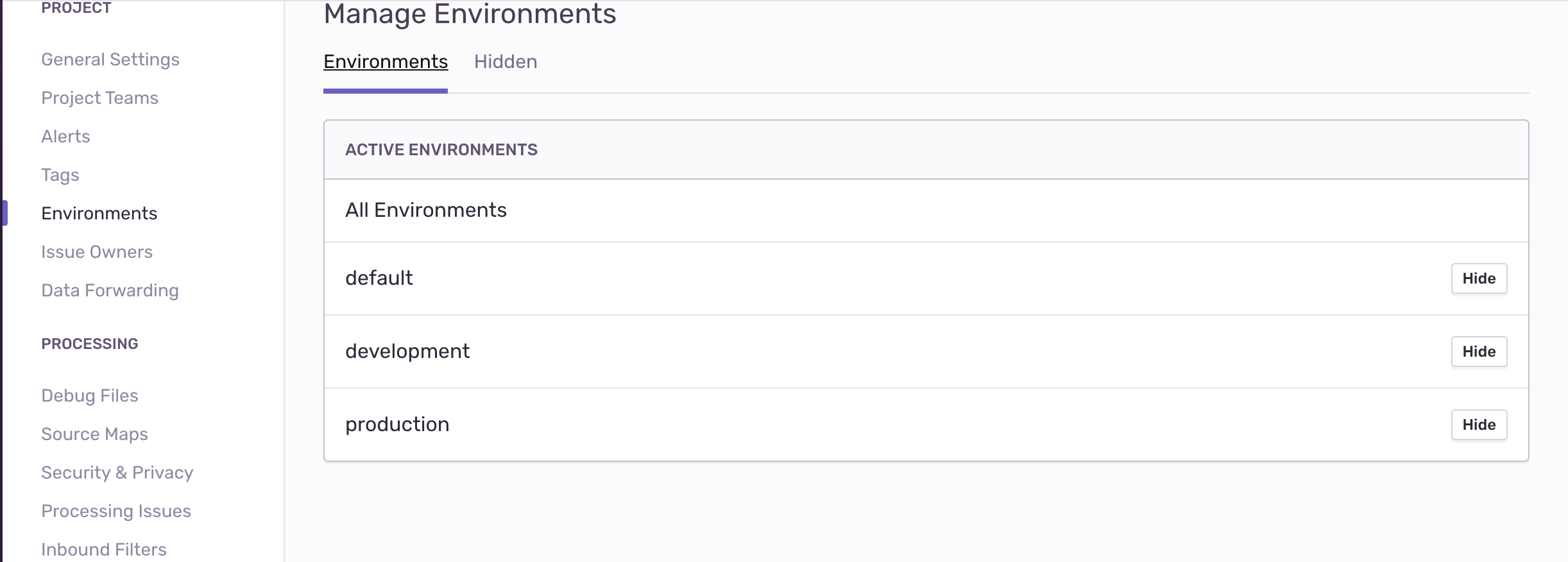
(2020/10/07追記)
上記の方法だと開発環境のエラーもメール等で通知されてしまいます。
単純に開発環境のSENTRY用のAPIキーを削除すれば、開発環境のエラーは捕捉されなくなります。