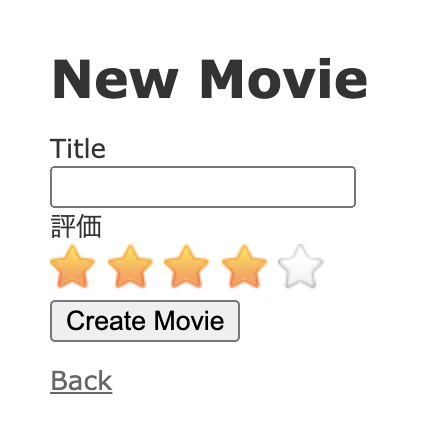raty.jsを使って、railsアプリに星画像付きの評価機能を実装する方法です。jqueryが必要です。
環境
$ rails -v
Rails 5.2.4.4
jqueryを導入
Gemfile
gem 'jquery-rails'
$ bundle install
app/assets/javascripts/application.js
//= require jquery
jquery.raty.jsを作成
$ touch app/assets/javascripts/jquery.raty.js
作成したファイルに、https://github.com/wbotelhos/raty/blob/master/lib/jquery.raty.js 内の記述をコピペ。その後application.jsでrequire(jqueryより後に書く)
app/assets/javascripts/application.js
//= require jquery.raty.js
星の画像を配置
https://github.com/wbotelhos/raty/tree/master/lib/images からstar-on.png、star-off.png、star-half.pngをダウンロードして、app/assets/images以下に配置。
評価を保存するカラムを持つデータを作成
$ rails g migration addEvaluationToMovie evaluation:float
db/migrate/202101011111.rb
class AddEvaluationToMovie < ActiveRecord::Migration[5.2]
def change
add_column :movies, :evaluation, :float
end
end
$ rails db:migrate
評価投稿画面を作成
今回は例として、お気に入りの映画のタイトルを投稿する画面で、評価も一緒に投稿できるようにしてみます。
app/views/movies/new.html.erb
<h2>お気に入りの映画を投稿</h2>
<%= form_with(model: movie, local: true) do |form| %>
<div>
<%= form.label :title %>
<%= form.text_field :title %>
</div>
<div id="evaluate_stars">
<label>評価</label>
</div>
<div class="actions">
<%= form.submit %>
</div>
<% end %>
<script>
$('#evaluate_stars').raty({
starOn: "<%= asset_path('star-on.png') %>",
starOff: "<%= asset_path('star-off.png') %>",
starHalf: "<%= asset_path('star-half.png') %>",
scoreName: 'movie[evaluation]' //登録するモデル名とカラム名を記述
});
</script>
app/controllers/movies_controller.rb
def movie_params
params.require(:movie).permit(:title, :evaluation) # evaluationを追加
end
投稿した評価を表示
ここでは例としてindexページに評価を表示します。
app/views/movies/index.html.erb
<h1>映画一覧</h1>
<table>
<thead>
<tr>
<th>タイトル</th>
<th>評価</th>
</tr>
</thead>
<tbody>
<% @movies.each do |movie| %>
<tr>
<td><%= movie.title %></td>
<td class="movie-evaluation" data-score="<%= movie.evaluation %>"></td>
</tr>
<% end %>
</tbody>
</table>
<script>
$('.movie-evaluation').raty({
readOnly: true,
score: function() {
return $(this).attr('data-score');
},
path: '/assets/'
});
</script>