react-masonry-cssを使ってこういうデザインを実装します。(このデザインはCSSだけだと結構しんどいです。)
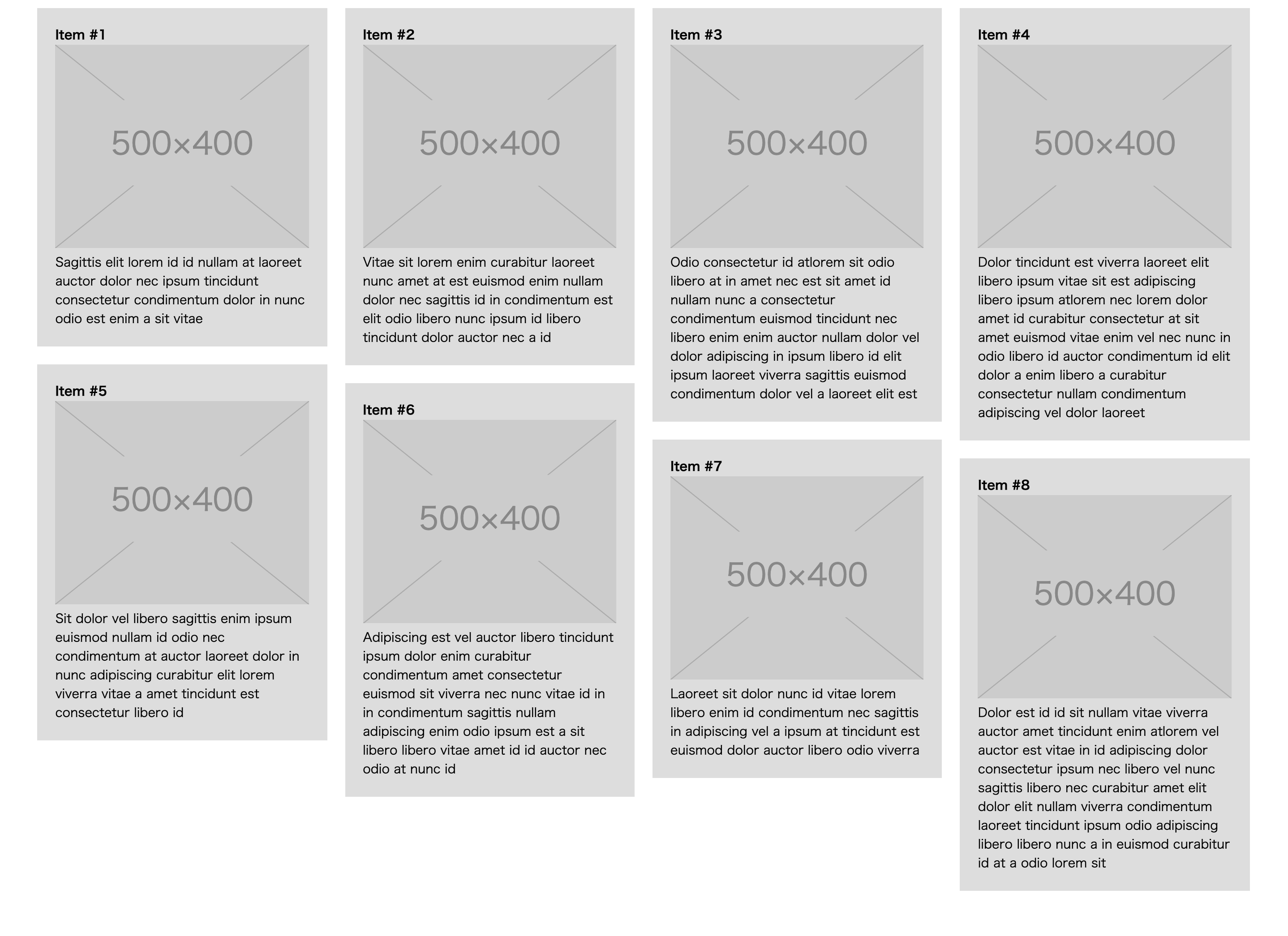
$ yarb add react-masonry-css # or npm install -D react-masonry-css
JSX
import React from "react"
import Masonry from "react-masonry-css"
export default () => {
const events = [
{
"title": "React勉強会",
"text": "Reactの勉強をします"
},
{
"title": "JavaScript勉強会",
"text": "JavaScriptの勉強をします"
},
{
"title": "Ruby勉強会",
"text": "Rubyの勉強をします"
},
{
"title": "Rails勉強会",
"text": "Railsの勉強をします"
},
{
"title": "TypeScript勉強会",
"text": "TypeScriptの勉強をします"
}
]
// 1行に表示するカラム数
const breakpointColumnsObj = {
default: 4,
1350: 3,
1048: 2,
576: 1,
}
return (
<div>
<h1>勉強会一覧</h1>
<Masonry
breakpointCols={breakpointColumnsObj}
className="my-masonry-grid"
columnClassName="my-masonry-grid_column"
>
{events.map(e => (
<div className='event-card'>
<h3>{e.title}</h3>
<p>{e.text}</p>
</div>
))}
</Masonry>
</div>
)
}
CSS
.my-masonry-grid {
display: flex;
margin-left: -30px; /* 項目間の余白のサイズ */
width: auto;
}
.my-masonry-grid_column {
padding-left: 30px; /* 項目間の余白のサイズ */
background-clip: padding-box;
}
.my-masonry-grid_column > .event-card {
background: grey;
margin-bottom: 30px;
}
注意点
この例では1行に4カラムをデフォルトのカラム数に設定しています。
576px以下の時は1カラムしか表示しないように設定していますが、ページ表示後の一瞬だけ4カラム表示されてしまいます。
これを防ぐために、絶対にきちんと表示したいスマホ専用のDOMを新たに作成し、PCで表示する時にはdisplay: noneで非表示にすることになりました。