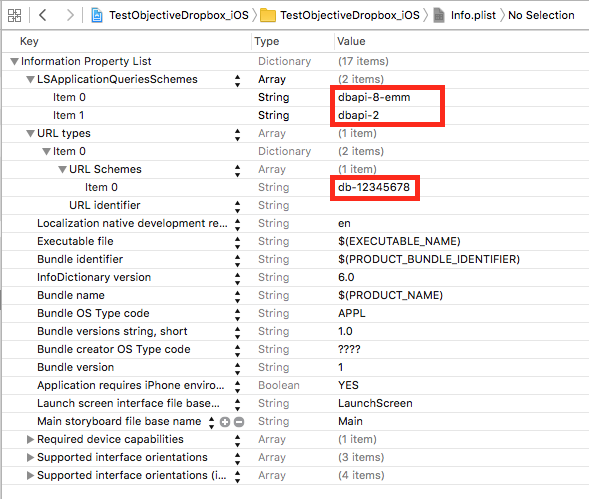Dropboxの提供するAPIを触る機会がありましたので、使用感などメモしておきます。
このAPIでは、Dropboxと連携し、ログイン、アップロード、ダウンロードなどが簡単にできるみたいです。
公式リファレンス
https://github.com/dropbox/dropbox-sdk-obj-c#xcode-8-and-ios-10-bug
準備
アプリの登録
まず、下記のサイトでAPIを利用する上で必要な開発登録を行います。
Dropbox App Console
https://www.dropbox.com/developers/apps
インストール
Dropboxが提供するSDKのインストールを行います。
今回はcocoapodsにて行いました。
pod 'ObjectiveDropboxOfficial'
info.plistの編集
以下ように項目を追加設定します。
<key>LSApplicationQueriesSchemes</key>
<array>
<string>dbapi-8-emm</string>
<string>dbapi-2</string>
</array>
<key>CFBundleURLTypes</key>
<array>
<dict>
<key>CFBundleURLSchemes</key>
<array>
<string>db-<開発登録後にもらえるapp key></string>
</array>
<key>CFBundleURLName</key>
<string></string>
</dict>
</array>
まとめ
ここまでが、実際の利用前の準備になります。
具体的な利用方法に関しては、また別の記事にて書きたいと思います。