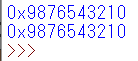"""
# 普通に10進数の1桁ずつを取り出す。
def bin2bcd(_bin):
DIGITS_BCD = len(str(_bin))
bcd = [0] * DIGITS_BCD
for i in range(DIGITS_BCD - 1):
_bin, bcd[i] = divmod(_bin, 10)
bcd[DIGITS_BCD - 1] = _bin
return bcd
"""
# double dabbleアルゴリズム
def to_bcd_dubdab(_bin):
DIGITS_BCD = len(str(_bin)) # BCD表現での桁数
BITS_BCD = DIGITS_BCD * 4 # その2進数表現での桁数
bcd = 0
for i in range(BITS_BCD - 1, 0, -1):
bcd = bcd << 1 | (_bin >> i & 1)
for j in range(BITS_BCD, -1, -4):
if (bcd >> j & 0xF) > 4:
bcd += 3 << j
return bcd << 1 | (_bin & 1)
# 少しインチキな方法
def to_bcd(val):
# 元の数値を10進数文字列に変換して、
# それを16進数文字列であると見なして、
# 数値に戻して返す。
return eval("0x" + str(val))
# この値をBCDに変換してみる。
val = 9876543210
"""
# 普通に10進数の1桁ずつを取り出した結果
print(bin2bcd(val))
"""
# double dabbleアルゴリズムによる結果(を16進数文字列にして確かめる)
print(hex(to_bcd_dubdab(val)))
# 少しインチキな方法による結果(を16進数文字列にして確かめる)
print(hex(to_bcd(val)))
任意の数値をBCDに変換する / Python / double dabbleアルゴリズムと少しインチキな方法と
Last updated at Posted at 2021-04-26
Register as a new user and use Qiita more conveniently
- You get articles that match your needs
- You can efficiently read back useful information
- You can use dark theme
List of users who liked
10