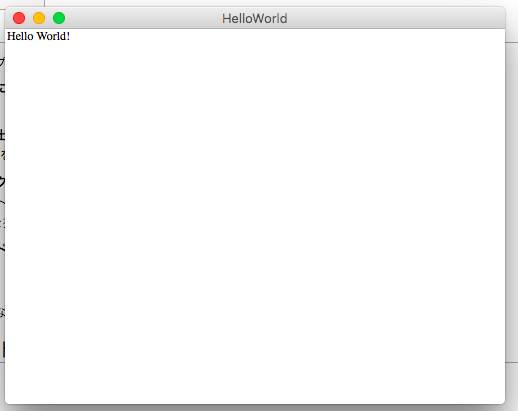1.sdkダウンロードして解凍し、テキトーな位置に置く
http://www.adobe.com/devnet/air/air-sdk-download.html
2.パス通す。
.bash_login
export PATH=$HOME/AIRSDK_Compiler/bin:$PATH
パステキヨー
source ~/.bash_login
3.テキトーな場所でhelloworldなソース書く
HelloWorld.as
package{
import flash.display.*;
import flash.text.*;
public class HelloWorld extends Sprite{
public function HelloWorld(){
var tf:TextField = new TextField();
tf.text = "Hello World!";
addChild(tf);
}
}
}
4.設定ファイルを同じ位置に書く。
HelloWorld-app.xml
<?xml version="1.0" encoding="UTF-8"?>
<application xmlns="http://ns.adobe.com/air/application/19.0">
<id>HelloWorld</id>
<versionNumber>0.1</versionNumber>
<version>0.1</version>
<filename>HelloWorld</filename>
<initialWindow>
<content>HelloWorld.swf</content>
<visible>true</visible>
<systemChrome>standard</systemChrome>
<transparent>false</transparent>
</initialWindow>
</application>
<application xmlns="http://ns.adobe.com/air/application/バージョン">
バージョンは、air-sdk-description.xml(SDKのフォルダ内)を見て、
そのバージョンを指定する。
5.コンパイル
mxmlc ./HelloWorld.as
6.実行
adl HelloWorld-app.xml
とりあえず動く。。。