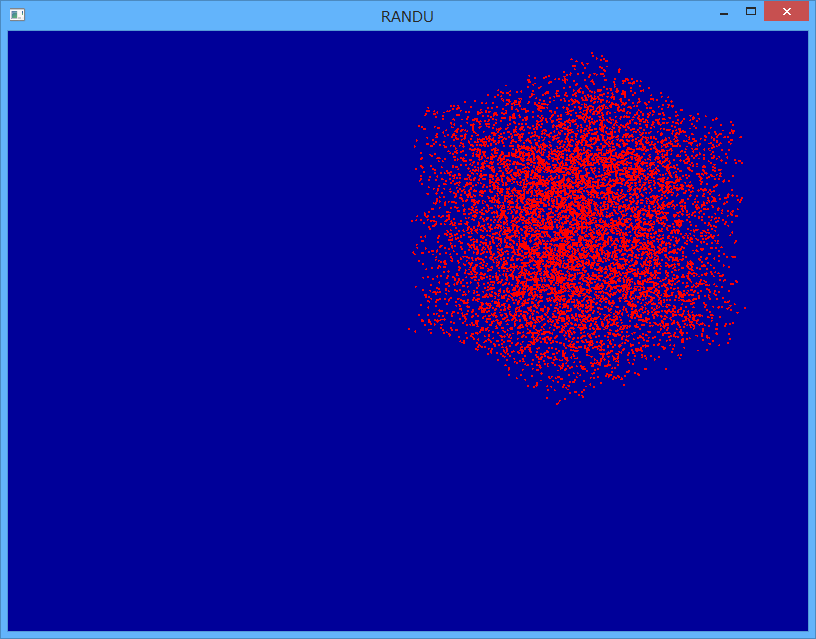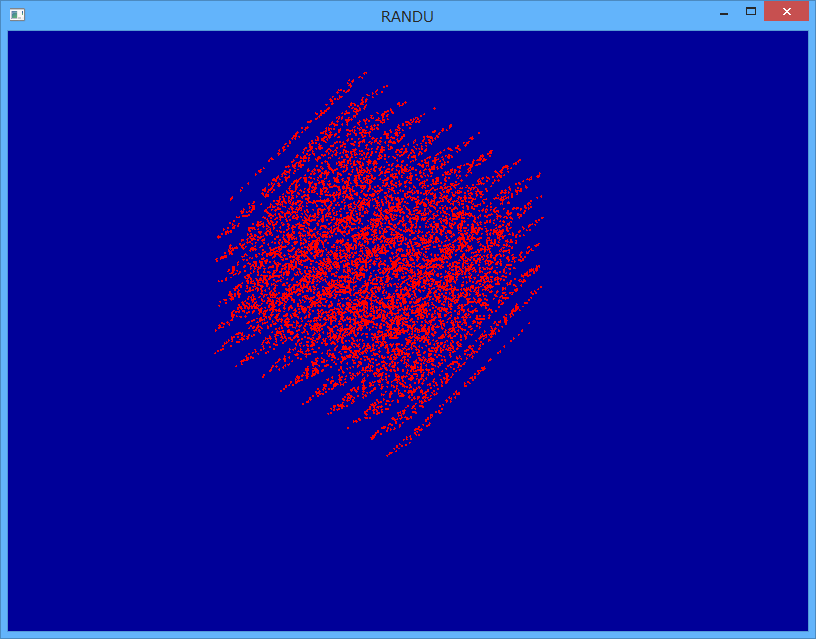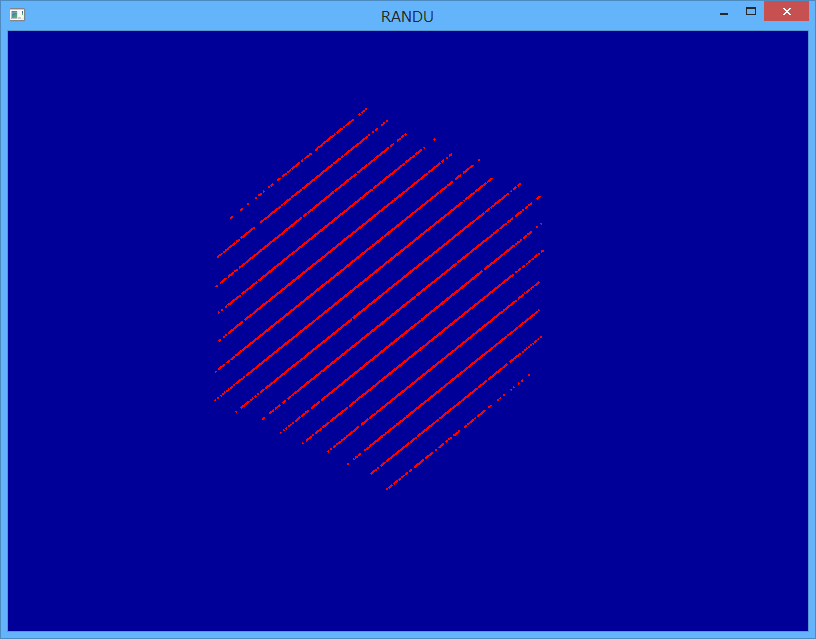FortranでOpenGL
F03GL + FreeGlut
Fortran でグラフィックスをやる方法として OpenGL を利用するという手があります。Intel Visual Fortran のサンプルにも例題がありますが、Windows プログラミングも兼ねているので若干敷居が高い所があります。またプラットフォーム依存性が出てしまうという問題もあります。
より簡便な OpenGL 利用法として GLUT というのが昔からあります。Fortran2003ではC言語との連携が強化されたため、GLUT 利用も以前より楽になったようです。
ここでは、ここの記事からノウハウを拝借して、F03GL + FreeGlut の組み合わせで OpenGL を利用して三次元のグラフをプロットすることにします。
乱れてない乱数 RANDU
コンピュータでの乱数生成は、大型計算機では専用ハードウェアで熱雑音などで行われたりしますが、多くの場合は特殊な漸化式による疑似乱数列が用いられます。疑似乱数列は決定論的に定まるので本当は乱数では無いのですが、利用する状況に応じて十分乱数とみなせれば良いとされます。
しかしながら、一見乱数と思われたものに明らかな規則性が現れる場合もあります。その有名な例が、1960年代に IBM で利用されていた RANDU 疑似乱数列($r_0=1,r_{n+1}=65539 * r_n\, mod\,\, 2^{31}$)で、今に至るまで教科書などによく出てきます。
実行結果
RANDU により生成された数列を三次元の点座標( $x_n=r_{3n+1}/2^{31},$ $y_n=r_{3n+2}/2^{31},$ $z_n=r_{3n+3}/2^{31}$)としてプロットしたものを以下に示します。各点は x、y、z方向に [0,1] の範囲の立方体の中におさまっています。一見ランダムに点が打たれているように見えますが、特定角度から見ると幾枚かの平面上に点が分布しているのが見て取れます。
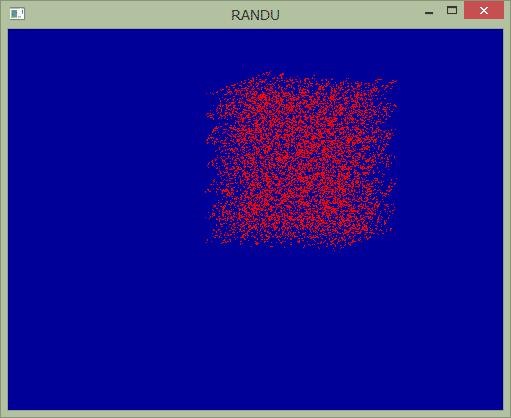
キャプチャ例
プログラム
以下のプログラムは F03GL のサンプル中の pointsz.f90 を土台に、いくらか書き直したものです。カーソルによって視点方向を動かすことができます。
module m_gl
use OpenGL_GL
use OpenGL_GLUT
implicit none
real, save :: xrot = 0.0, yrot = 0.0
contains
subroutine SetupRC() bind(c)
! Black background
call glClearColor(0.0, 0.0, 0.6, 1.0 )
! Set drawing color to green
call glColor3f(1.0, 0.0, 0.0)
end subroutine SetupRC
subroutine KeyPressFunc(key, x, y) bind(C)
integer(GLbyte), intent(in), value :: key
integer(GLint ), intent(in), value :: x, y
if ( key == 27 ) stop ! ESC
end subroutine KeyPressFunc
subroutine KeySpecialFunc(key, x, y) bind(C)
integer(GLint), intent(in), value :: key, x, y
if ( key == GLUT_KEY_UP ) xRot = xrot - 5.0
if ( key == GLUT_KEY_DOWN ) xRot = xrot + 5.0
if ( key == GLUT_KEY_LEFT ) yRot = yrot - 5.0
if ( key == GLUT_KEY_RIGHT ) yRot = yrot + 5.0
if ( xrot > 356.0 )then
xRot = 0.0
else if ( xrot < -1.0 )then
xRot = 355.0
endif
if ( yrot > 356.0 )then
yRot = 0.0
else if ( yrot < -1.0 )then
yRot = 355.0
endif
! Refresh the Window
call glutPostRedisplay
end subroutine KeySpecialFunc
subroutine ChangeSize(win, hin) bind(C)
integer(GLcint), intent(IN), value :: win, hin
integer(GLcint) :: w, h
real(GLdouble) :: Zero, One, Range = 100.0, Aspect
w = win
h = hin
! Prevent a divide by zero, when window is too short
! (you cant make a window of zero width).
if( h == 0 ) h = 1
! Set the viewport to be the entire window
call glViewport(0, 0, w, h)
! Reset coordinate system
call glMatrixMode(GL_PROJECTION)
call glLoadIdentity
! Establish clipping volume (left, right, bottom, top, near, far)
aspect = float(w)/float(h)
! Keep the square square
if( w <= h )then
call glOrtho( -Range, Range, &
-Range / Aspect, Range / Aspect,&
-Range, Range )
else
call glOrtho( -Range * Aspect, Range * Aspect, &
-Range, Range, &
-Range, Range )
endif
call glMatrixMode(GL_MODELVIEW)
call glLoadIdentity
end subroutine ChangeSize
subroutine RenderScene() bind(C)
integer, parameter :: n = 10**4
real(glfloat), save :: dx(n - 1), dy(n - 1), dz(n - 1)
logical, save :: first = .true.
integer :: i
! make Lorenz attractor data
if (first) then
block
integer(8) :: m = 2_8**31
integer(8) :: ix
real(glfloat) :: x(n), y(n), z(n)
first = .false.
ix = 1
do i = 1, n
ix = mod(65539 * ix, m) ! ; print *, ix
x(i) = real(ix) / m
ix = mod(65539 * ix, m) ! ; print *, ix
y(i) = real(ix) / m
ix = mod(65539 * ix, m) ! ; print *, ix
z(i) = real(ix) / m
end do
dx = (x(2:) - x(:n - 1)) * 80.0_glfloat ! scale data
dy = (y(2:) - y(:n - 1)) * 80.0_glfloat
dz = (z(2:) - z(:n - 1)) * 80.0_glfloat
end block
end if
! Clear the window with current clearing color
call glClear(GL_COLOR_BUFFER_BIT)
! Save matrix state and do the rotation
call glPushMatrix
call glRotatef(xRot, 1.0, 0.0, 0.0)
call glRotatef(yRot, 0.0, 1.0, 0.0)
! draw Lorenz attractor
do i = 1, n - 1
call glTranslatef( dx(i), dy(i), dz(i) )
call glutSolidCube(0.5_gldouble )
end do
!
call glPopMatrix
! Flush drawing commands
call glutSwapBuffers
end subroutine RenderScene
end module m_gl
program RANDU
use m_gl
implicit none
integer :: iwin
call glutInit()
call glutInitDisplayMode(ior(GLUT_DOUBLE,ior(GLUT_RGB,GLUT_DEPTH)))
call glutInitWindowSize(800, 600)
iwin = glutCreateWindow('RANDU'//char(0))
call glutReshapeFunc ( ChangeSize )
call glutKeyboardFunc( KeyPressFunc )
call glutSpecialFunc ( KeySpecialFunc )
call glutDisplayFunc ( RenderScene )
call SetupRC()
call glutMainLoop()
end program RANDU