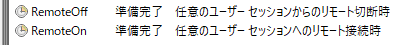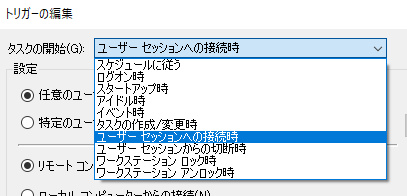節電のためにリモートデスクトップ中だけスリープなしにしたい
まず、タスクスケジューラでタスクを追加します。
接続時、RemoteOnを実行。切断時、RemoteOffを実行。
スリープ設定の命令を定義したバッチファイルを用意します。
参考:
RemoteOn.bat
powercfg /x standby-timeout-ac 0
RemoteOff.bat
powercfg /change standby-timeout-ac 20
この例では、リモート切断後、20分後にスリープになります。
powercfgは管理者権限で実行します。
管理者権限がなくても、実行できるみたいです。
トリガーの設定で「ユーザーセッションへの接続時」、「ユーザーセッションからの切断時」というのがあるので、RemoteOn、RemoteOffにそれぞれ設定します。
「操作」タブの「新規」ボタンで「プログラムの開始」で先程のスクリプト(RemoteOn.bat、RemoteOff.bat)を指定します。
あと、タスクスケジューラの履歴を有効化しておくと、便利ですね。
なんか、もっとスマートな方法ないですかねぇ。