やったこと
pywin32モジュールを使ってExcelをCOM操作してデータをやり取りする。
具体的には下の画像のようになります。
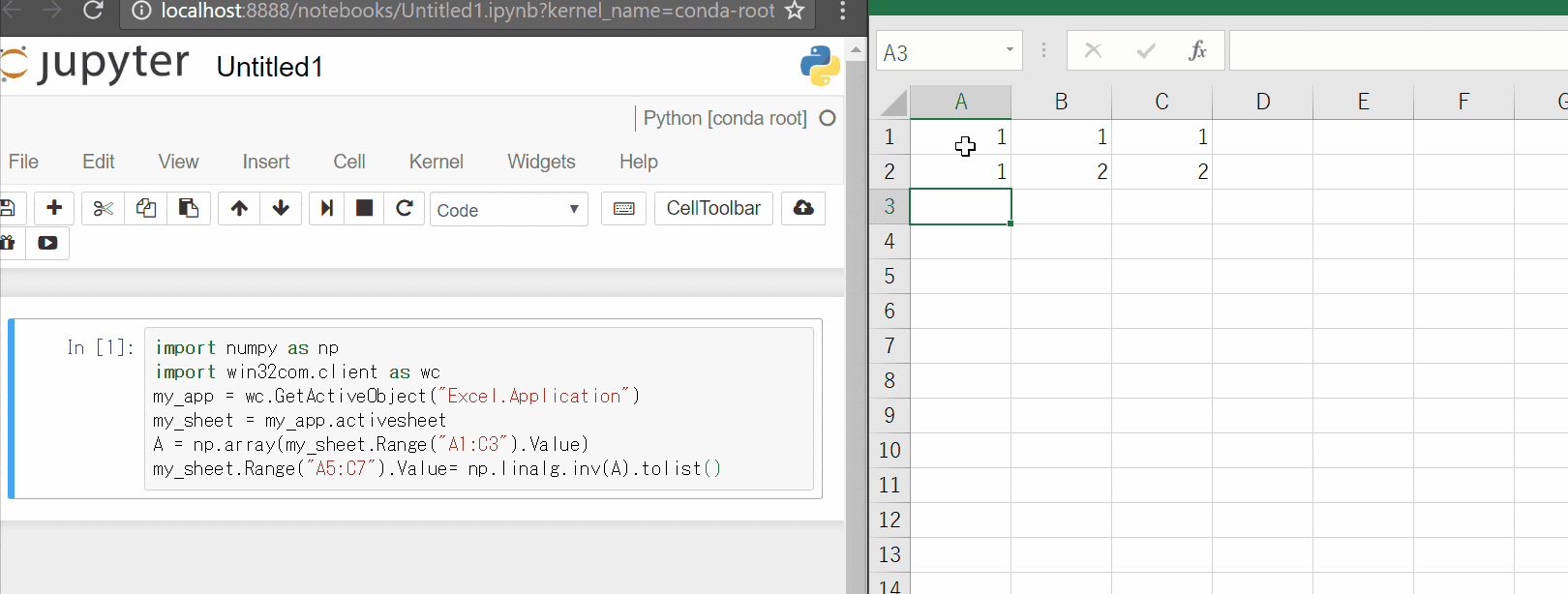
コード
単にデータの受け渡しだけなら下記のようにあっさり出来ます。
import numpy as np
import win32com.client as wc
my_app = wc.GetActiveObject("Excel.Application")
my_sheet = my_app.activesheet
A = np.array(my_sheet.Range("A1:C3").Value)
my_sheet.Range("A5:C7").Value= np.linalg.inv(A).tolist()
済んだら「my_app=None」。
所感
普通に使いにくい。Jupyterの拡張書いたりしたらもうちょっと便利になるかもと思っていたが……。特にExcelのundoが効かなくなるのはやはり辛い。これならもう普通にxlsx書き出したほうが便利。しかも、COMが苦行。引数付きプロパティの挙動についていけなくて投げ出した。