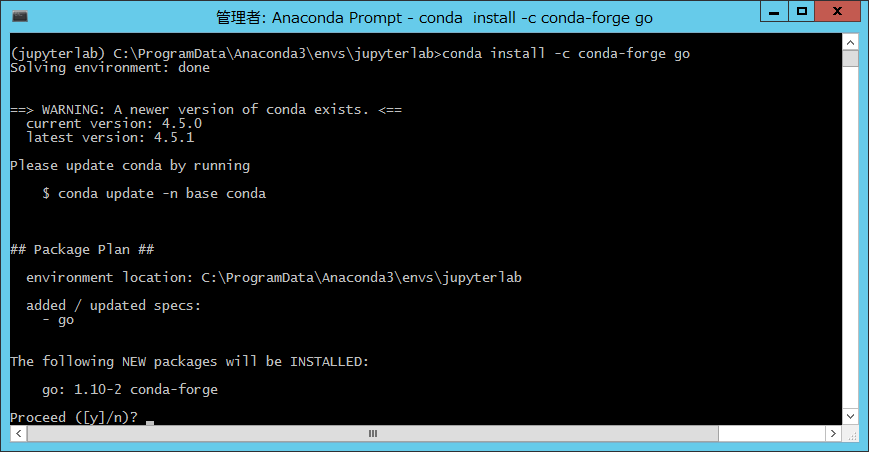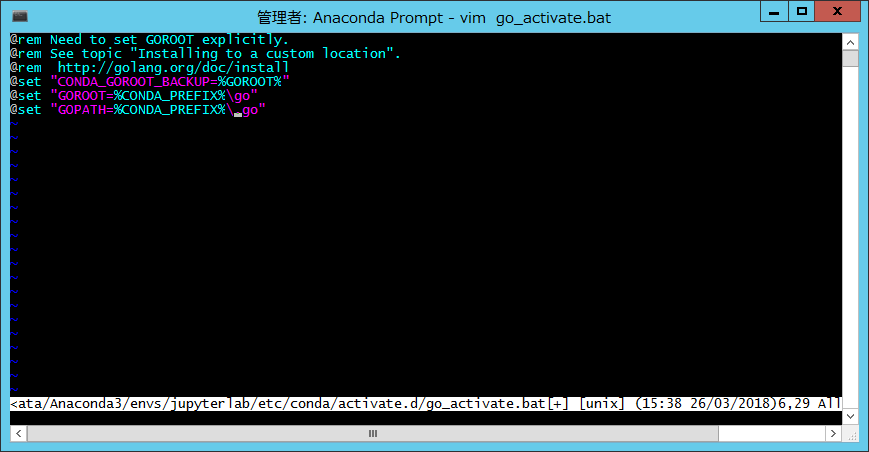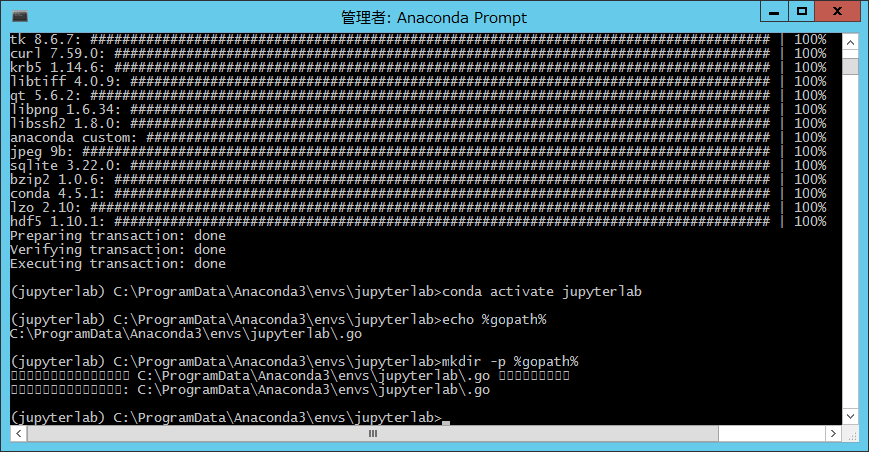install go on conda an environment
conda install -c conda-forge go
add GOPATH to the environment variables
we need environment variable GOPATH to do go get command
vim %conda_prefix%\etc\conda\activate.d\go_activate.bat
append the below at the bottom of the file
@set "GOPATH=%CONDA_PREFIX%\.go"
@set "PATH=%PATH;%CONDA_PREFIX%\.go\bin"
REM to reload go_activate.bat
conda activate jupyter lab
echo %gopath%
mkdir -p %gopath%
mkdir -p %gopath%\bin
install gopherdata
go get -d github.com/gopherdata/gophernotes
cd %GOPATH%\src\github.com\gopherdata\gophernotes\zmq-win
``
# install MinGW
conda install -c conda-forge mingw

Proceed ([y]/n)? y
build.bat amd64

ls -la
move gophernotes.exe %GOPATH%\bin



# copy the kernel config
mkdir %APPDATA%\jupyter\kernels\gophernotes
xcopy %GOPATH%\src\github.com\gopherdata\gophernotes\kernel %APPDATA%\jupyter\kernels\gophernotes /s

update kernel.json with the FULL PATH
vim %APPDATA%\jupyter\kernels\gophernotes\kernel.json
"C:\ProgramData\Anaconda3\envs\jupyterlab\.go\bin\gophernotes.exe",

# run jupyterlab
jupyter lab



# ref
https://github.com/gopherdata/gophernotes#windows