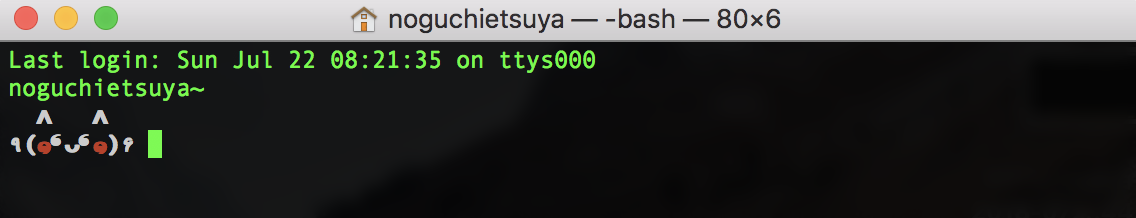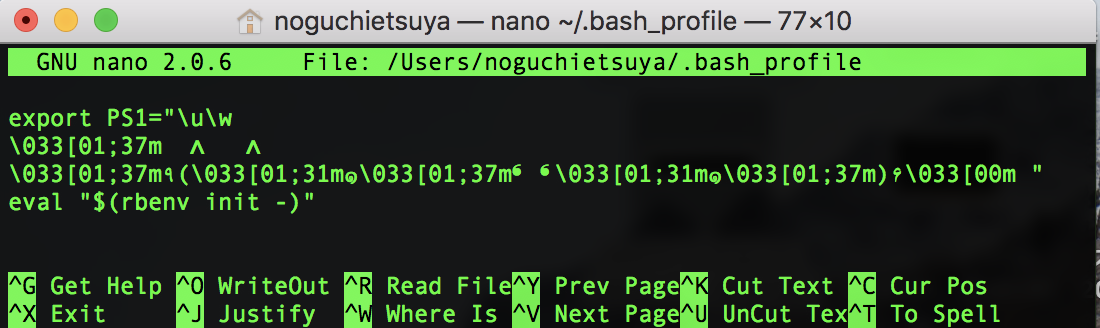#はじめに#
テンション上げたいと思ってプロンプトを変えてみました。
#完成#
#変更手順#
「bash_profile」という設定ファイルを任意のエディタで開きます。(今回は「nano」を使用)
nano ~/.bash_profile
bash_profileを開いたら2行目に追記します。
export PS1=">>"
このように追記するとプロンプトが >> に変わります。
こちらを変えてかわいいプロンプトにしました。
まず\u\wでユーザー名とホスト名を表示します。
2行目と3行目でキャラクターを作りました。
7mでWhite,3mでRedを指定しています。
#最後に#
プロンプトを変えるとテンション上がりました。