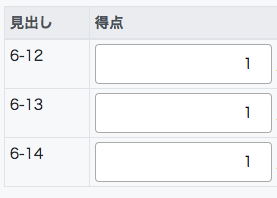はじめに
少し悩んだのでメモがてら。
まとめますと、
- inputのイベントをキャッチして、
- どの位置のデータかを特定する情報を渡して、
- commitします。
です。
状況
以下のようなvuexを...
vuexのstate
state: {
rows: [
{
id: 1,
name: "6-1",
score: 1,
},
{
id: 2,
name: "6-2",
score: 1,
},
....
]
}
本題
このUIは以下のようなテンプレートになっています。
vueのテンプレート
<tbody>
<tr
v-for="row in $store.getters['rows']"
v-bind:key="row.id">
<td class="tdname">
{{ row.name }}
</td>
<td class="tdscore">
<input
type="number"
:value="row.score"
@change="(e) => { changeScore(e, row.id); }">
</td>
</tr>
</tbody>
:valueはvuexの配列情報とbindします。そして、@changeで、変更をキャッチして、イベントのオブジェクトと、該当するidをイベントハンドラに渡します。
そしてイベントハンドラでcommitを呼べば…
changeのイベントハンドラ(vueのcomponentのメソッド)
methods: {
changeScore: (e, rowid) => {
const score = e.target.value;
this.$store.commit("storescore", {
score: score,
rowid: rowid,
});
},
}
最後にcommitに対応するvuexのmutation(と、ついでテンプレートで使ったgetter)。
vuexのcommitとgetter
mutations : {
storescore: (state, payload) => {
const idx = state.rows.findIndex((ele) => {
return ele.id == payload.rowid;
});
state.rows[idx].score = payload.score;
},
},
getters : {
rows: (state) => {
return state.rows;
},
}
おわりに
何かひと手間かかるというか…便利な構文を見落としているのでしょうか?それともvuexの配列をbindするという案がそもそもイマイチ?