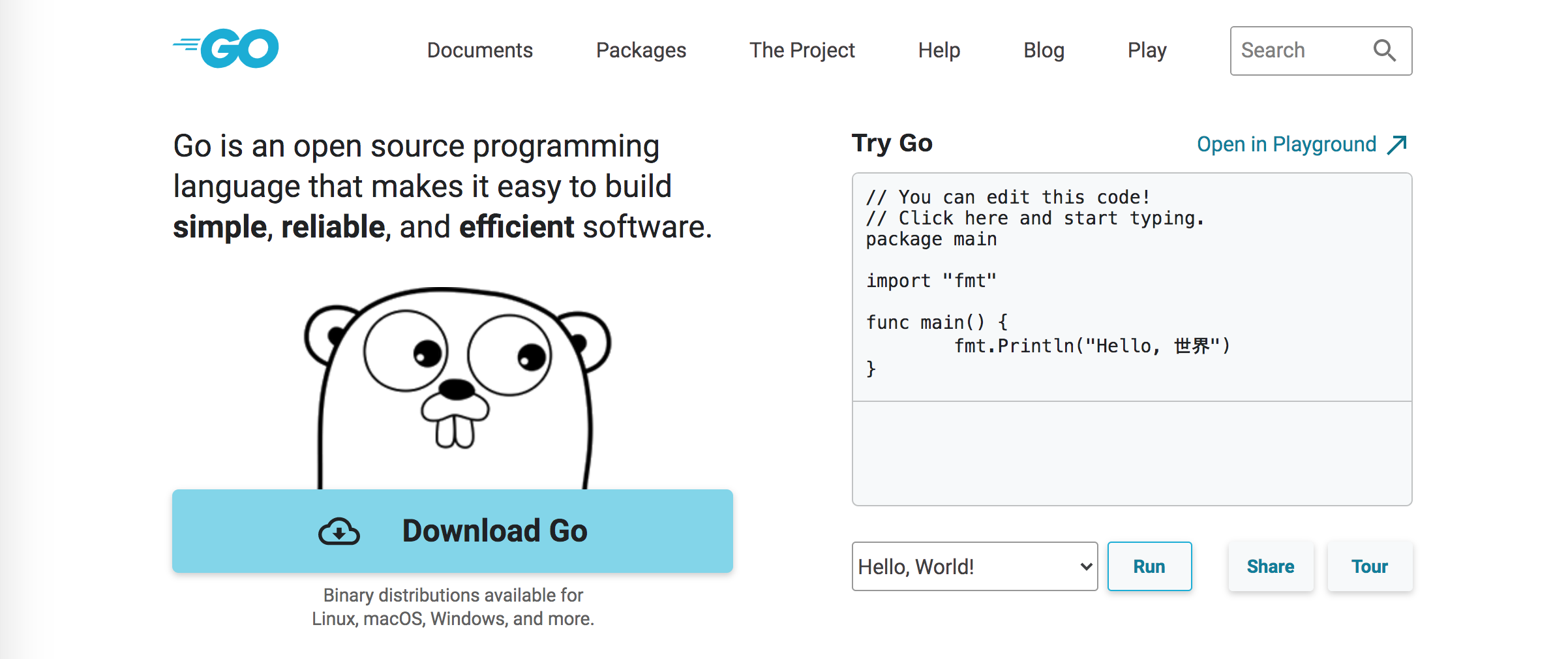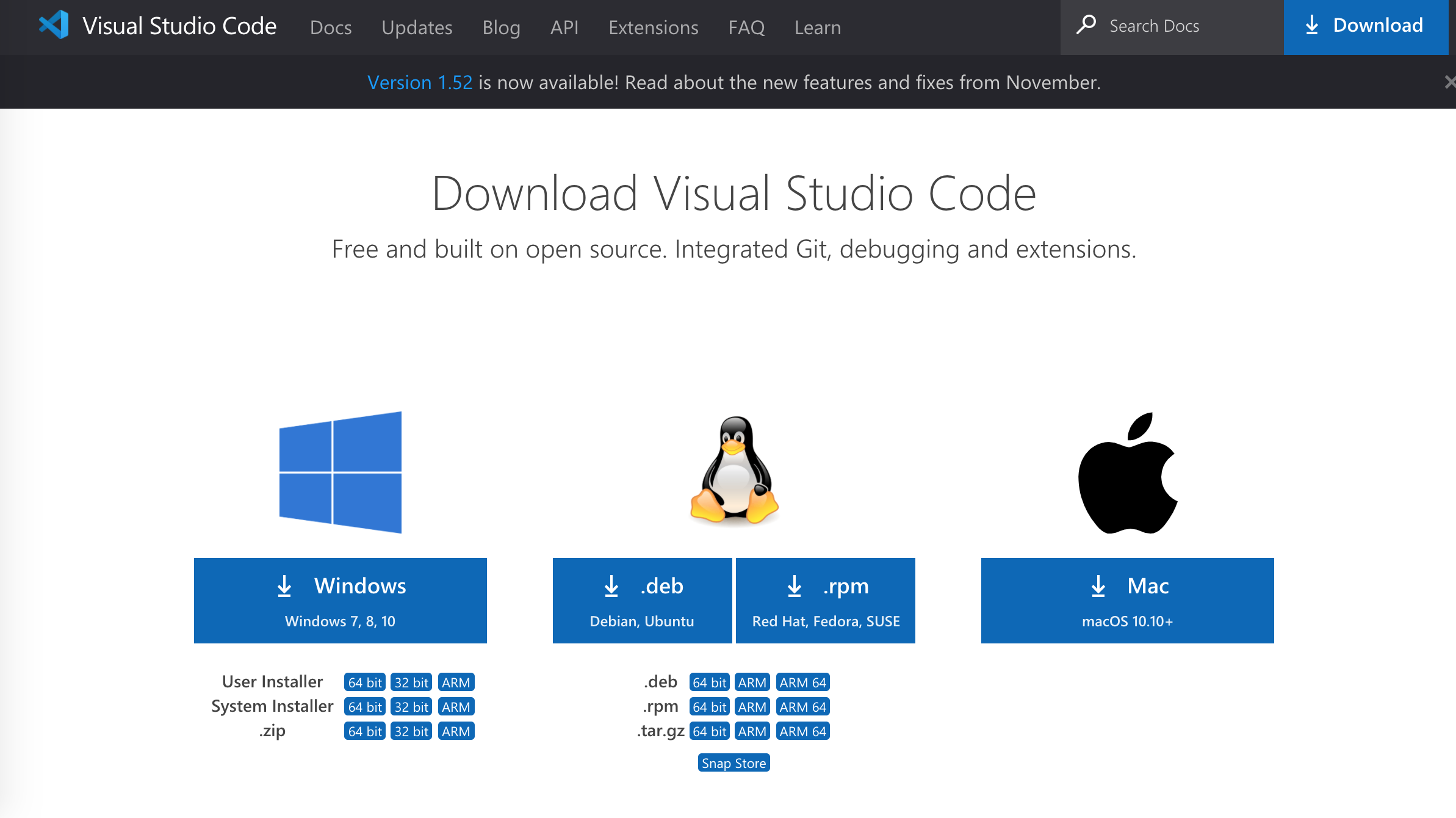環境構築に必要なもの
Go、VisualStudioCode、Goの拡張機能の3つをインストール
❶Goのインストール
Goは、homebrewを使ってインストール
ターミナルを開く
spotlightからターミナルを検索して起動
$ brew update
$ brew install go
まず、homebrewを最新バージョンにしておく
❷確認
$ go version
次のコードを実行して、goがインストールされているか確認
バージョンが返ってくれば、インストールされていることが確認できる
インストールページから
インストール後にちゃんとできているか❷と同様に確認
$ go version
❸VisualStudioCodeのインストール
インストール後
左のバーを(アクティビティバー)
四角のアイコンをExtensions
ここで、拡張機能をインストールできる
VisualStudioCodeを開く
表示が英語になっているので、日本語に変更
「Japanese Language Pack for Visual Studio Code」と検索
「Japanese」と入力すると、候補が出てくる
インストールをクリック
インストールが終わったらVisualStudioCodeを再起動
表示が日本語になる
❹Goの拡張機能のインストール
VisualStudioCodeのextensionsで「Go」を検索して、インストール