環境: Windows10 + Kaspersky Internet Security 2016 + GoogleChrome 47.0.2526.80m
現象
GoogleChromeでGoogleスプレッドシートを編集しようとすると、
「接続を試みています。オフラインでの編集を行うには、再接続に成功したときにオフライン同期をオンにしてください。」
とエラーメッセージが表示され、セルの編集ができない。
カスペルスキーの保護機能をすべてオフにし、再起動すると解決するが…。
解決策
[カスペルスキーインターネットセキュリティ:設定]→[詳細]→[ネットワーク]→[暗号化された接続のスキャン] を
[暗号化された接続をスキャンしない] にチェックを入れる。
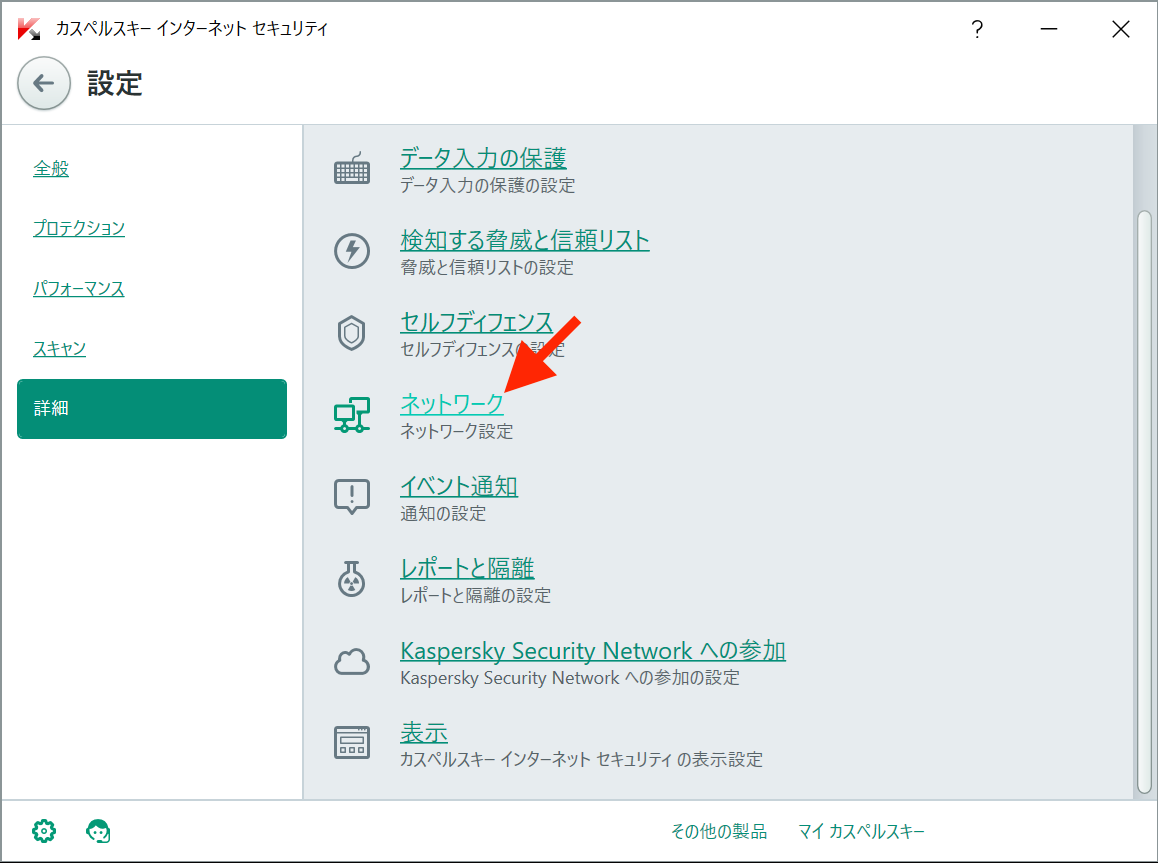

暗号化された通信を、Kaspersky Internet Securityがゴニョゴニョしているらしい。(MITM的な?)
そのため、GoogleChrome側が何らかの異常を検知したようだ。