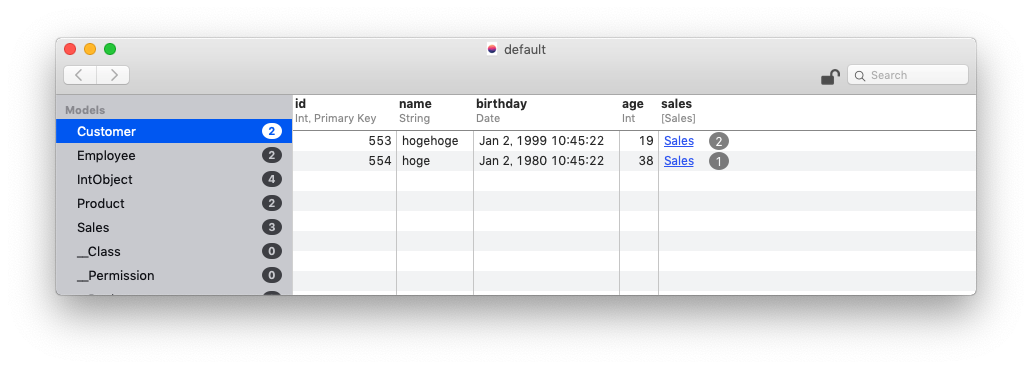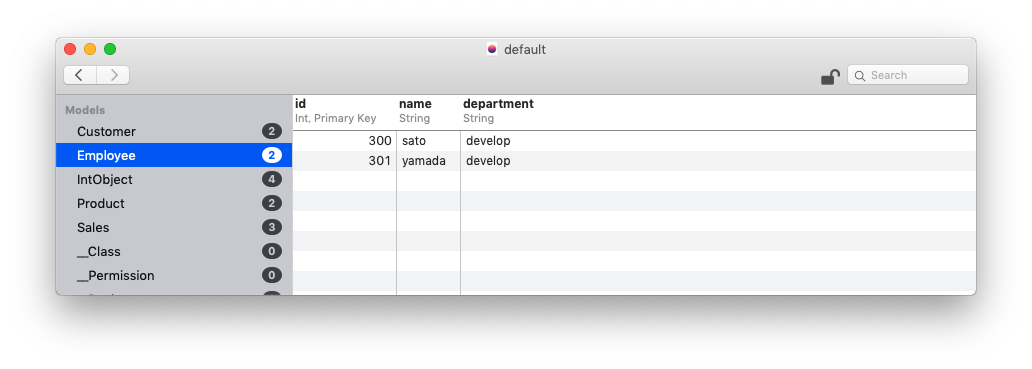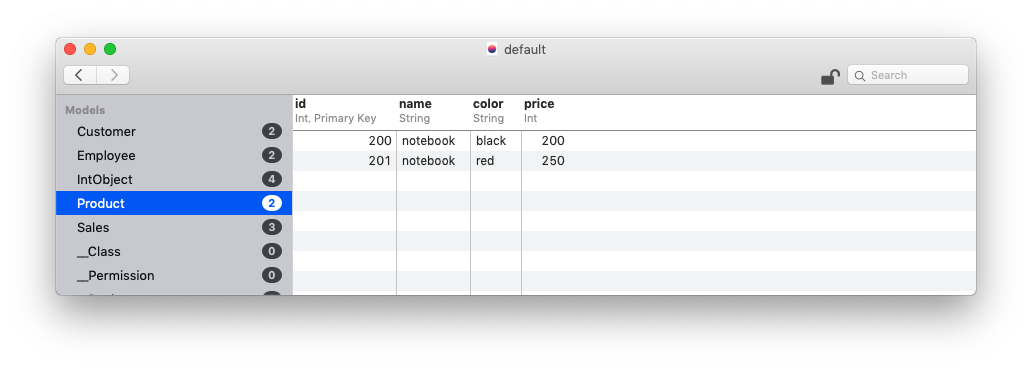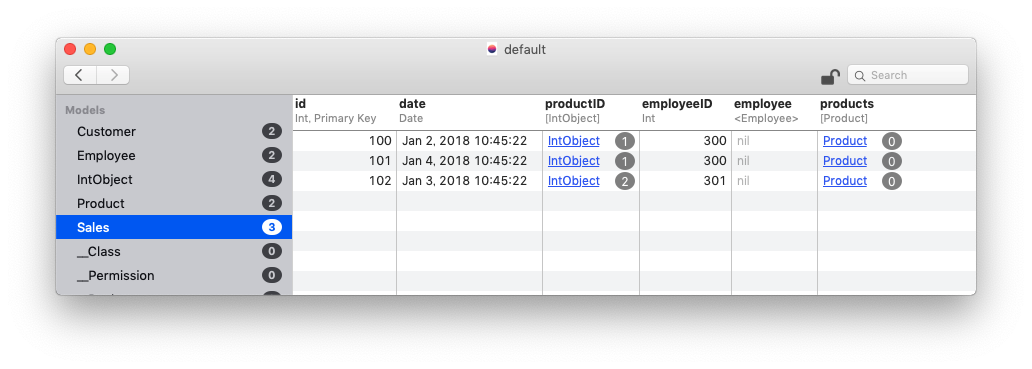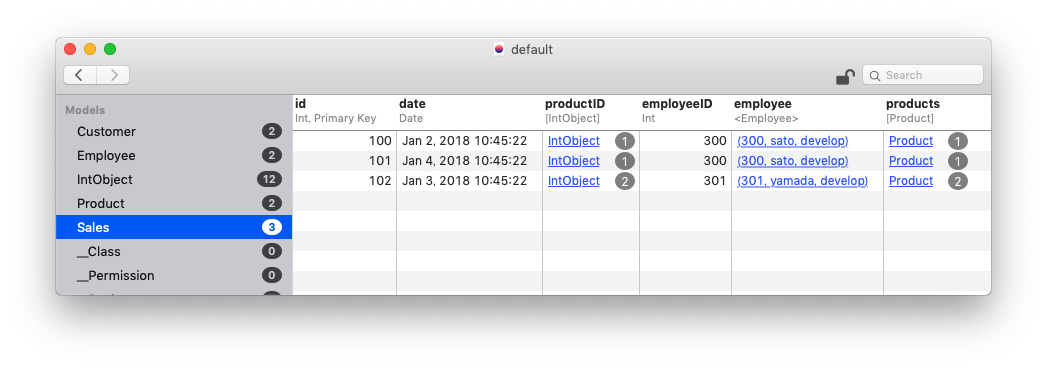はじめに
前回の記事【Swift4】Realm+Codableを使ったお手軽なDB Part.1(モデル編)の続きです。
今回はネスト化されたJSONのパースや、Realmのリレーションについてまとめたいと思います。
使用するデータ
モデル図
今回は以下のようなモデルを使用します。
(この図はCoreDataですが、わかりやすいので図だけ使いました😅)
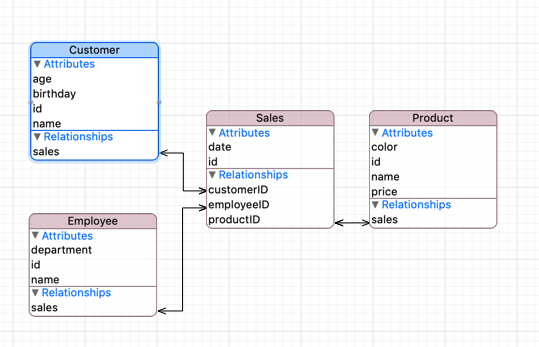
Sales(販売履歴)テーブルを中心に、Customer(客)、Employee(販売員)、Product(商品)へのリレーションを含んでいます。Salesの1レコードに対して、Productは複数含まれているような関係です。
JSONデータ
Customer->SalesとネストされたJSON、EmployeeテーブルのJSON、ProductテーブルのJSON3つに分かれています。
[
{
"id": 553,
"name": "hogehoge",
"birthday": "1999-01-02T10:45:22+09:00",
"age": 19,
"sales":[
{
"id": 100,
"date": "2018-01-02T10:45:22+09:00",
"product_id": [200],
"employee_id": 300
},
{
"id": 101,
"date": "2018-01-04T10:45:22+09:00",
"product_id": [201],
"employee_id": 300
}
]
},
{
"id": 554,
"name": "hoge",
"birthday": "1980-01-02T10:45:22+09:00",
"age": 38,
"sales":[
{
"id": 102,
"date": "2018-01-03T10:45:22+09:00",
"product_id": [200,201],
"employee_id": 301
}
]
}
]
[
{
"id": 200,
"name": "notebook",
"color": "black",
"price": 200
},
{
"id": 201,
"name": "notebook",
"color": "red",
"price": 250
}
]
[
{
"id": 300,
"name": "sato",
"department": "develop"
},
{
"id": 301,
"name": "yamada",
"department": "develop"
}
]
Realmへの取り込み
クラス定義
今回はネスト化されたJSONに含まれている、CustomerテーブルとSalesテーブルについて説明します。
class Customer: Object, Decodable {
@objc dynamic var id: Int = 0
@objc dynamic var name: String = ""
@objc dynamic var birthday: Date = Date()
@objc dynamic var age: Int = 0
var sales = List<Sales>()
override public static func primaryKey() -> String? {
return "id"
}
private enum CodingKeys: String, CodingKey {
case id
case name
case birthday
case age
case sales
}
required convenience public init(from decoder: Decoder) throws {
self.init()
let container = try decoder.container(keyedBy: CodingKeys.self)
id = try container.decode(Int.self, forKey: .id)
name = try container.decode(String.self, forKey: .name)
age = try container.decode(Int.self, forKey: .age)
let dateFormatter = DateFormatter()
dateFormatter.locale = Locale(identifier: "en_US_POSIX")
dateFormatter.dateFormat = "yyyy-MM-dd'T'HH:mm:ssZZZZZ"
let birthdayStr = try container.decode(String.self, forKey: .birthday)
birthday = dateFormatter.date(from: birthdayStr)!
let salesArray = try container.decode([Sales].self, forKey: .sales)
sales = salesArray.reduce(List<Sales>()) {$0.append($1); return $0}
}
}
まずはJSONで親になっている、Customerクラスからです。
必要な変数、プライマリーキー、CodingKeyなどは前回の記事と同じです。
新たに追加したのが、
var sales = List<Sales>()
この部分です。Customerは複数のSalesを持っているために、List型で定義しています。
Codableでパースを行うため、一度Array型の変数として読み込みを行ったあと、Realmに取り込むためにListに変換を行っているのがポイントです。
class Sales: Object, Decodable {
@objc dynamic var id: Int = 0
@objc dynamic var date: Date = Date()
var productID = List<IntObject>()
@objc dynamic var employeeID: Int = 0
@objc dynamic var employee: Employee?
var products = List<Product>()
let customer = LinkingObjects(fromType: Customer.self, property: "sales")
override public static func primaryKey() -> String? {
return "id"
}
private enum CodingKeys: String, CodingKey {
case id
case date
case productID = "product_id"
case employeeID = "employee_id"
}
required convenience public init(from decoder: Decoder) throws {
self.init()
let container = try decoder.container(keyedBy: CodingKeys.self)
id = try container.decode(Int.self, forKey: .id)
employeeID = try container.decode(Int.self, forKey: .employeeID)
let productIDArray = try container.decode([Int].self, forKey: .productID)
productID = productIDArray.reduce(List<IntObject>()) {$0.append(IntObject(value: $1)); return $0}
let dateFormatter = DateFormatter()
dateFormatter.locale = Locale(identifier: "en_US_POSIX")
dateFormatter.dateFormat = "yyyy-MM-dd'T'HH:mm:ssZZZZZ"
let dateStr = try container.decode(String.self, forKey: .date)
date = dateFormatter.date(from: dateStr)!
}
}
次に、Salesクラスです。このクラスで新たに追加したのは、
var productID = List<IntObject>()
@objc dynamic var employee: Employee?
var products = List<Product>()
let customer = LinkingObjects(fromType: Customer.self, property: "sales")
productIDですが、Realmには通常の配列を代入出来ないので、IntObjectというテーブルを別に作っています。(コードはしたにリンクを載せてあります)
Employeeは1対多なので、Employee型のオプショナル変数として宣言します。
Productは複数持っているので、先ほどと同様にList型で宣言します。
最後に、LinkingObjectですが、この宣言をしておくことで、Customer->Salesにリレーションを張った段階で自動的にSales->Customerという逆のリレーションを張ってくれます。(便利!!)
また、他クラスも同様にモデルを作成し、Codable準拠を行います。
https://gist.github.com/cottpan/e2d83e9f3430e5ccb47ce390fdab7adc
取り込み
let realm = try! Realm()
let customer_str =
let customer_data = customer_str.data(using: .utf8)!
let customer_obj = try! JSONDecoder().decode([Customer].self, from: customer_data)
let product_str =
let product_data = product_str.data(using: .utf8)!
let product_obj = try! JSONDecoder().decode([Product].self, from: product_data)
let employee_str =
let employee_data = employee_str.data(using: .utf8)!
let employee_obj = try! JSONDecoder().decode([Employee].self, from: employee_data)
try! realm.write {
realm.add(customer_obj, update: true)
realm.add(product_obj, update: true)
realm.add(employee_obj, update: true)
}
上記のように、3つのJSONファイルをそのテーブルのクラスのオブジェクトに変換します。あとは、Realmに書き込むだけです。(書き込みはwriteブロックで囲む必要があります)
画像のように、Customer->Salesのリレーションと、各テーブルにデータが追加できているのが確認できます。
しかし、最後のSalesテーブルからEmployeeとProductテーブルへのリレーションが貼れていません🙃
リレーション
let sales = realm.objects(Sales.self)
try! realm.write {
for elem in sales {
elem.employee = realm.object(ofType: Employee.self, forPrimaryKey: elem.employeeID)
let productIDs: [Int] = elem.productID.map{$0.value}
let productArray = realm.objects(Product.self).filter(NSPredicate("id", valuesIn: productIDs as [AnyObject]))
productArray.forEach{elem.products.append($0)}
}
}
リレーションを貼るために、上記のようなコードを追加します。
まず、先程追加したSalesテーブルの内容を取得します。各レコードに対して、
-
employeeにemployeeIDを元に取得したEmployeeオブジェクトを設定 -
productIDのIntObjectをArrayに変換 -
productIDを元に取得したProductオブジェクトをListにappend
Sales->EmployeeとSales->Productsのリレーションも作成することが出来ました!😀
さいごに
前回と今回の内容を組み合わせることで、どんなデータも取り込めるようになると思います。
説明しきれないところもあったと思うので、コメント、質問お待ちしています🎃
続編書きました!
【Swift4】Realm+Codableを使ったお手軽なDB Part.3(クエリ編)
【Swift4】Realm+Codableを使ったお手軽なDB Part.4(番外編)
株式会社Nexceed にて、一緒に働いてくれる仲間を募集中です![]()
![]()
![]()