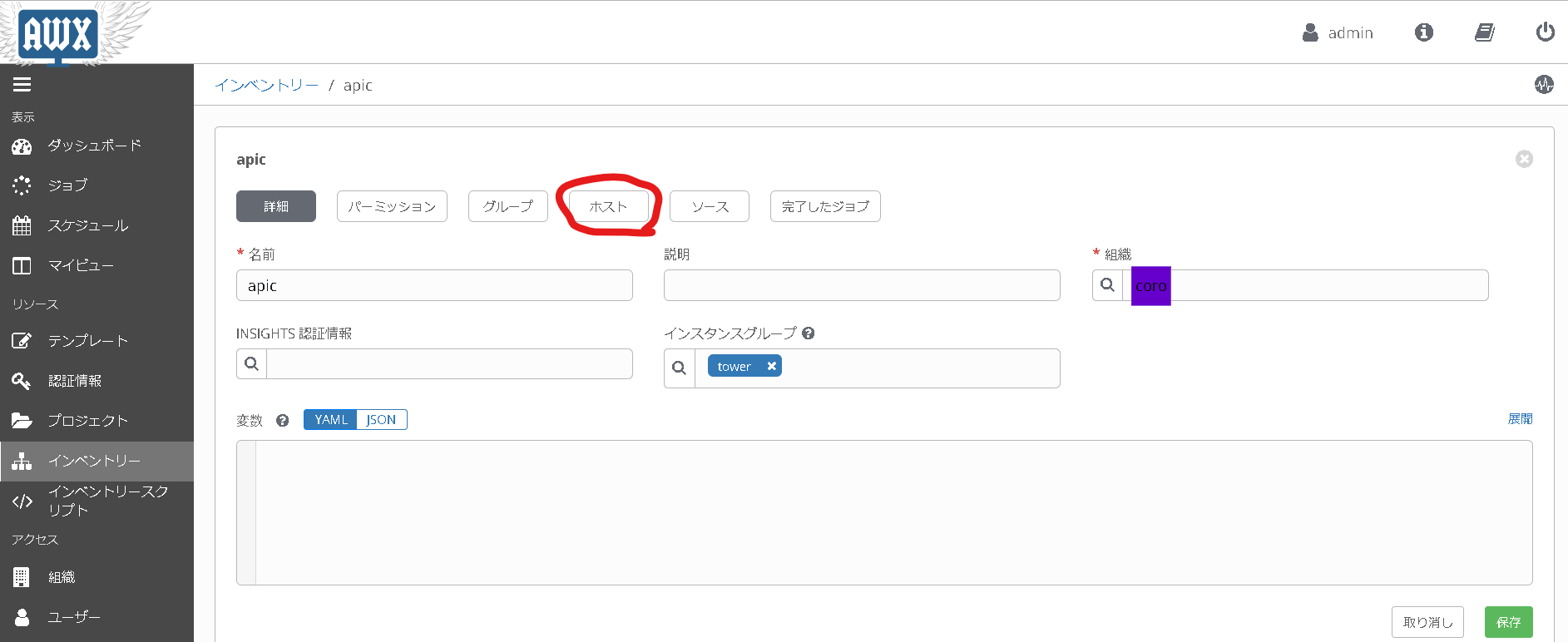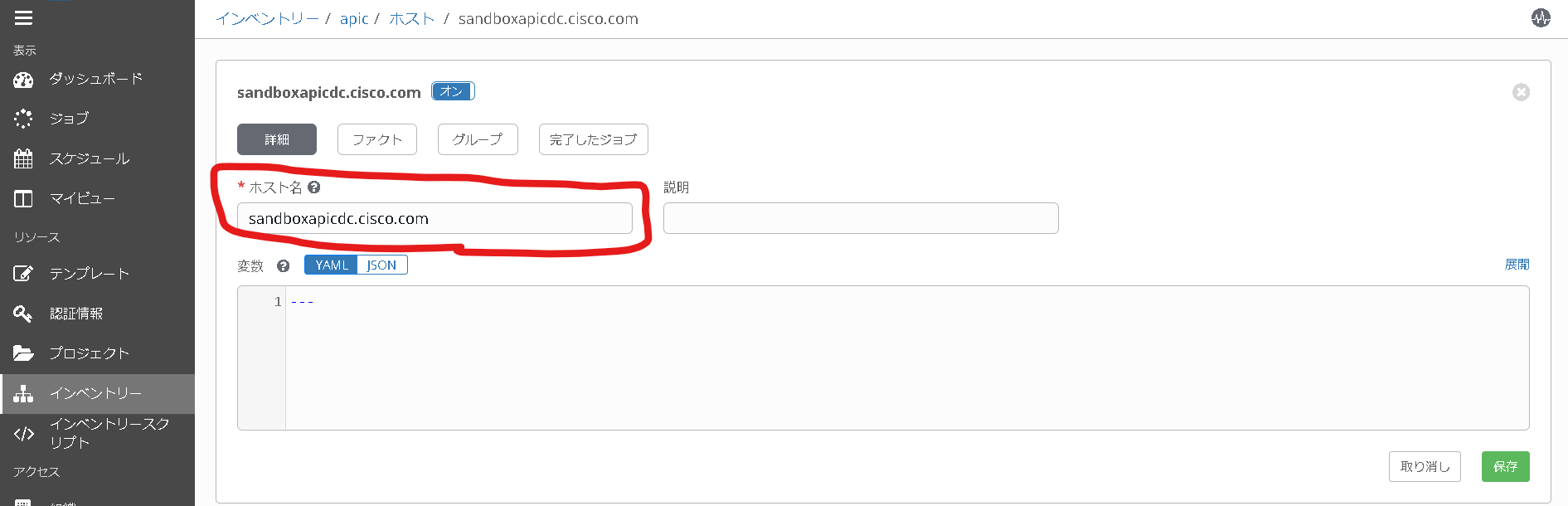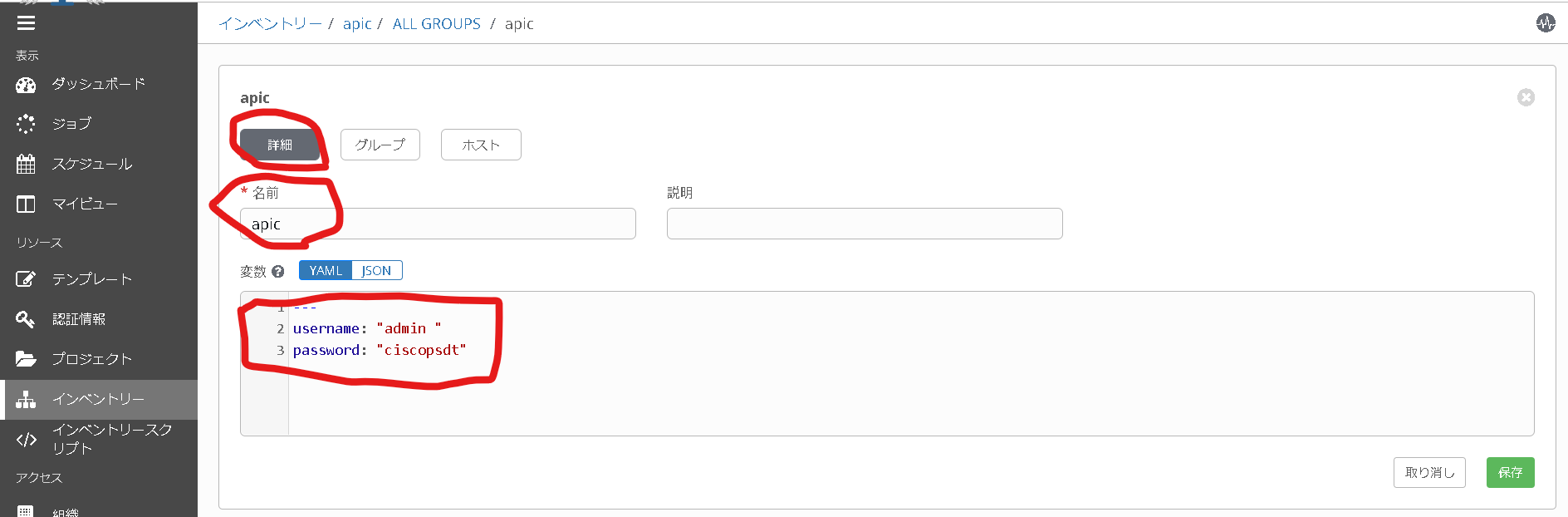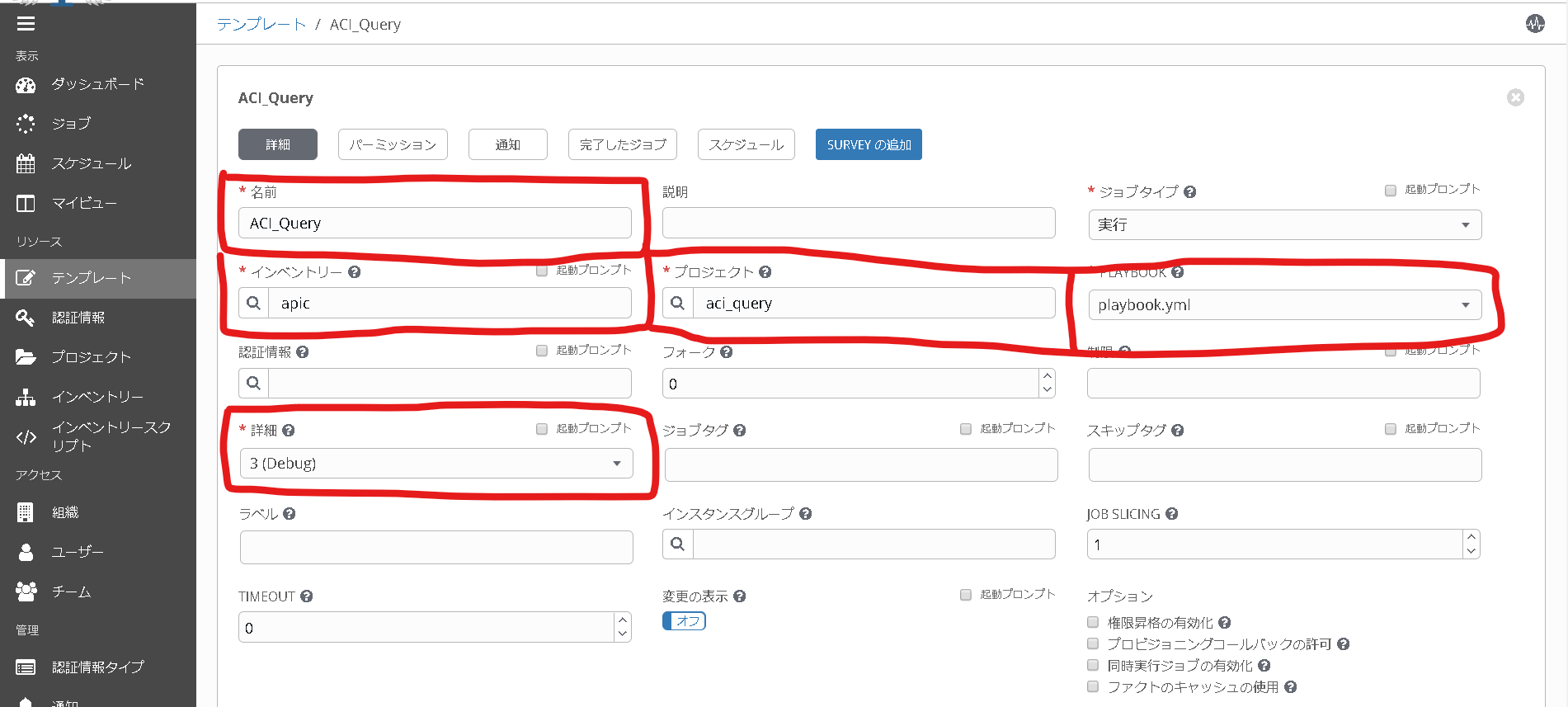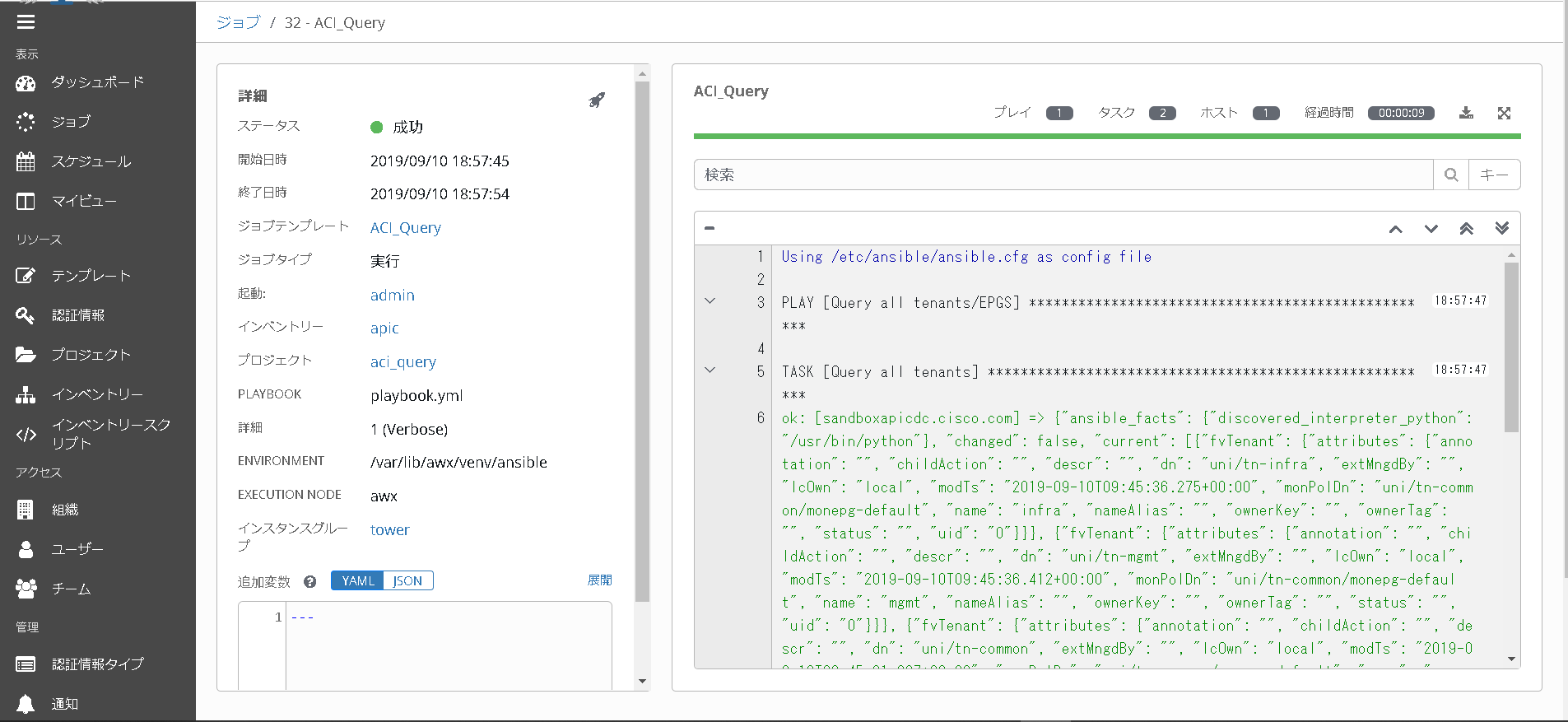AWXでCiscoACI(sandbox@Devnet)へテンプレート実行(自分用メモ)
最近物忘れが激しいので忘れないように作業メモを残します。
[参考 Automating Cisco ACI with Ansible Eliminates Repetitive Day-to-Day Tasks]
https://blogs.cisco.com/developer/automating-cisco-aci-with-ansible-eliminates-repetitive-day-to-day-tasks
[参考 Cisco ACI を Ansible 2.4 で設定してみる]
http://sig9.hatenablog.com/entry/2017/09/20/120000
AWXプロジェクトディレクトリ配下にディレクトリー作成してプロジェクト作成後、
ACI 構成参照 playbook.yml を作成。
[root@CentOS7 ACI]# pwd
/var/lib/awx/projects/ACI
[root@CentOS7 ACI]# cat playbook.yml
- name: Query all tenants/EPGS
hosts: apic
connection: local
gather_facts: no
tasks:
- name: Query all tenants
aci_tenant:
hostname: "{{ inventory_hostname }}"
username: "{{ username }}"
password: "{{ password }}"
validate_certs: no
state: query
output_level: debug
- name: Query all EPGS
aci_epg:
hostname: "{{ inventory_hostname }}"
username: "{{ username }}"
password: "{{ password }}"
validate_certs: no
state: query
output_level: debug
AWXでプロジェクト作成
AWXでインベントリー(ホスト/グループ)作成
[ グループ]をクリックして playbook定義済みのinventoryグループ名を新規作成