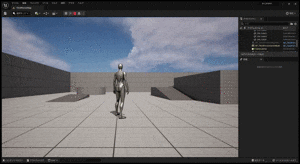UE4/5でプレイヤーが当たり判定の設定されたActorに衝突した場合、初期地点にリスポーンする方法が探しても見つからなかったのでメモ代わりに残しておく。
- 前準備
衝突判定のあるアクタ(以降トゲA)を追加する。
追加方法は前の記事の4-3に記載した。前記事:Unreal Engine5を使用したゲーム作成のチュートリアル(個人的メモ) - Blueprintの追加
トゲAのBlueprintを以下のように設定する。
説明:衝突Eventを受けたら、トゲAに衝突したアクタを削除(Destroy)し、その後Playerを初期地点に設置する。
(今回はRestart Playerを使用しているため、衝突したのがplayer以外のアクタで、そのアクタをリスポーンさせたい場合は使えない。汎用性が低いのが課題)
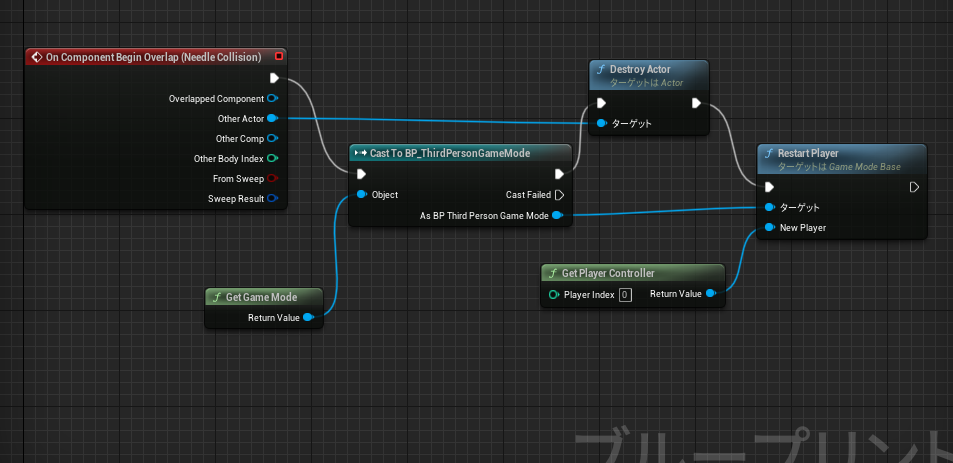
※Restart Playerが追加できない場合の対処法
「Destroy Actor」の実行ピンからだと実行可能なアクション検索時に「Restart Player」が検索に引っかからないため、まず「Cast To BP_ThirdPersonGameMode」の実行ピンから「Restart Player」を追加し、もう一度「Cast To BP_ThirdPersonGameMode」の実行ピンから「Destroy Actor」を追加すると上画像のようになる
- 参考サイト
アンリアルエンジン4.27のドキュメント:プレイヤーキャラクターをリスポーンする
⇒こちらには特定キー入力によるリスポーン追加方法が記載されている