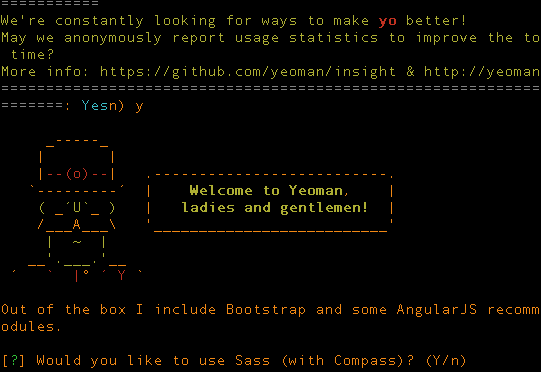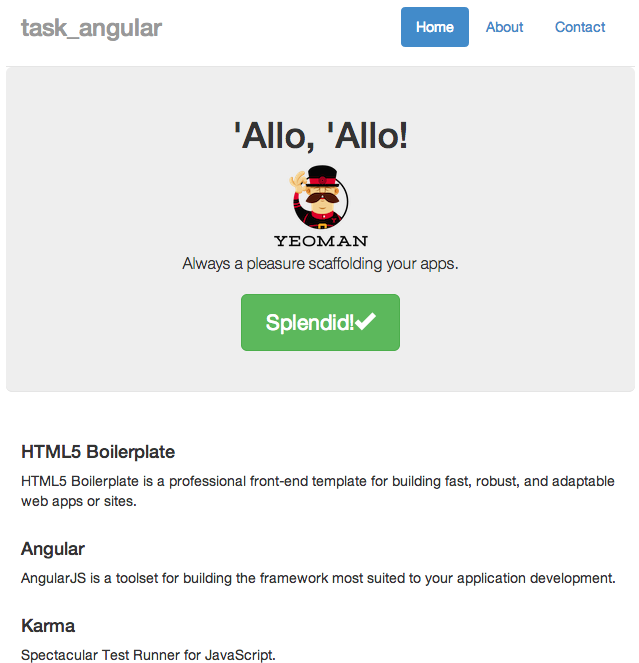Mavericks に Node をインストール
from Mac(Mavericks)
$ brew install node
$ sudo brew postinstall node
Node をアップデート
node のバージョンが 0.10.0 以下だと今後の処理で warnings が出るので、更新します。
$ node -v
---
v0.8.14
$ sudo npm cache clean -f
$ sudo npm install -g n
$ sudo n stable
$ node -v
---
v0.10.18
Yeomanの設定
インストール
$ sudo npm install -g yo grunt-cli bower generator-angular generator-karma
ひな形検索
$ npm search yeoman-generator
ズラッと列挙されます。
ひな形適応
webapp のところはひな形名
$ yo angular
Bower
$ bower install jquery --save
Angular.js テンプレートのインストール
$ yo angular
変なおっさん?みたいなのが出てきたり、色々質問されたりしますが、面倒臭がらずに正直に答えていくと、おっさんが色々よしなにしてくれます。
私は SASS はNO、他は全部YESにしました。
Grunt サーバー起動
$ grunt server
すると、 http://127.0.0.1:9000/#/ でブラウザが開きます。
参考
http://qiita.com/_shimizu/items/26589028ed3ea7e5b359
http://torub.github.io/blog/yeoman.html