UITabBarは各タブアイコンの右上にバッジを表示できる。

バッジの表示内容に対する変更は badgeValue を変更することで可能だが、その背景色を変更する手段は用意されていない。
その背景色を変更するメソッドを書いた。
func tabbaredit(color:UIColor){
let tabbar = self.tabBarController!.tabBar
// search badgeView
for barButton in tabbar.subviews{
for buttonSubView in barButton.subviews{
if NSStringFromClass(buttonSubView.dynamicType) == "_UIBadgeView"{
buttonSubView.backgroundColor = color
buttonSubView.layer.cornerRadius = buttonSubView.frame.size.height/2
for badgeView in buttonSubView.subviews{
// change badge background color
if NSStringFromClass(badgeView.dynamicType) == "UILabel"{
let label:UILabel = badgeView as! UILabel
label.backgroundColor = color
label.layer.cornerRadius = label.frame.size.height/2
}
// remove _UIBadgeBackground
if NSStringFromClass(badgeView.dynamicType) == "_UIBadgeBackground"{
badgeView.hidden = true
}
}
}
}
}
}
上記メソッドをbadgeValueを変更した直後に呼び出す。
すると、下記のようにバッジの背景色が変更される。
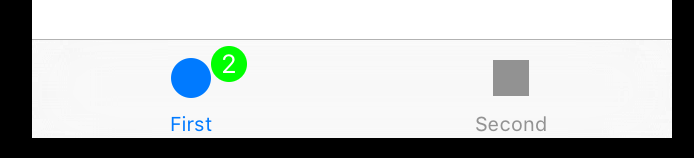
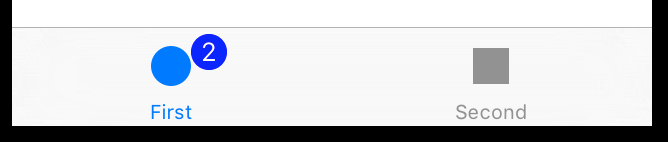
少し応用すれば文字色も変更可能。
テストで使用したソース
参考
http://qiita.com/satomikko94/items/3623f8d56e17513579d6
https://github.com/nst/iOS-Runtime-Headers/blob/master/Frameworks/UIKit.framework