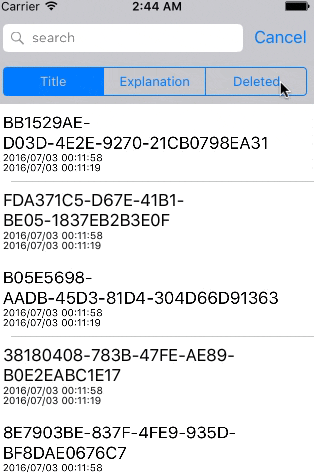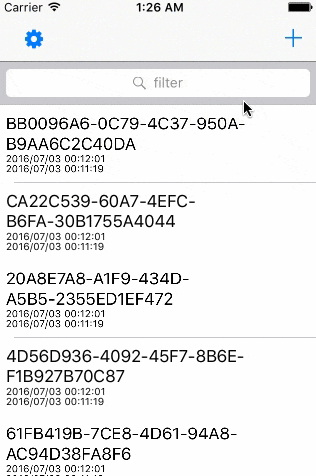問題について
UISearchControllerで表示した結果から別画面に遷移する機能を実装していた。
下記動画のようになってしまい遷移をするたびにTableViewがずれるようになってしまった。
この問題の解決法は簡単で、UISearchControllerを使っている遷移元ViewcontrollerのviewDidLoad内で
definesPresentationContext = trueと一行追加すれば良い。
上記のように解決する。
蛇足
何故definesPresentationContext = trueの追加で解決するかを解説。
definesPresentationContext について
definesPresentationContextというプロパティについて軽く説明する。
このパラメータは、UIViewcontrollerにおけるPresentationContextを制御するプロパティである。
PresentationContextは、ViewControllerをモーダル表示するときに、Viewcontroller階層の中で、どのViewControllerを基準に表示するかを決定する際に使用される。
デフォルトはfalseなので、自分で特別に設定していなければ、UIWindowやUINavigationControllerなどがモーダル表示の起点となる。
原因について
UISearchControllerが結果を表示する時に、definesPresentationContextに影響を受けている。
そのため、デフォルトの状態だと、表示の起点となるViewControllerはUINavigationcontrollerとなってしまい、検索結果が遷移先のViewControllerを覆い隠すように表示されてしまっている。
それによって、正常な処理がブロックされ、問題が生じているものと推測される。
本来であれば、遷移元ViewController内で行われるべき検索結果の表示が、さらにその親ViewControllerで行われてしまっていたのが、今回の問題の原因。
遷移元ViewControllerに対して、検索結果の表示が行われるようにするために、definesPresentationContextの設定を行った。