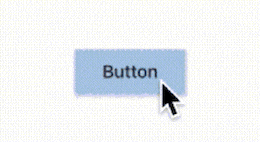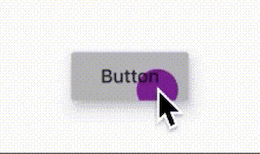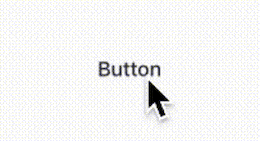Flutter開発する中で、「この形のボタンどうやって書いたっけ?」と調べ直すことが何度かありましたので、ここにまとめておきます。
特に、ボタンウィジェットのshapeで定義できるのは、RoundedRectangleBorderやStadiumBorder、BeveledRectangleBorderなどなど色々ありますが、少し覚えにくいんですよね...
修正点等ありましたら、ご指摘お願いします。
[2020年10月24日追記]
Flutter1.22より、ElevatedButtonやTextButton、OutlinedButtonなどのボタンWidgetが追加されたため、そちらも追記しておきます。
いろんなボタンまとめ
1.色付きボタン

// Flutter1.22以降のみ
ElevatedButton(
child: const Text('Button'),
style: ElevatedButton.styleFrom(
primary: Colors.orange,
onPrimary: Colors.white,
),
onPressed: () {},
),
RaisedButton(
child: const Text('Button'),
color: Colors.orange,
textColor: Colors.white,
onPressed: () {},
),
2.角丸ボタン

// Flutter1.22以降のみ
ElevatedButton(
child: const Text('Button'),
style: ElevatedButton.styleFrom(
primary: Colors.blue,
onPrimary: Colors.black,
shape: RoundedRectangleBorder(
borderRadius: BorderRadius.circular(10),
),
),
onPressed: () {},
),
RaisedButton(
child: const Text('Button'),
color: Colors.blue,
shape: RoundedRectangleBorder(
borderRadius: BorderRadius.circular(10),
),
onPressed: () {},
),
3.横丸ボタン

// Flutter1.22以降のみ
ElevatedButton(
child: const Text('Button'),
style: ElevatedButton.styleFrom(
primary: Colors.red,
onPrimary: Colors.black,
shape: const StadiumBorder(),
),
onPressed: () {},
),
RaisedButton(
child: const Text('Button'),
color: Colors.red,
shape: const StadiumBorder(),
onPressed: () {},
),
4.斜角(?)ボタン

// Flutter1.22以降のみ
ElevatedButton(
child: const Text('Button'),
style: ElevatedButton.styleFrom(
primary: Colors.yellow,
onPrimary: Colors.black,
shape: BeveledRectangleBorder(
borderRadius: BorderRadius.circular(10),
),
),
onPressed: () {},
),
RaisedButton(
child: const Text('Button'),
color: Colors.yellow,
shape: BeveledRectangleBorder(
borderRadius: BorderRadius.circular(10),
),
onPressed: () {},
),
5.下ライン

RaisedButton(
child: const Text('Button'),
shape: const UnderlineInputBorder(),
onPressed: () {},
),
6.角丸 + 外枠線

// Flutter1.22以降のみ
OutlinedButton(
child: const Text('Button'),
style: OutlinedButton.styleFrom(
primary: Colors.black,
shape: RoundedRectangleBorder(
borderRadius: BorderRadius.circular(10),
),
side: const BorderSide(),
),
onPressed: () {},
),
RaisedButton(
child: const Text('Button'),
color: Colors.white,
shape: const OutlineInputBorder(
borderRadius: BorderRadius.all(Radius.circular(10)),
),
onPressed: () {},
),
7. 横丸 + 外枠線
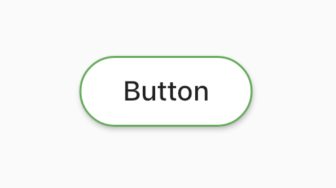
// Flutter1.22以降のみ
OutlinedButton(
child: const Text('Button'),
style: OutlinedButton.styleFrom(
primary: Colors.black,
shape: const StadiumBorder(),
side: const BorderSide(color: Colors.green),
),
onPressed: () {},
),
RaisedButton(
child: const Text('Button'),
color: Colors.white,
shape: const StadiumBorder(
side: BorderSide(color: Colors.green),
),
onPressed: () {},
),
8. 外枠線カスタマイズ

RaisedButton(
child: Text("Button"),
color: Colors.white,
shape: Border(
top: BorderSide(color: Colors.red),
left: BorderSide(color: Colors.blue),
right: BorderSide(color: Colors.yellow),
bottom: BorderSide(color: Colors.green),
),
onPressed: () {},
),
9. 丸型ボタン

// Flutter1.22以降のみ
ElevatedButton(
child: const Text('Btn'),
style: ElevatedButton.styleFrom(
primary: Colors.white,
onPrimary: Colors.black,
shape: const CircleBorder(
side: BorderSide(
color: Colors.black,
width: 1,
style: BorderStyle.solid,
),
),
),
onPressed: () {},
),
RaisedButton(
child: const Text('Btn'),
color: Colors.white,
shape: const CircleBorder(
side: BorderSide(
color: Colors.black,
width: 1,
style: BorderStyle.solid,
),
),
onPressed: () {},
),
10. 影が深いボタン

// Flutter1.22以降のみ
ElevatedButton(
child: const Text('Button'),
style: ElevatedButton.styleFrom(
primary: Colors.orange,
onPrimary: Colors.black,
elevation: 16,
),
onPressed: () {},
),
RaisedButton(
elevation: 16,
child: const Text('Button'),
onPressed: () {},
color: Colors.orange,
),
11. タップ時に色が変わるボタン
RaisedButton(
child: const Text('Button'),
onPressed: () {},
highlightElevation: 16,
highlightColor: Colors.blue,
onHighlightChanged: (value) {},
),
12. rippleエフェクトのみ色が変わるボタン
// Flutter1.22以降のみ
ElevatedButton(
child: const Text('Button'),
style: ElevatedButton.styleFrom(
primary: Colors.grey[300],
onPrimary: Colors.purple,
),
onPressed: () {},
),
RaisedButton(
child: const Text('Button'),
onPressed: () {},
splashColor: Colors.purple,
),
13. アイコン入りボタン

// Flutter1.22以降のみ
ElevatedButton.icon(
icon: const Icon(
Icons.tag_faces,
color: Colors.white,
),
label: const Text('Button'),
style: ElevatedButton.styleFrom(
primary: Colors.green,
onPrimary: Colors.white,
),
onPressed: () {},
),
RaisedButton.icon(
icon: const Icon(
Icons.tag_faces,
color: Colors.white,
),
label: const Text('Button'),
onPressed: () {},
color: Colors.green,
textColor: Colors.white,
),
14. 文字ボタン
// Flutter1.22以降のみ
TextButton(
child: const Text('Button'),
style: TextButton.styleFrom(
primary: Colors.black,
),
onPressed: () {},
),
FlatButton(
child: const Text('Button'),
textColor: Colors.black,
onPressed: () {},
),
15. 文字ボタン + 外枠線

// Flutter1.22以降のみ
OutlinedButton(
child: const Text('Button'),
style: OutlinedButton.styleFrom(
primary: Colors.black,
),
onPressed: () {},
),
OutlineButton(
child: const Text('Button'),
onPressed: () {},
),
16. グラデーションボタン

// Flutter1.22以降のみ
ElevatedButton(
child: Container(
decoration: BoxDecoration(
gradient: LinearGradient(
colors: <Color>[
Colors.orange[300],
Colors.orange[500],
Colors.orange[700],
],
),
),
padding: const EdgeInsets.all(10),
child: const Text('Gradient Button'),
),
style: ElevatedButton.styleFrom(
padding: const EdgeInsets.all(0),
),
onPressed: () {},
),
RaisedButton(
onPressed: () {},
textColor: Colors.white,
padding: const EdgeInsets.all(0),
child: Container(
decoration: BoxDecoration(
gradient: LinearGradient(
colors: <Color>[
Colors.orange[300],
Colors.orange[500],
Colors.orange[700],
],
),
),
padding: const EdgeInsets.all(10),
child: const Text('Gradient Button'),
),
),
参考
・Widget catalog
・ShapeBorder
・RaisedButton
・Anatomy of Material Buttons in Flutter
・Announcing Flutter 1.22