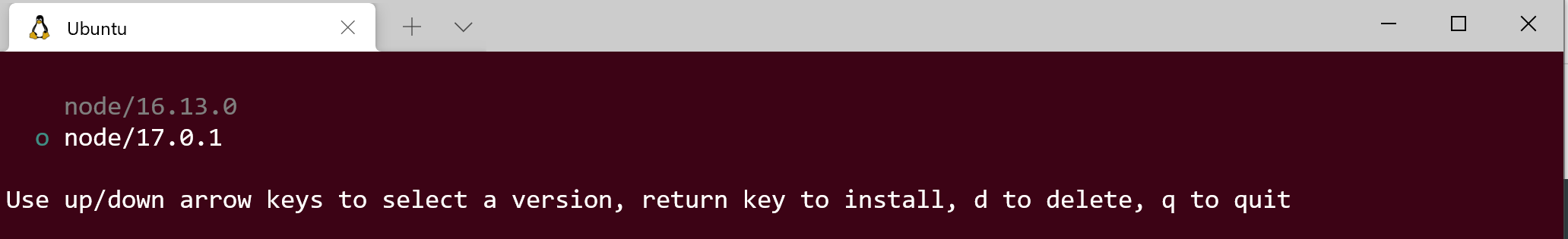Ubuntu 20.04 に Node の最新版、安定版を切り替えて使うために n コマンドを導入します。
nコマンドは npm から導入できます。
nコマンド導入
sudo apt install nodejs npm
sudo npm install n -g
推奨版(lts) のインストール
sudo n lts
# installed : v16.13.0 (with npm 8.1.0)
最新版(latest)のインストール
sudo n latest
# installed : v17.0.1 (with npm 8.1.0)
古い nodejs npm の削除
sudo apt purge nodejs npm
各バージョン
無事にインストールされましたか、バージョンを確認します。
npm -v
# 8.1.0
node -v
# v17.0.1
n --version
# v8.0.0