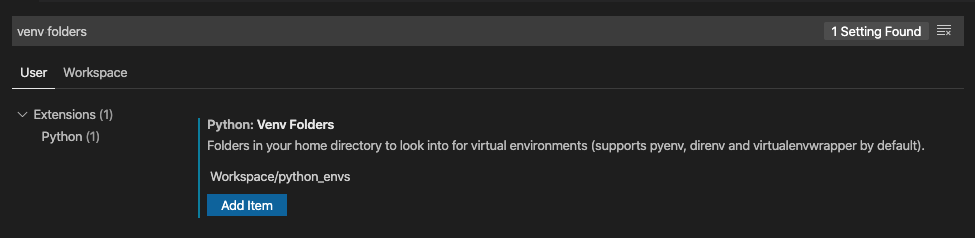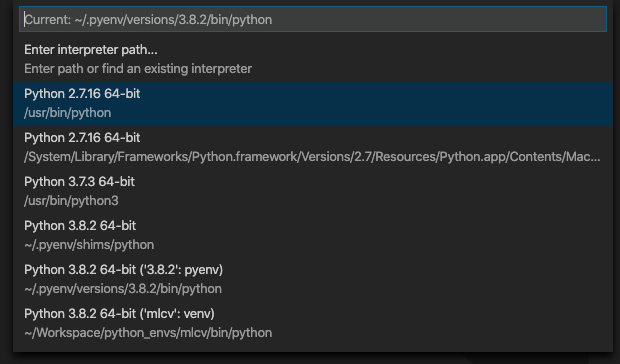はじめに
venvで作成した仮想環境が,Visual Studio Codeの"select interpreter"で表示されずつまづいたのでメモしておきます。
前提
- macOS Catalina 10.15.5
- Visual Studio Code 1.45.1
- Python 3.8.2
Pythonの仮想環境作成
Pythonの仮想環境作成にはvenvを使用しました。最新のPythonであれば標準で実装されています。詳しくはこちら。
仮想環境を作ります。将来的に複数の仮想環境を用意することを想定して,"python_envs"というフォルダを用意して仮想環境をまとめました。機械学習と画像処理用の環境なので,名前は"mlcv"です。
python3 -m venv python_envs/mlcv
VSCodeの仮想環境読み込み先を設定
"python_envs"に作った仮想環境をVSCodeが自動で読み込むよう設定します。
command + , で設定画面を開き,"venv folders"と検索します。
"Add Item"をクリックし,"python_envs"のパスを入力して完了。
shift + command + pでコマンドパレットを開き,"select interpreter"を実行するとPython環境の一覧が表示されます。一番下に先程作成した仮想環境"mlcv"が追加されました。