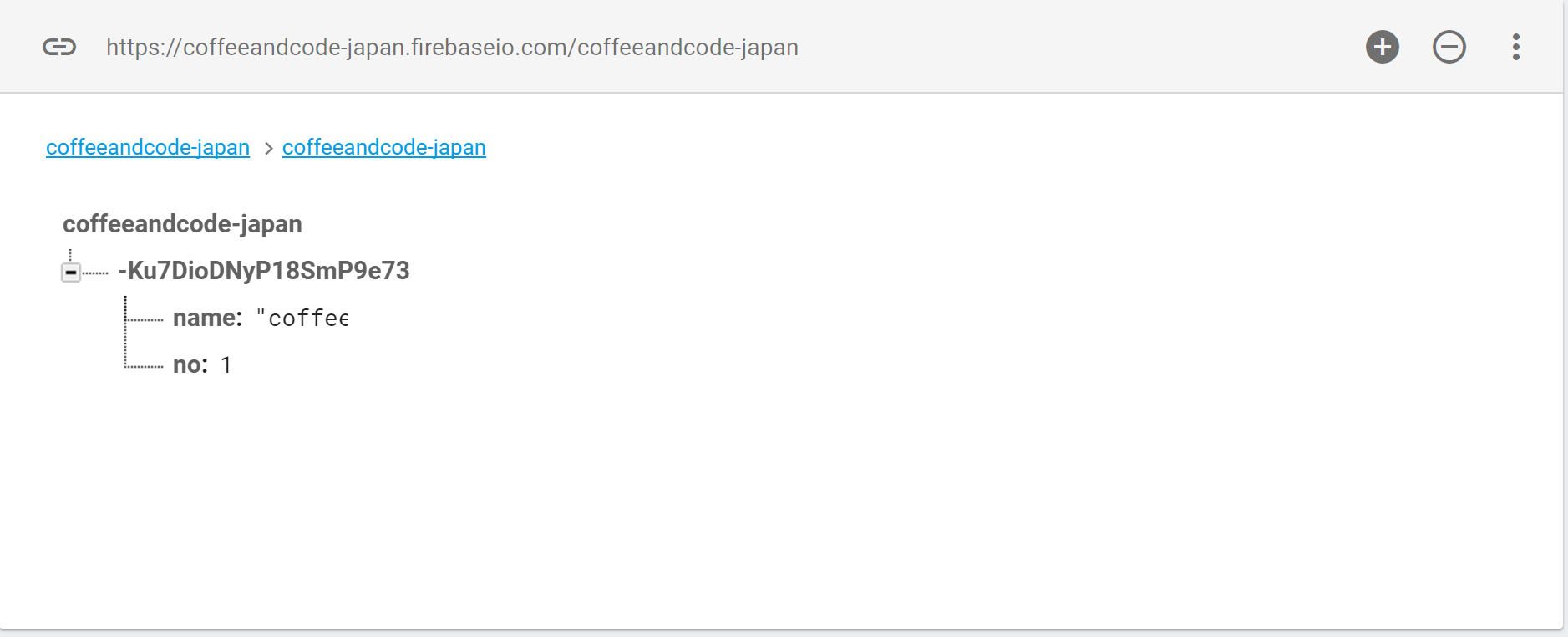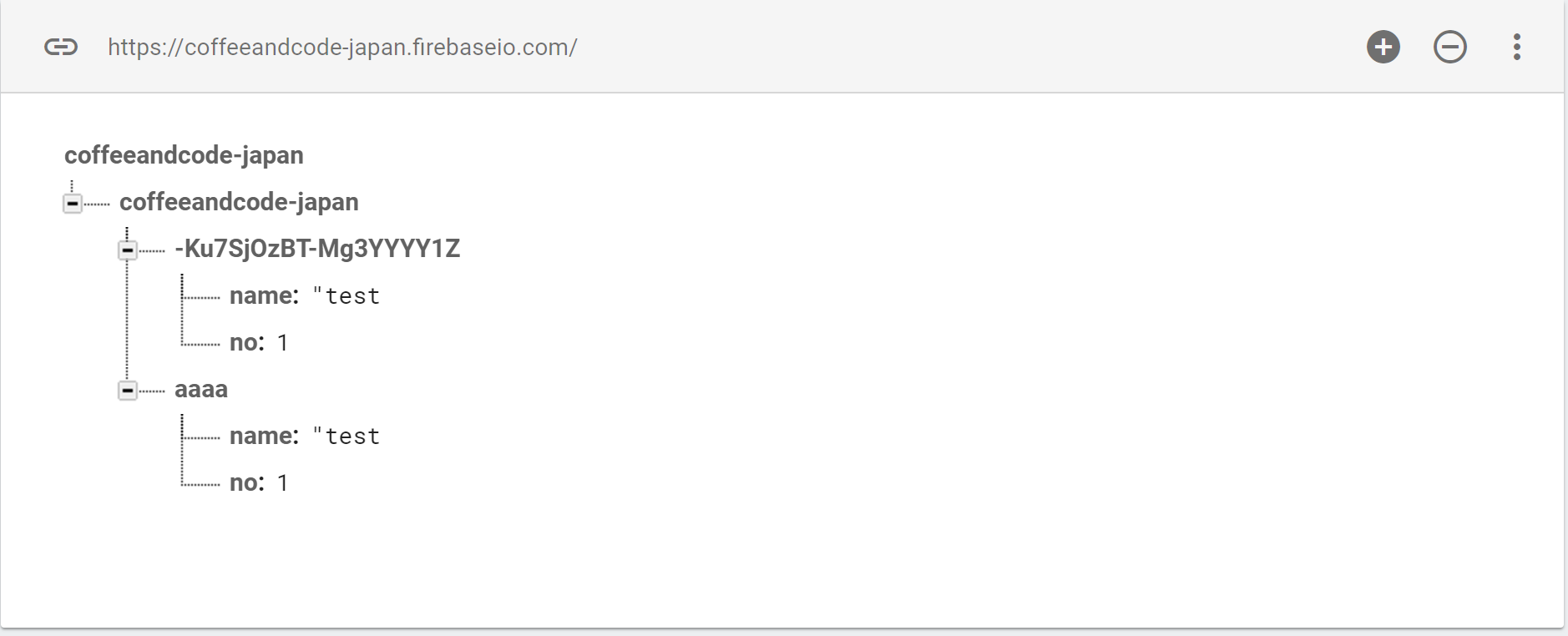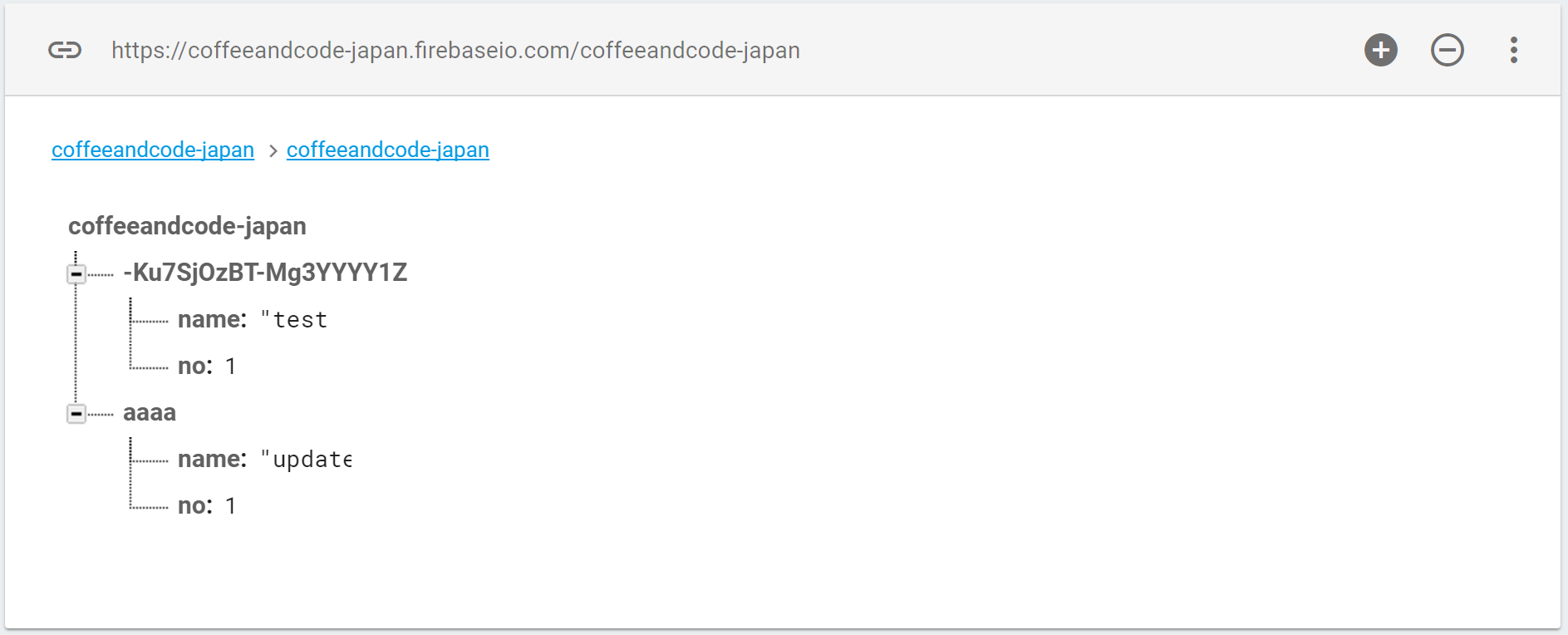FIREBASE TIPS
Install
command
npm install -g firebase-tools
Setting
1. Login
command
firebase login
2. Init
command
firebase init
3. Current own state
command
firebase list
Database
1. Database push
object name is determined automatically.
test.json
{
"no" : 1,
"name" : "test"
}
command
firebase database:push /coffeeandcode-japan c:/firebase/test.json
2. Database set
It can make object name.
command
firebase database:set /coffeeandcode-japan/aaaa c:/firebase/test.json
3. Database update
command
firebase database:update /coffeeandcode-japan/aaaa c:/firebase/update.json
update.json
{
"no" : 1,
"name" : "update"
}
4. Database get
command
firebase database:get /
firebase database:get /coffeeandcode-japan
firebase database:get /coffeeandcode-japan/-Ku7DioDNyP18SmP9e73
5. Database remove
command
firebase database:remove /coffeeandcode-japan/-Ku7DioDNyP18SmP9e73