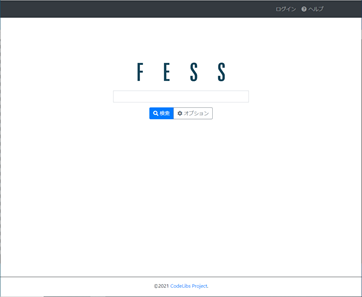#内容
Elasticsearch v8.1.2
Fess 14.0.1
を導入するために行った手順
#環境・前提条件
- Red Hat Enterprise Linux 8.5
#参考情報
#手順
- JDKをインストール
yum install javaで入る1.8.0では一部バージョンの違いでエラーになるので注意
sudo yum install -y java-17-openjdk
- Elasticsearchのインストール(RPMでの導入)
基本は公式サイトのInstall Elasticsearch with RPMの手順の通り
wget https://artifacts.elastic.co/downloads/elasticsearch/elasticsearch-8.1.2-x86_64.rpm
sudo rpm --install elasticsearch-8.1.2-x86_64.rpm
- Elasticsearchプラグインのインストール
sudo /usr/share/elasticsearch/bin/elasticsearch-plugin install org.codelibs:elasticsearch-analysis-fess:8.1.0
sudo /usr/share/elasticsearch/bin/elasticsearch-plugin install org.codelibs:elasticsearch-analysis-extension:8.1.0
sudo /usr/share/elasticsearch/bin/elasticsearch-plugin install org.codelibs:elasticsearch-minhash:8.1.0
- elasticsearch-configsyncのインストール
curl -o /tmp/configsync.zip https://repo.maven.apache.org/maven2/org/codelibs/elasticsearch-configsync/7.15.0/elasticsearch-configsync-8.1.0.zip
sudo mkdir -p /usr/share/elasticsearch/modules/configsync
sudo unzip -d /usr/share/elasticsearch/modules/configsync /tmp/configsync.zip
- Elasticsearchの設定変更
/etc/elasticsearch/elasticsearch.yml
configsync.config_path: /var/lib/elasticsearch/config
xpack.security.enabled: false
- FESSのインストール
wget https://github.com/codelibs/fess/releases/download/fess-14.0.1/fess-14.0.1.rpm
sudo rpm -ivh fess-14.0.1.rpm
- Elasticsearch・FESSの起動
sudo systemctl daemon-reload
sudo systemctl enable elasticsearch
sudo systemctl enable fess
sudo systemctl start elasticsearch
sudo systemctl start fess
- FirewallにElasticsearch(9200)とFess(8080)を追加
※9200は不要?
sudo firewall-cmd --permanent --add-port={9200,8080}/tcp
sudo firewall-cmd --reload
- http://ipaddress:8080/にアクセス