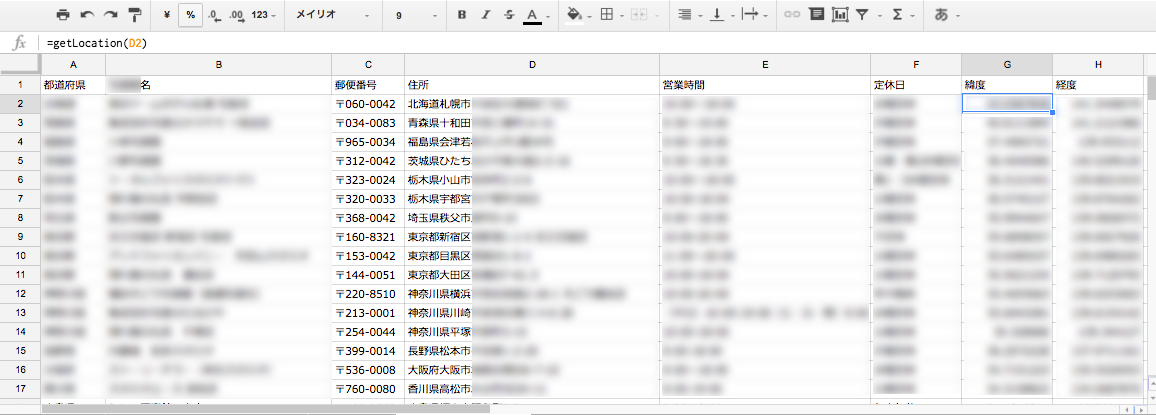Googleマイマップ用インポートデータ作成手順
GoogleマイマップのインポートデータをGoogleスプレッドシートを使って作成するTIPs。
ポイント
住所+建物・店舗名だけでは漏れるデータが出てくる。
取りこぼしを避けるために、予め住所から緯度経度を取得する(後述)
必要なもの(重要度順)
- 緯度・経度
- 住所
- 建物名を入れる場合について
- Googlemapで正しく認識できる建物名じゃないとOUT
- 階数は削除
- 建物名を入れる場合について
- 場所の名称
スプレッドシートの準備
- マイマップ取り込み用
- 「データ入力用」シートを値のみ貼り付けたもの
- データ入力用
- 名称
- 住所
- 緯度(後述の自動取得関数を使用)
- 経度(後述の自動取得関数を使用)
緯度経度の取得について
→スプレッドシートのスクリプト機能から、Google Geocoding APIで住所・ランドマーク名から緯度経度を取得するGoogleScriptを作成、
独自関数を作成し、使用する。
スクリプトは「【GAS】住所から緯度経度を取得する」を使用させていただきました
function getLocation(address) {
var requestUrl = "https://maps.googleapis.com/maps/api/geocode/json?address=" + address; // Google Geocoding API
var result = JSON.parse( UrlFetchApp.fetch(requestUrl) );
if ( result['status'] === 'ZERO_RESULTS' ) { return 'No Result.' }
var location = result['results'][0]['geometry']['location'];
return [ [ location['lat'] , location['lng'] ] ];
}
こんな感じで使用
getlocation(住所セル)で利用する