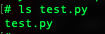dockerのpythonのcontainer作って、とりあえずvscodeで開発できるようにしたので、ローカルにあるpythonファイルをcontainerにコピーして実行してみようと。
docker cpコマンド
CLIに慣れていれば簡単です。
これだけ。
$ docker cp ローカルファイル名 コンテナ名:パス
例えば、私はmacなのでterminalを開いて書類フォルダの"test.py"を"python3.10.0"というcontainerの"/roo/src"フォルダにコピーするとすると、次の通りでOK
$ docker cp /Users/UserName/Documents/test.py python_container:/root/src
コピーできた
containerからローカルにコピーする場合は、逆にすれば良い。
今日は、ここまで。
いちいちコピーするの面倒だからcontainerとデータを共有できるようにしたいと思う。