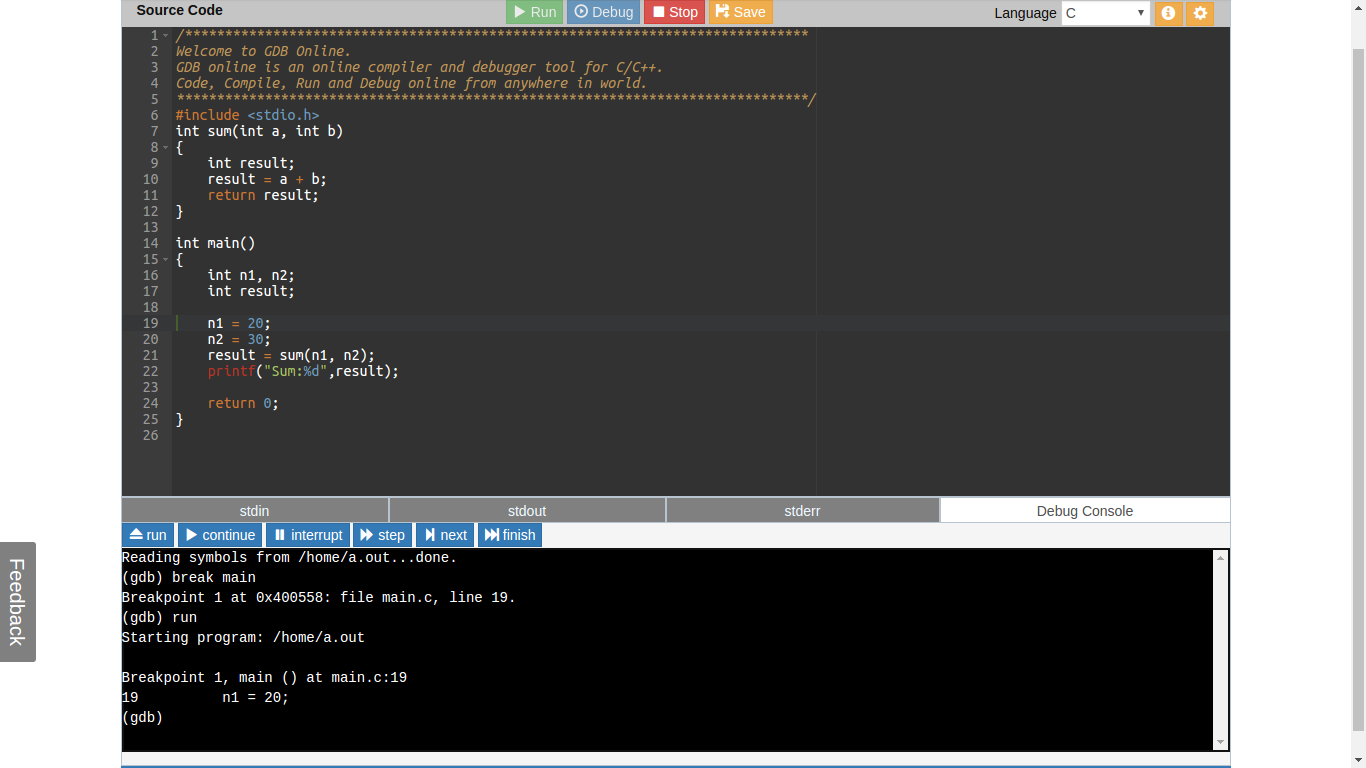Most programmers like to code and test small programs with online editors e.g. ideone.com codepad.org
But sometimes we face problem with program like below.
- program result is not as expected
- program received segmentation fault
- infinite loops in program
In such cases, it is difficult to find out bug in program. Which need to be checked using debugger.
http://onlinegdb.com is such online debugger for C/C++ languages.
You can run and debug small programs online.
It lets you debug program via online command line gdb debugger.
Here is steps how to run program in debug mode via http://onlinegdb.com
-
Press "Debug" button. It will run program under debug mode and it will open gdb debug console window.

Few notes about onlinegdb.com
- Its command line debugger.
- Programmer need to know basic gdb commands and how to use it.
- Supported Languages are C/C++
This would be helpful for those programmers who face problem with program while testing code online.