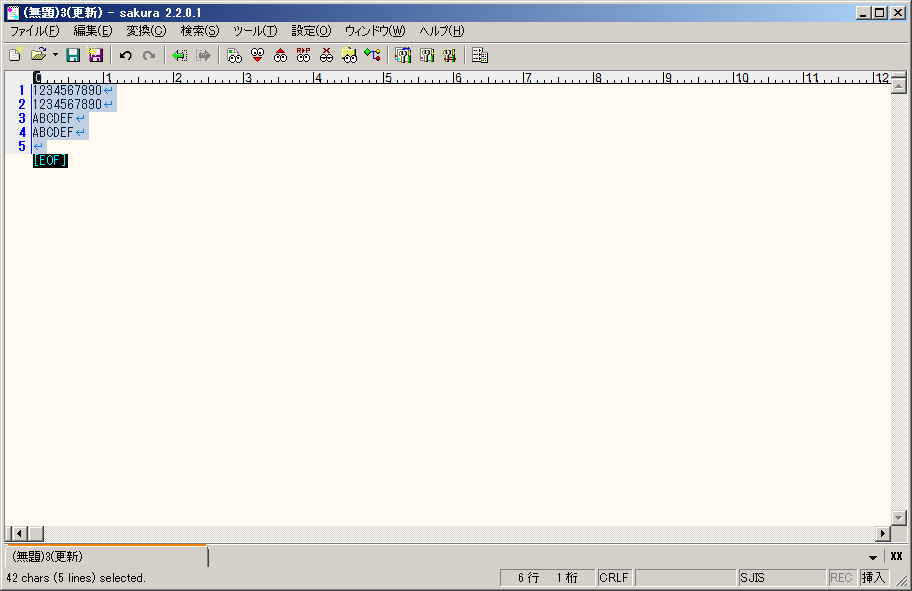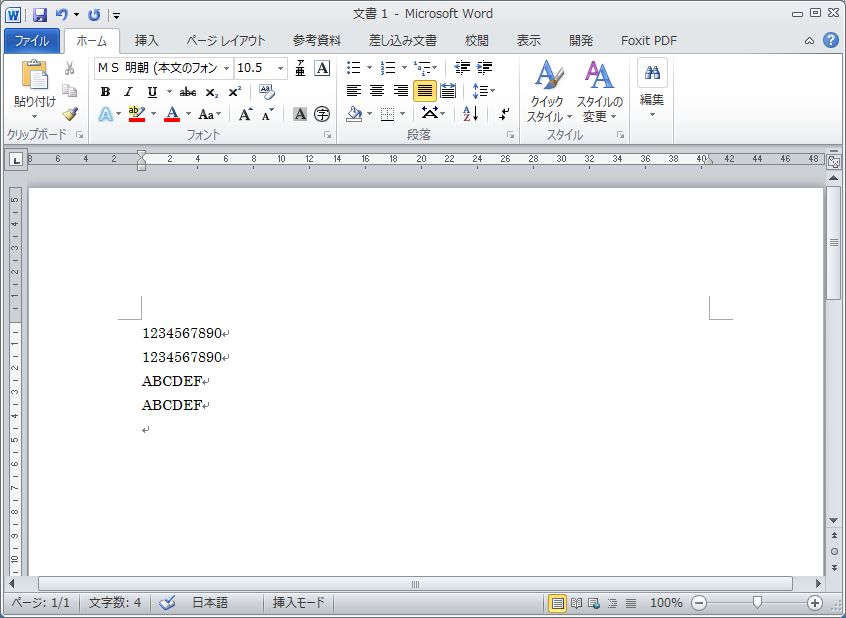Word&Excelの小技メモ > 003.Word文書内の全角半角文字を統一する
003.ワード文書内の全角半角文字を統一する
Microsoft office 2010
ひとつのWord文書を複数人で作成する際、数字やアルファベットの全角文字と半角文字が混ざることがある。そういう時はテキストエディタの力を借りると良い。ここではサクラエディタを使用する。
(2)サクラエディタを開いて貼り付けを行う。
(3)全選択(ctrl-a)してメニューバーの[変換(C)]から変換したいパターンを選択する。
例えば、全角数字を半角数字にしたい場合は「全角英数→半角英数(A)」を選択する。
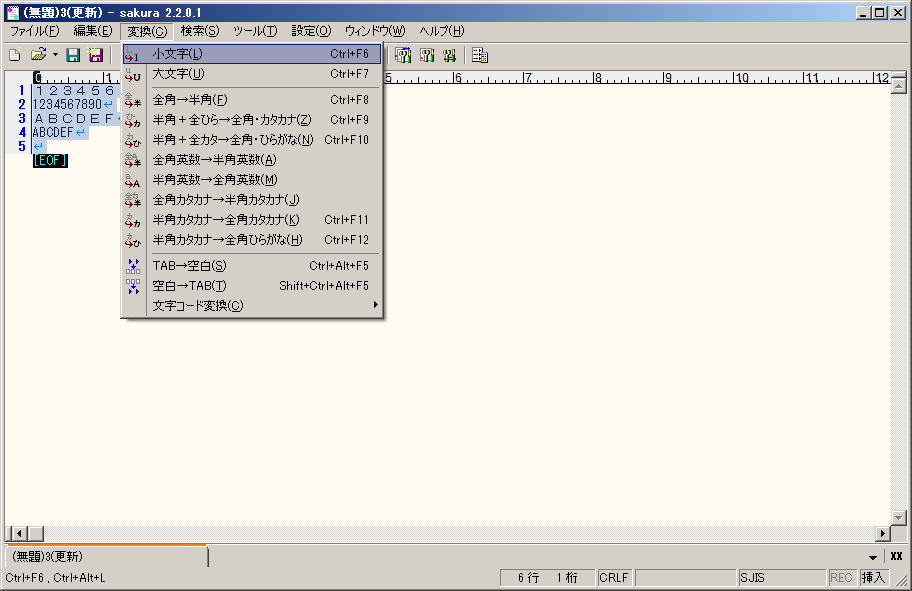
※テキストエディタを使用するとWordでは面倒な文書編集作業を楽に行うことができる。
Word&Excelの小技メモ > 003.Word文書内の全角半角文字を統一する