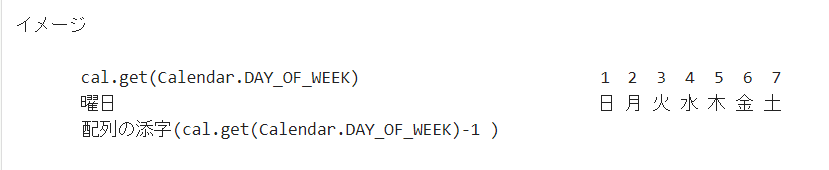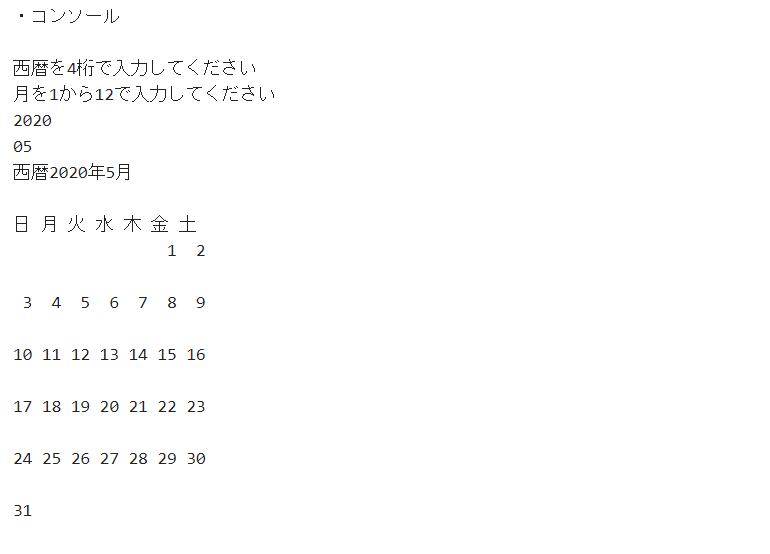あくまでメモ用として。
・cal.set(int year,int month-1,1)するときに月が「0から11」⇒「1月から12月」にセットされることを忘れがちだった。
・cal.getActualMaximum(Calendar.DATE)でxxxx年xx月は何日あるのかを知ることができる。
・曜日と日付は配列を使って格納した。
・カレンダーを作って出力するクラス
package foo;
import java.util.Calendar;
public class Calmaker {
public void Makecal(int year,int month){
Calendar cal = Calendar.getInstance();
//int weekday = cal.get(Calendar.DAY_OF_WEEK);
//System.out.println(weekday);
int days[][] = new int[6][7];
System.out.println("日 月 火 水 木 金 土");
int row = 0;
//一日から最終日までループ
for (int i = 1; i <= cal.getActualMaximum(Calendar.DATE); i++) {
//日付けをオブジェクトに設定
cal.clear();
cal.set(year, month-1, i); //月は0から11で指定されているので、-1してあげる。
int weekday = cal.get(Calendar.DAY_OF_WEEK);
//日付を拡張
days[row][weekday-1] = i ;
//System.out.println(days[row][weekday-1]);
if(weekday % 7 ==0) {
row ++;
}
}
//出力
for (int k = 0; k < 6; k++) {
for (int j = 0; j < 7; j++) {
String res = String.valueOf(days[k][j]);
if(days[k][j]==0) {
System.out.print(" ");
}else if(days[k][j] < 10) {
System.out.print(" " + res + " ");
}else if(days[k][j] >= 10) {
res = res+" ";
System.out.print(res);
}
if(j == 6) {
System.out.println("\r\n");
}
}
}
}
}
・メインクラス
package foo;
import java.util.Scanner;
public class Makecal {
public static void main(String[] args) {
// TODO 自動生成されたメソッド・スタブ
System.out.println("西暦を4桁で入力してください");
Scanner sc1 = new Scanner(System.in);
System.out.println("月を1から12で入力してください");
Scanner sc2 = new Scanner(System.in);
int year = sc1.nextInt();
int month = sc2.nextInt();
System.out.println("西暦"+year+"年" + month +"月");
System.out.println("");
Calmaker clm = new Calmaker();
clm.Makecal(year,month);
}
}
終わり。