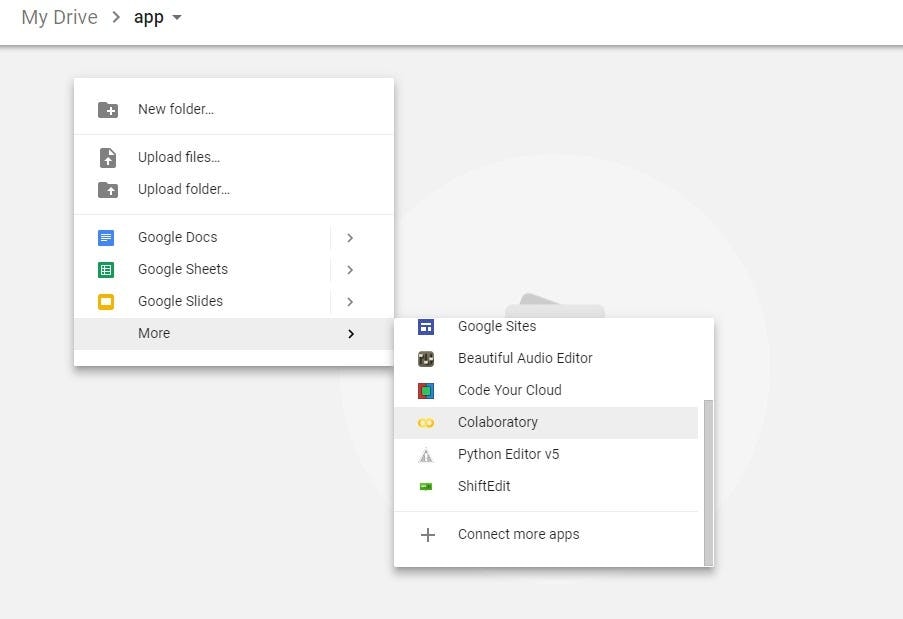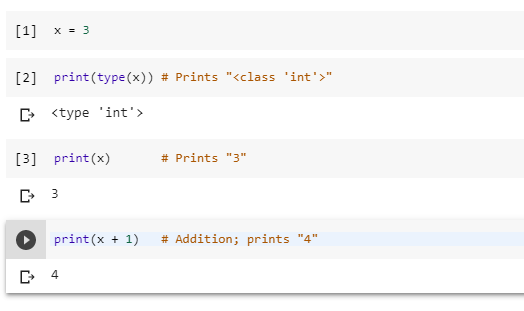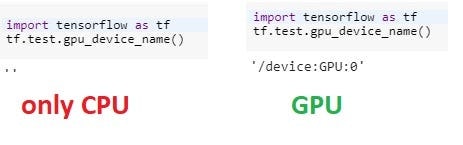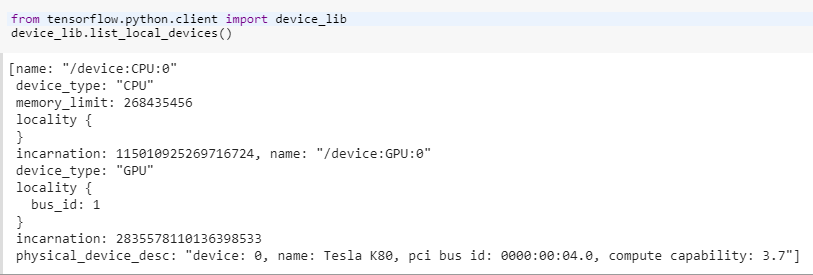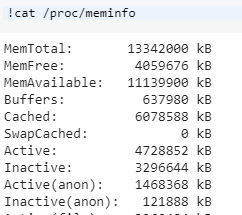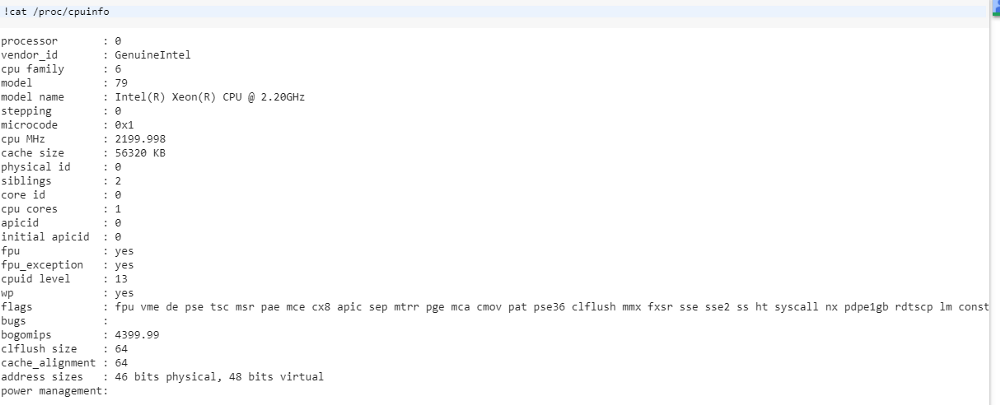Google Colab とは無料クラウドサービスである。そして、GPUを無料で使える jupyter notebooks です。
できること:
-
pythonスキル練習。 -
KerasTensorFlowPyTorchOpenCVなどの有名な機械学習ライブラリを簡単に利用可能です。
一番気になるのは
GPUの利用料金は無料でございます。
はじめに
新しいColab Notebookを作成しましょう
Right click > More > Colaboratory
皆大好きの無料GPUを設定
デフォルトではCPUので、GPUに交換しましょう
編集 》ノートブックの設定 》ハードウェアアクセラレータ 》GPU 》保存
pythonやってみましょう
コード用の入力欄にコード入力してみましょう
.pyファイルをインポートしたり実行したり
とりあえず、drive権限を設定します
!apt-get install -y -qq software-properties-common python-software-properties module-init-tools
!add-apt-repository -y ppa:alessandro-strada/ppa 2>&1 > /dev/null
!apt-get update -qq 2>&1 > /dev/null
!apt-get -y install -qq google-drive-ocamlfuse fuse
from google.colab import auth
auth.authenticate_user()
from oauth2client.client import GoogleCredentials
creds = GoogleCredentials.get_application_default()
import getpass
!google-drive-ocamlfuse -headless -id={creds.client_id} -secret={creds.client_secret} < /dev/null 2>&1 | grep URL
vcode = getpass.getpass()
!echo {vcode} | google-drive-ocamlfuse -headless -id={creds.client_id} -secret={creds.client_secret}
driveと連携設定
# make new directory for sync
!mkdir -p drive
# sync with drive
!google-drive-ocamlfuse drive
ソースを置いていたフォルダーをワークプレイスに設定
import os
os.chdir('/path/to/workplace')
データロードしてみる
# import pandas library
import pandas as pd
# read the online file by the URL provides above, and assign it to variable "df"
path="https://archive.ics.uci.edu/ml/machine-learning-databases/autos/imports-85.data"
df = pd.read_csv(path,header=None)
print("Done")
# print 5 records
df.head()
よく使うコマンド
ライブラリインストール方法
基本のコマンド:!pip install xxx!apt-get install xxx
Keras
!pip install -q keras
import keras
PyTorch
!pip install -q http://download.pytorch.org/whl/cu75/torch-0.2.0.post3-cp27-cp27mu-manylinux1_x86_64.whl torchvision
import torch
mxnet
!apt install libnvrtc8.0
!pip install mxnet-cu80
import mxnet as mx
OpenCV
!apt-get -qq install -y libsm6 libxext6 && pip install -q -U opencv-python
import cv2
xgboost
!pip install -q xgboost==0.4a30
import xgboost
GraphViz
!apt-get -qq install -y graphviz && pip install -q pydot
import pydot
GPUチェック
import tensorflow as tf
tf.test.gpu_device_name()
GPUタイプチェック
from tensorflow.python.client import device_lib
device_lib.list_local_devices()
RAMチェック
!cat /proc/meminfo
CPU情報
!cat /proc/cpuinfo
参照
Google Colab Free GPU Tutorial – Deep Learning Turkey – Medium