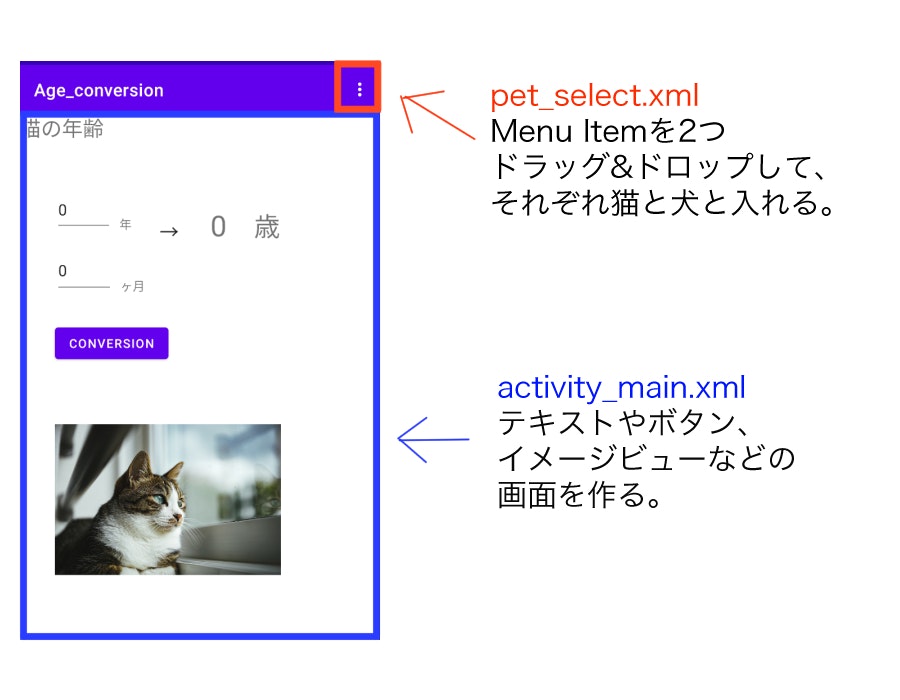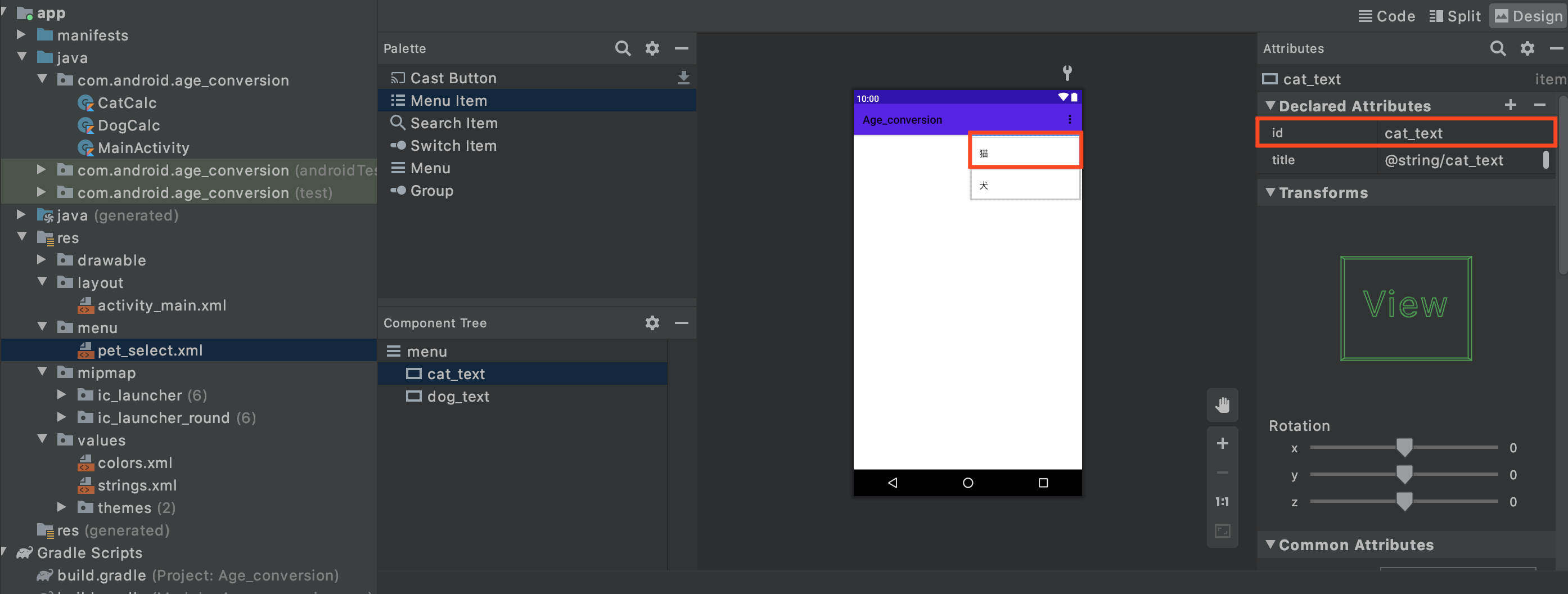ペットの年齢を人間の年齢に換算するアプリを作成していて、
onOptionsItemSelected部分の機能を忘れそうだったので、
覚書として記載。
なるべくシンプルな内容になるように心掛けて書いてみた。

全ソース:
https://github.com/CoffCookie/pet_age_conversion
素材提供元
ぱくたそ:
https://www.pakutaso.com/
画面作成
Menuのxmlファイル作成
resディレクトリで右クリックし、New→Android Resource Fileを選択。
File name:pet_select
Resource type: Menu
を選択し、OKをクリックします。
その後は
app/src/main/res/menu/pet_select.xml
app/src/main/res/layout/activity_main.xml
でそれぞれ画面作成を行います。
ソースコードはgithubをご覧ください。
処理部分作成
app/src/main/res/menu/pet_select.xml
で今回それぞれ、
idを
cat_text
dog_text
と指定した。
onOptionsItemSelectedで、
R.id.cat_text
R.id.dog_text
とそれぞれ指定。
これで、それぞれのメニューで選択出来るようになる。
//メニュー表示
override fun onCreateOptionsMenu(menu: Menu?):Boolean {
menuInflater.inflate(R.menu.pet_select,menu)
...
}
//選択した時の処理
override fun onOptionsItemSelected(item: MenuItem): Boolean {
...
when(item?.itemId){
R.id.cat_text -> {
//猫の年齢を計算する処理
}
R.id.dog_text -> {
//犬の年齢を計算する処理
}
}
return super.onOptionsItemSelected(item)
}