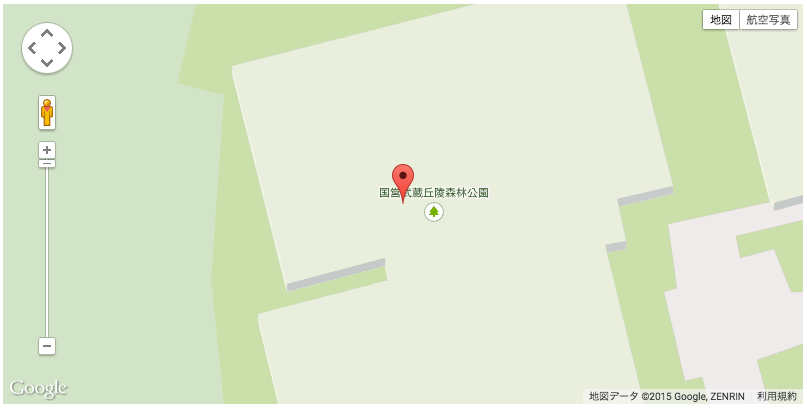はじめに
Railsで指定した座標のGoogleMapを表示させようとして、詰まったのでやり方メモ。
設定手順
プロジェクト作成してGemfileに以下2行追加。
(省略)...
# Google map
gem 'gmaps4rails'
48 gem 'geocoder'
gemのインストール。
$ bundle install
Google Mapに表示するようのデータ用にCicadaモデルを作ります。
$ rails g model Cicada title:string description:string address:string latitude:float longitude:float
$ rake db:migrate
中に以下2行を追加。
class Cicada < ActiveRecord::Base
geocoded_by :address
after_validation :geocode
end
マップ表示用のコントローラーとビューを作ります。
$ rails g controller map index
ビューの中に以下を。
<script src="//maps.google.com/maps/api/js?v=3.13&sensor=false&libraries=geometry" type="text/javascript"></script>
<script src='//google-maps-utility-library-v3.googlecode.com/svn/tags/markerclustererplus/2.0.14/src/markerclusterer_packed.js' type='text/javascript'></script>
<div style='width: 800px;'>
<div id="map" style='width: 800px; height: 400px;'></div>
</div>
<script type="text/javascript">
handler = Gmaps.build('Google');
handler.buildMap({ provider: {}, internal: {id: 'map'}}, function(){
markers = handler.addMarkers(<%=raw @hash.to_json %>);
handler.bounds.extendWith(markers);
handler.fitMapToBounds();
});
</script>
以下ファイルの下の方に//= require underscoreと//= require gmaps/googleを追加。
(省略)...
//= require jquery
//= require jquery_ujs
//= require turbolinks
//= require underscore
//= require gmaps/google
//= require_tree .
コントローラーの中は以下。
class MapController < ApplicationController
def index
@cicadas = Cicada.all
@hash = Gmaps4rails.build_markers(@cicadas) do |cicada, marker|
marker.lat cicada.latitude
marker.lng cicada.longitude
marker.infowindow cicada.description
marker.json({ title: cicada.title })
end
end
end
さっき作ったビューをroot_urlに指定。
Rails.application.routes.draw do
root 'map#index'
(省略)...
end
以下のファイルを作ってunderscore/underscore.jsかunderscore/underscore-min.jsの中身を貼り付ける。
Underscore.jsはjavascriptの関数や配列など、オブジェクトを扱う際に頻繁に発生する処理がまとめられていて、そういうのを簡単に扱えるようにする便利なライブラリらしいです。
Githubからダウンロードしてみると、underscore.jsは52KB、underscore-min.jpは16KBだったので、何が違うのかまでは調べてませんが軽いに越したことは無いのでunderscore-min.jpを使いました。
//(underscore.jsまたはunderscore-min.jsの中身を貼り付ける。)
データを入れます。
$ rails c
irb(main):001:0> Cicada.create(title: "abura", address: "kobe station")
=> #<Cicada id: 13, title: "abura", description: nil, address: "kobe station", latitude: 34.679526, longitude: 135.178021, created_at: "2015-02-22 05:11:26", updated_at: "2015-02-22 05:11:26">
latitudeとlongitudeはaddressに指定したものから検索か何かして勝手に入ってるみたいですね。
指定した座標でなんで入らないんだろうと思って調べるのに時間がかかりました。
下のように座標適当に設定しても実際に入るのは全く違う値になってます。
最初の方にやってgeocoded_byに指定してるものがキーになってるんですね。よく分からず指定してました。
irb(main):001:0> Cicada.create(title: "abura", address: "tokyo station", latitude:10, longitude:140)
=> #<Cicada id: 15, title: "abura", description: nil, address: "tokyo station", latitude: 35.681382, longitude: 139.766084, created_at: "2015-02-22 05:14:58", updated_at: "2015-02-22 05:14:58">
以下のように変更したら、
class Cicada < ActiveRecord::Base
reverse_geocoded_by :latitude, :longitude
after_validation :geocode
end
この通り、座標が指定した値で入ります。
地図に表示されるのも、tokyo stationではなく、座標に合致したところが出ます。
irb(main):001:0> Cicada.create(title: "abura", address: "tokyo station", latitude:36.091521, longitude:139.372694)
=> #<Cicada id: 17, title: "abura", description: nil, address: "tokyo station", latitude: 36.091521, longitude: 139.372694, created_at: "2015-02-22 05:23:54", updated_at: "2015-02-22 05:23:54">
最後に
座標のところをなんで表示してくれないんだろうというところで大分詰まりました。
埼玉県の森林公園を表示させたいのに何故か千葉県のよくわからない場所が表示されて???ってなりました。
詰まったおかげで参考サイトさんを参考に意味はよく分からず指定している部分が何なのか分かってよかったです。