はじめに
インストール&設定メモと、エラー解決メモ。
環境はmacOS Mojave。
インストール時のエラー
$ curl "https://bootstrap.pypa.io/get-pip.py" -o "get-pip.py"
$ sudo python get-pip.py
$ sudo pip install awscli
# 以下の3つのエラーが出る
# matplotlib 1.3.1 requires nose, which is not installed.
# matplotlib 1.3.1 requires tornado, which is not installed.
# Cannot uninstall 'six'. It is a distutils installed project and thus we cannot accurately determine which files belong to it which would lead to only a partial uninstall.
インストール時のエラー解決
# 以下のエラーについて
# matplotlib 1.3.1 requires nose, which is not installed.
# matplotlib 1.3.1 requires tornado, which is not installed.
$ sudo easy_install nose
$ sudo easy_install tornado
# 以下のエラーについて
# Cannot uninstall 'six'. It is a distutils installed project and thus we cannot accurately determine which files belong to it which would lead to only a partial uninstall.
$ sudo -H pip install awscli --upgrade --ignore-installed six
# これで成功する
ユーザーの追加
AWS CLI用のユーザーがなければAMIから作成する。
アクセスの種類として、プログラムによるアクセスにチェックを入れる。
AWSのコンソールにアクセスできるユーザーにしたい場合はその下にもチェックが必要。

今回は一旦フルアクセスを許可しているが、ここは適宜適切なアクセス権の付与が必要

ユーザーを追加するとアクセスキーIDとシークレットアクセスキーが発行されるのでこれをコピーする。
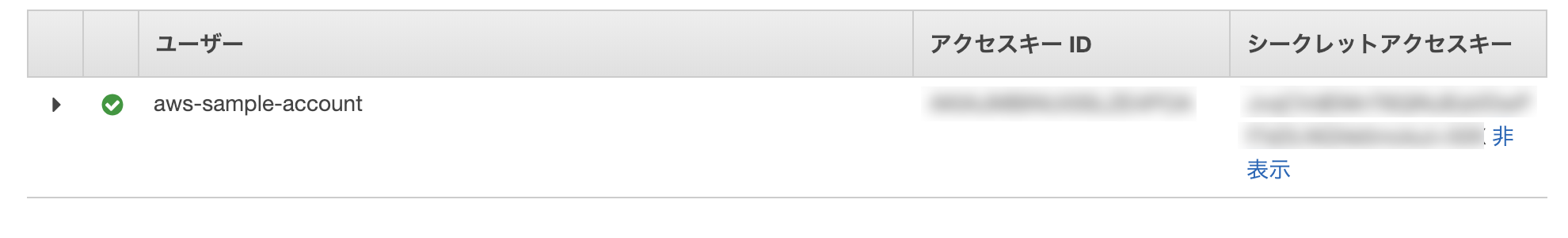
CLI側の設定
$ aws configure
# AWS Access Key ID [None]: XXXXXXXXXXXXXXXX *適宜変更
# AWS Secret Access Key [None]: XXXXXXXXXXXXXXXX *適宜変更
# Default region name [None]: ap-northeast-1 *アジアパシフィック(東京)にした 参考: https://docs.aws.amazon.com/ja_jp/general/latest/gr/rande.html
# Default output format [None]: json