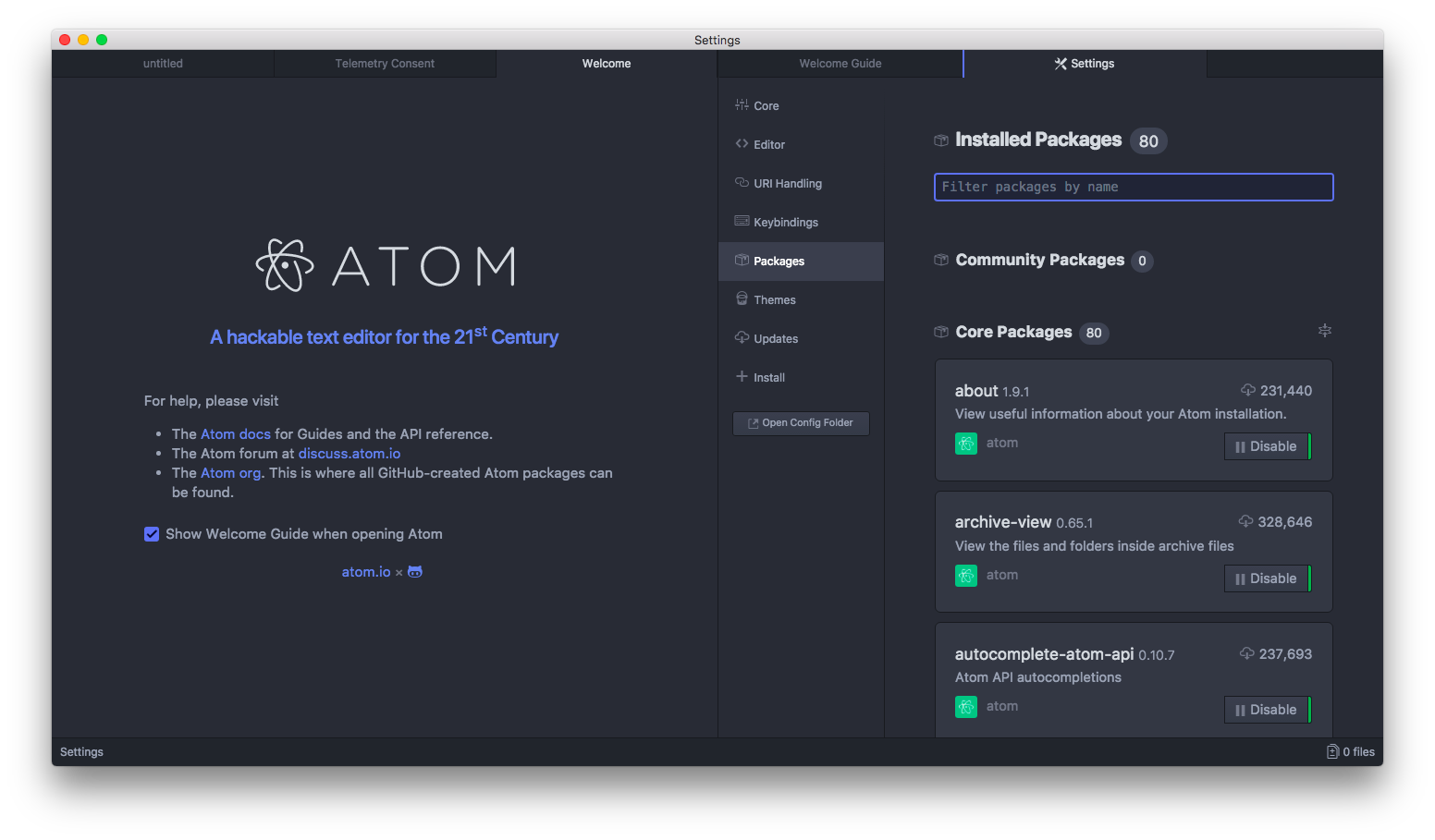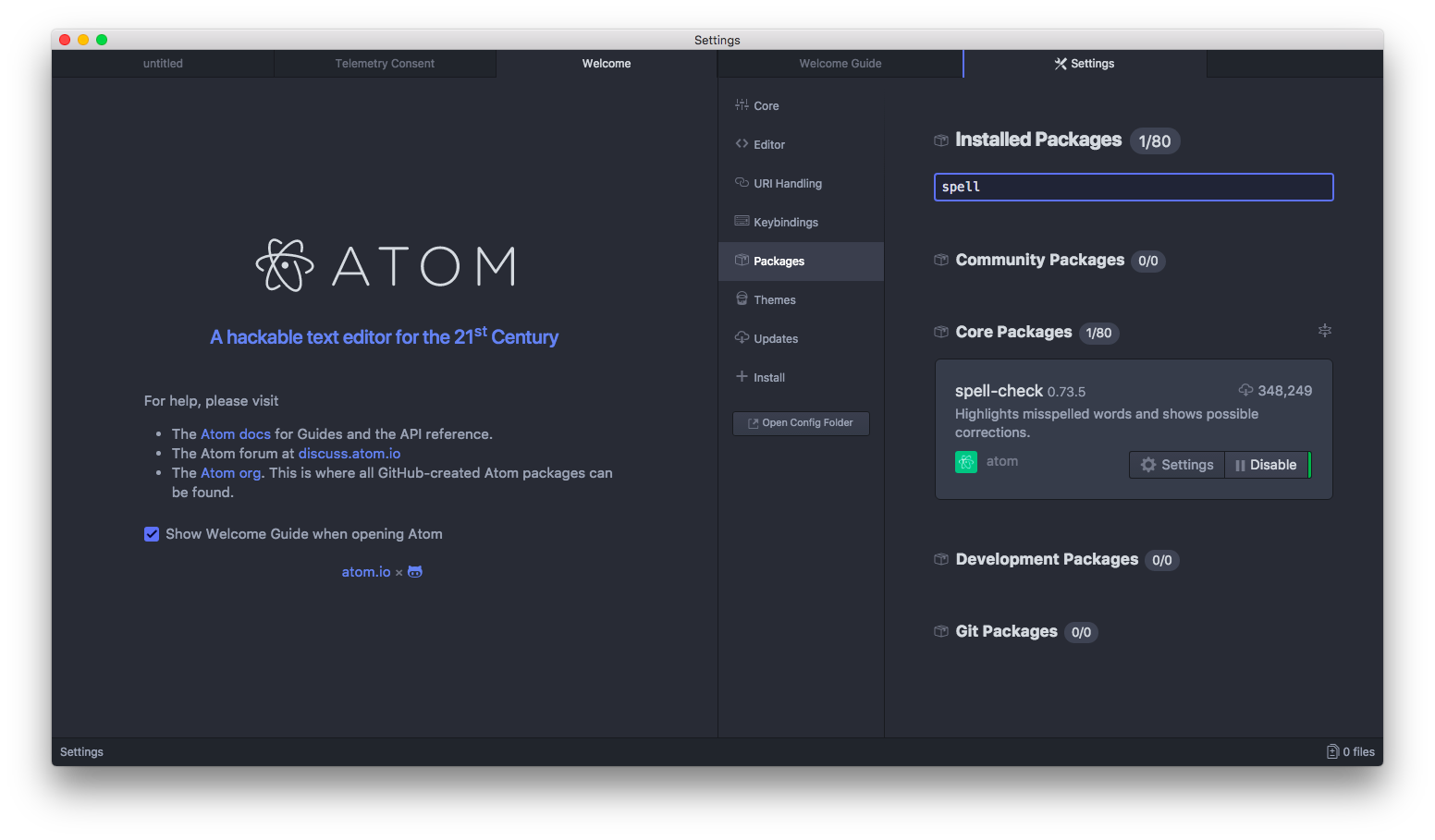テキストエディタ界でAtomが熱い感じだったのでインストールしてみるとエラーが出たので対処方法をメモ。
こちらの対処方法と同じです。勉強になりました。
環境情報
Atomは公式サイトで1.29.0をダウンロード
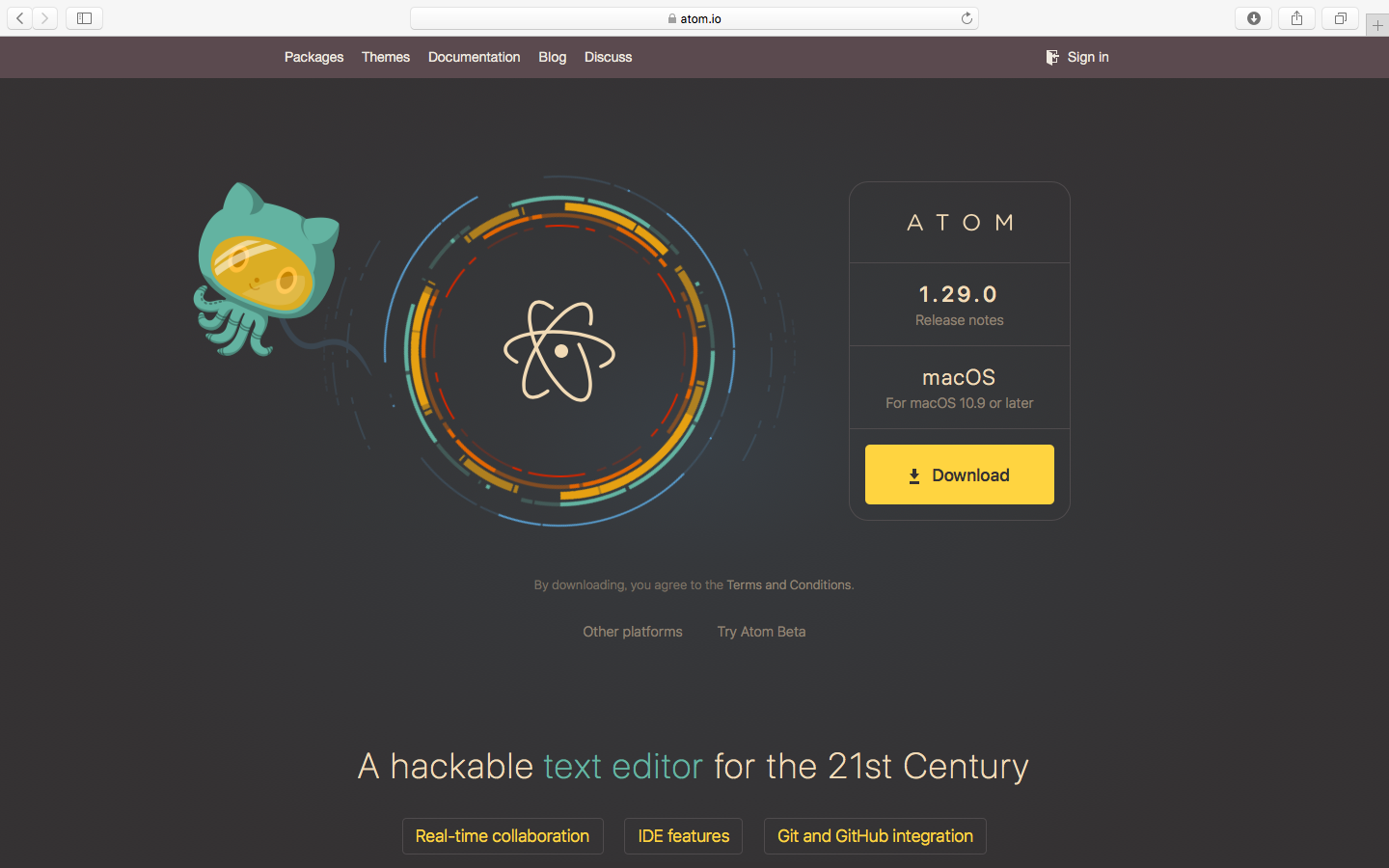
インストール手順
簡単すぎて書く必要ないレベルですが。
- 上記サイトからDownload
- Applicationフォルダに格納
エラー内容
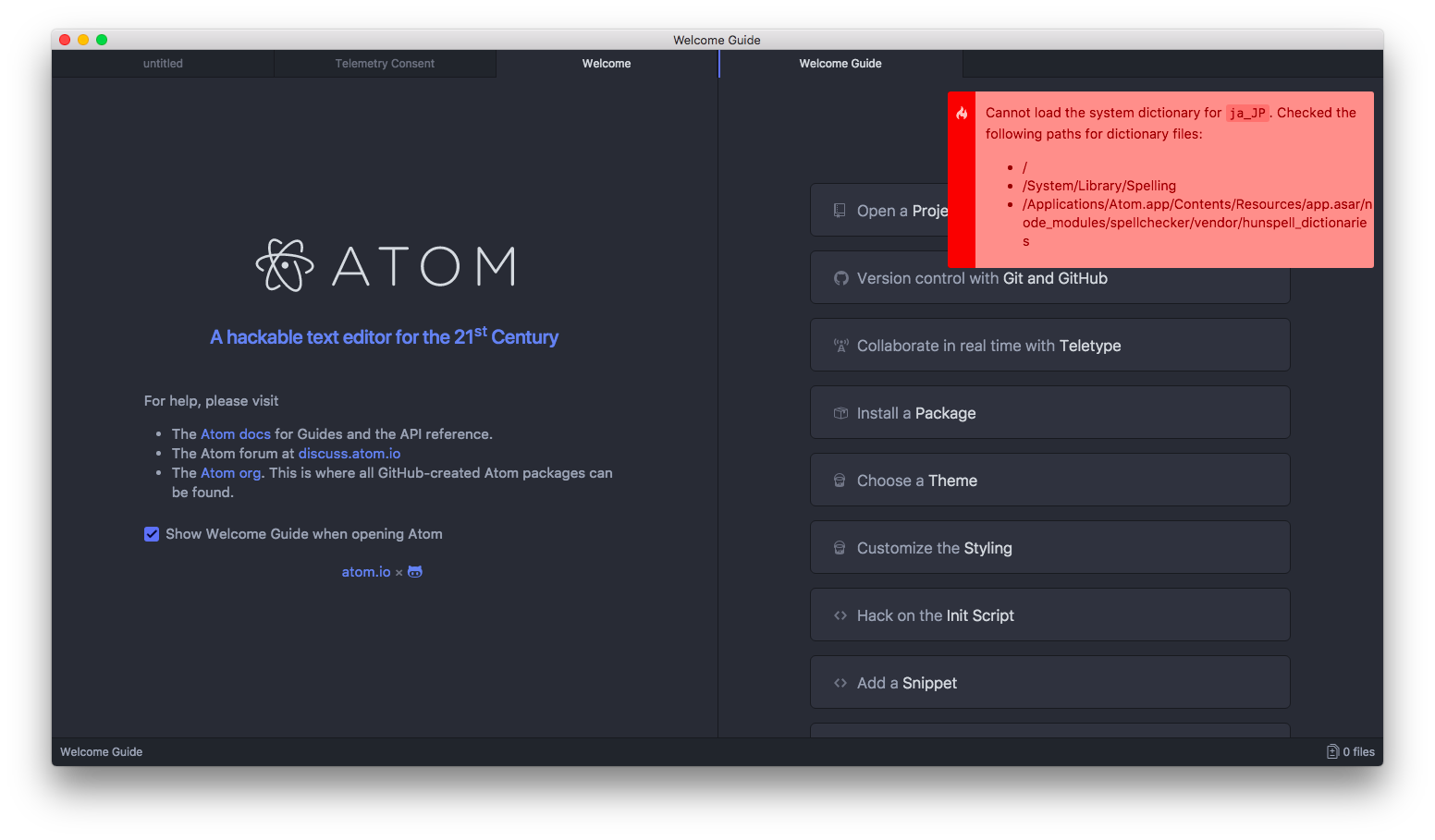
右上に赤いボックスでCannot load the system dictionary for 'ja_JP.と表示されます。
原因は以下にあるようですが読んでないです。
spell-check throws an error at atom launch #253
対処方法
原因は以下の通り(引用元)
Atomにデフォルトでインストールされているスペルチェックのパッケージが、英語以外のシステムだと設定ファイルが見つけられずに、それを知らせるためにエラーを出しているようです。
以上。